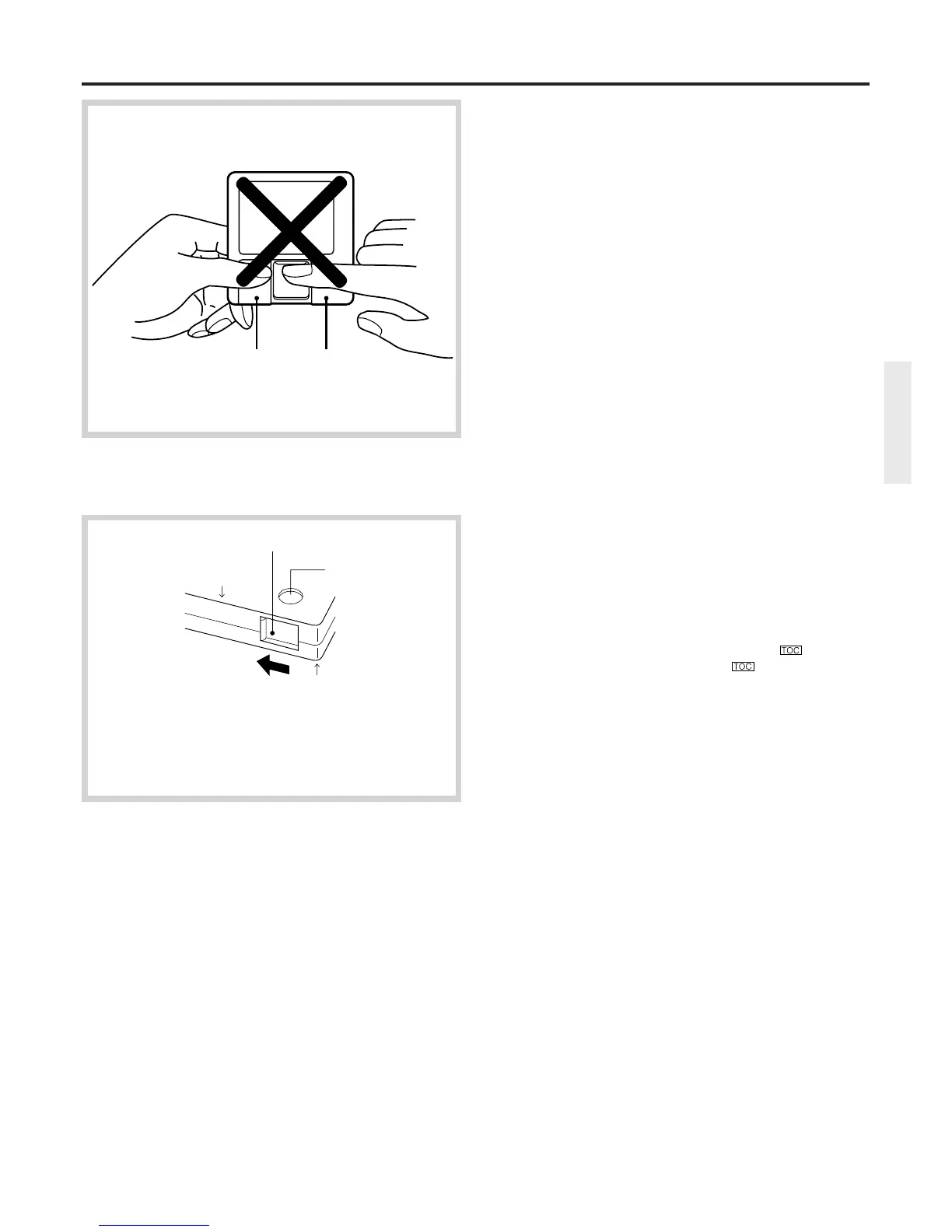7
Precautions for handling the MiniDisc (MD)
Protect Recordings from Accidental Erasure
You can make your MDs impossible to be recorded on by sliding the
record-protect tab on the MDs to open the record-protect hole. To make
the MDs recordable again, return the record-protect tab.
Storage Period of Backup Data
The recorded contents will be backed up inside the MD-2521 even if
the MD recorder’s power cord is accidentally unplugged or if a power
failure occurs before they are stored to the disc (when
is lit) or
when they are being stored to the disc (when
is flashing). You
can restore the data which was backed up during such an accident or
power failure by pressing the STANDBY/ON button after plugging in
the power cord or immediately after the power failure is solved. Note,
however, that the period in which the backup data is stored is approx.
only 2 weeks. So, especially after a power failure, perform the above
procedures as soon as possible after power is restored.
Cartridge
Shutte
a Rear side
b Record-protect tab
c Record-protect hole
d Front side
The MD is housed in a cartridge, so you can handle it without worrying
about dust and fingerprints. Even so, a dirty or warped cartridge may
cause malfunction. Always remember the following precautions so you
can enjoy high-quality sound for a long time.
Do not touch the disc in the cartridge directly with your fingers.
Do not open the shutter by hand. Doing so may damage the disc.
Storage location
Avoid storing MDs in a place subject to direct sunlight, high
temperature, or high humidity.
When the unit is not to be used for an extended period
Remove the MD from the unit to avoid dust entering the MD cartridge.
When the MD is in the unit, the shutter of the MD cartridge remains
open.
Regular care
Wipe off dust and dirt accumulated on the cartridge surface with a dry
cloth.
Removing the halfway inserted MD
If the "self-rock function" is activated and the MD cannot be removed,
push the MD further into the MD recorder and then press the r EJECT
button to remove the MD.
d
a
b
c