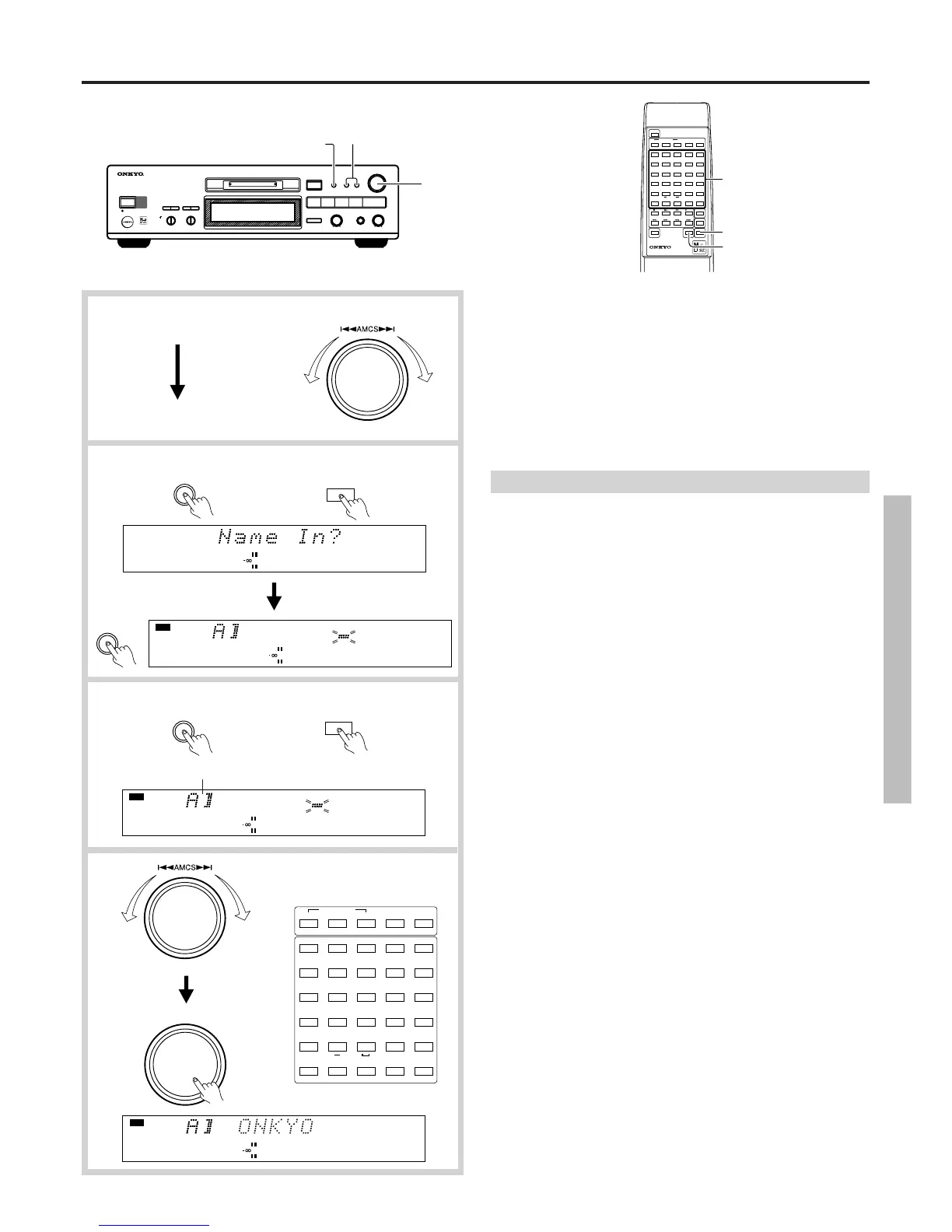25
Remote controller
CONTINUE
PLAY MODE
RANDOM PROGRAM
REPEAT A-B
>25
A-SPACE M.SCAN
1
A
2345
678910
11 12 13 14 15
16 17 18 19 20
21 22 23 24 25
BCDE
FGHI J
KLMNO
PQRST
UVWXY
Z
.,
/?!
()
EDIT / NO
YES
qAMCSw
DISC
231 45678910
11 12 13 14 15 16 17
L
R
-40 -30 -20 -10 -4 -2 0
-
SYNCLEVEL
DIGITAL IN
1
DISPLAY
DISCTITLE
231 45678910
11 12 13 14 15 16 17
L
R
-40 -30 -20 -10 -4 -2 0
-
SYNCLEVEL
DIGITAL IN
1
Remote controller
NAME
DISPLAY
Remote controller
To name a disc
To name a track
POWER
REMOTE CONTROL RC-339MD
CONTINUE
PLAY MODE
RANDOM MEMORY
REPEAT A-B
>25
A-SPACE M.SCAN
CLEAR
ENTER
NAME
SCROLL DISPLAY
1
A
2345
678910
11 12 13 14 15
16 17 18 19 20
21 22 23 24 25
BCDE
FGHI J
KLMNO
PQRST
UVWXY
Z
.,
/?!
()
REC
3
2
4
1
2
3
4
To name a disc...
The MD recorder must be stopped.
To name a track...
The MD recorder may be stopped, paused, playing, or recording.
• The characters being entered are canceled if the track which is
playing or being recorded changes.
• You cannot name tracks during overwrite-recording.
• You can enter up to 100 characters, although the number of
characters you can enter for each disc or track name depends on the
character type.
Naming a track or disc
Naming a track or disc
1. Turn the AMCS knob until the track number which you want
to enter a name is displayed.
• To name a disc, start from step 2, skipping step 1.
Note:
When the MD recorder is paused, playing, or recording, the track
number which is displayed is selected, and therefore, this step is
unnecessary.
2. Press the EDIT/NO button several times until "Name In?"
appears in the display. Press the YES button.
The blinking cursor appears.
Or, with the remote controller, press the NAME button.
When you name a track, the TRACK indicator will turn on.
3. Select the character input mode using the DISPLAY button.
You can enter upper case letters, lower case letters, numbers and
symbols. Each press of the DISPLAY button changes the type of
characters you can enter as follows:
Upper case letter (A, B, C...)
↓
Lower case letters (a, b, c...)
↓
Numbers and symbols (1, 2, 3...)
↓
Easy title ( U ) (See page 27)
With the remote controller, press the DISPLAY button to change
the character input mode.
4. Enter a track name or disc name using the AMCS knob.
Turn the AMCS knob to display the character you want to enter,
and then press the AMCS knob to enter it. Following the same
procedure, enter the remaining characters.
• To enter a name with the remote controller...
You can enter numbers (1 to 9, 0 by the 10 button), uppercase and
lowercase letters, and symbols (only those indicated below the
buttons) by directly operating the buttons.
The q and w buttons on the remote controller can be used to
select characters. If this is the case, press the ENTER button or the
f button to enter them.
• To change the type of characters entered...
Go back to step 3 and change the character input mode. Then,
select and enter characters using the AMCS knob.
DISCTITLE
231 45678910
11 12 13 14 15 16 17
L
R
-40 -30 -20 -10 -4 -2 0
-
SYNCLEVEL
DIGITAL IN
1
DISCTITLE
231 45678910
11 12 13 14 15 16 17
L
R
-40 -30 -20 -10 -4 -2 0
-
SYNCLEVEL
DIGITAL IN
1
(PUSH ENTER)
qAMCSw
f
r EJECT
DISPLAY EDIT / NO YES
g PAUSE e STOP s PLAY
d
PHONES LEVEL
PHONES
REC LEVEL
MAXMIN
MINIDISC RECORDER
MD-2521
o REC
STANDBY
DIGITAL INPUT-2
STANDBY / ON
MEMORY CLEAR REPEAT RANDOM
INPUT TIMER
STEREO
MONO
ANALOG
DIGITAL-1
DIGITAL-2
DIGITAL-3
(COAXIAL)
OFF
REC PLAY
MAXMIN
DISC LOADING MECHANISM
3 DIGITAL INPUTS
z,v
c
x
The type of characters