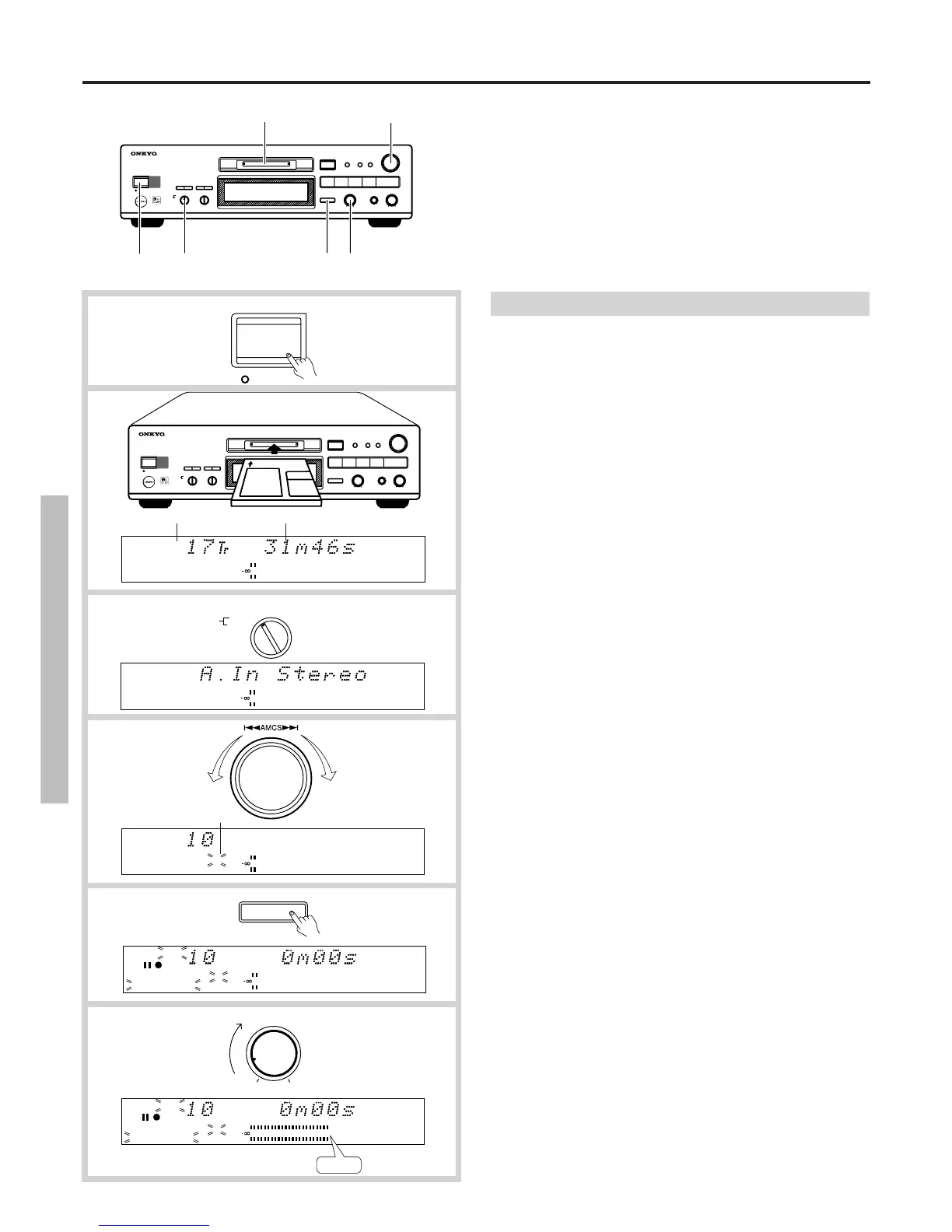14
Flashes
TRACK
231 45678910
11 12 13 14 15 16 17
L
R
-40 -30 -20 -10 -4 -2 0
ANALOG I N
-
SYNCLEVEL
o REC
231 45678910
11 12 13 14 15 16 17
L
R
-40 -30 -20 -10 -4 -2 0
-
SYNCLEVEL
DIGITAL IN
1
Total recorded time
Number of tracks on MD
1
2
3
231 45678910
11 12 13 14 15 16 17
L
R
-40 -30 -20 -10 -4 -2 0
-
SYNCLEVEL
ANALOG I N
4
5
6
Recording to an MD
• When "Protected" is shown in the display, it indicates that the
record-protect tab of the MD is open. Before starting the recording
procedure, close the tab. (See page 7.)
Recording from an analog source
1. Press the STANDBY/ON button.
The STANDBY indicator will go out.
2. Load a recordable MD.
To check the time remaining for recording...
When the MD recorder is stopped, press the DISPLAY button.
Each press of the DISPLAY button changes the display as follows:
The number of tracks on MD and the total recorded time →
Remaining recording time on MD → Disc name ("No Name" when
not set)
3. Select the "ANALOG (STEREO or MONO)" mode using the
INPUT selector switch.
The analog input source is now selected.
Note:
Make sure that the Input and Rec selectors on the amplifier are set
to the "Recording Source" position.
The MD's recording time will be doubled if you select "ANALOG
MONO" instead of "ANALOG STEREO".
Note:
Even if "ANALOG MONO" is selected, the input source should be
connected so that signals are fed to both the L and R jacks of the
ANALOG INPUT connector.
4. Select the position (track number) of the MD where you wish to
start recording.
• If a new MD is used for recording, or if you wish to record over
existing track(s) of an MD, ignore this step and proceed to step 5.
• To record while erasing existing tracks on a prerecorded MD...
Turn the AMCS knob to select the track number from which you
wish to start recording. (The selected track number will flash.) The
recording will be performed while erasing that track and, if any, the
subsequent tracks, as the recording time requires.
• To record by erasing all of the existing tracks on a prerecorded
MD...
Start recording with Track 1 selected using the AMCS knob or after
erasing the whole contents of the MD (see "To erase all tracks of an
MD" on page 21).
5. Start playing the recording source and then press the
oo
oo
o REC
button on the MD-2521.
The MD recorder is now in the recording standby mode.
If you have selected a track over which you start recording, the
"TRACK" indicator and the track numbers of that track and later
track(s) in the track number display will flash.
6. Using the REC LEVEL knob, adjust the recording level.
Adjust the position of the REC LEVEL knob so that the indicator
occasionally enters the -4 to -2 range.
When adjustment of the recording level is complete, stop playing the
source.
STANDBY
STANDBY / ON
INPUT
STEREO
MONO
ANALOG
DIGITAL-1
DIGITAL-2
DIGITAL-3
(COAXIAL)
(PUSH ENTER)
qAMCSw
f
r EJECT
DISPLAY EDIT / NO YES
g PAUSE e STOP s PLAY
d
PHONES LEVEL
PHONES
REC LEVEL
MAXMIN
MINIDISC RECORDER
MD-2521
o REC
STANDBY
DIGITAL INPUT-2
STANDBY / ON
MEMORY CLEAR REPEAT RANDOM
INPUT TIMER
STEREO
MONO
ANALOG
DIGITAL-1
DIGITAL-2
DIGITAL-3
(COAXIAL)
OFF
REC PLAY
MAXMIN
DISC LOADING MECHANISM
3 DIGITAL INPUTS
zc b
v
x
n
(PUSH ENTER)
qAMCSw
f
r EJECT
DISPLAY EDIT / NO YES
g PAUSE e STOP s PLAY
d
PHONES LEVEL
PHONES
REC LEVEL
MAXMIN
MINIDISC RECORDER MD-2521
o REC
STANDBY
DIGITAL INPUT-2
STANDBY / ON
MEMORY CLEAR REPEAT RANDOM
INPUT TIMER
STEREO
MONO
ANALOG
DIGITAL-1
DIGITAL-2
DIGITAL-3
(COAXIAL)
OFF
REC PLAY
MAXMIN
DISC LOADING MECHANISM
3 DIGITAL INPUTS
TRACK
231 45678910
11 12 13 14 15 16 17
L
R
-40 -30 -20 -10 -4 -2 0
ANALOG I N
-
SYNCLEVEL
-4 ‘ -2
REC LEVEL
MAXMIN
TRACK
231 45678910
11 12 13 14 15 16 17
L
R
-40 -30 -20 -10 -4 -2 0
ANALOG I N
-
SYNCLEVEL