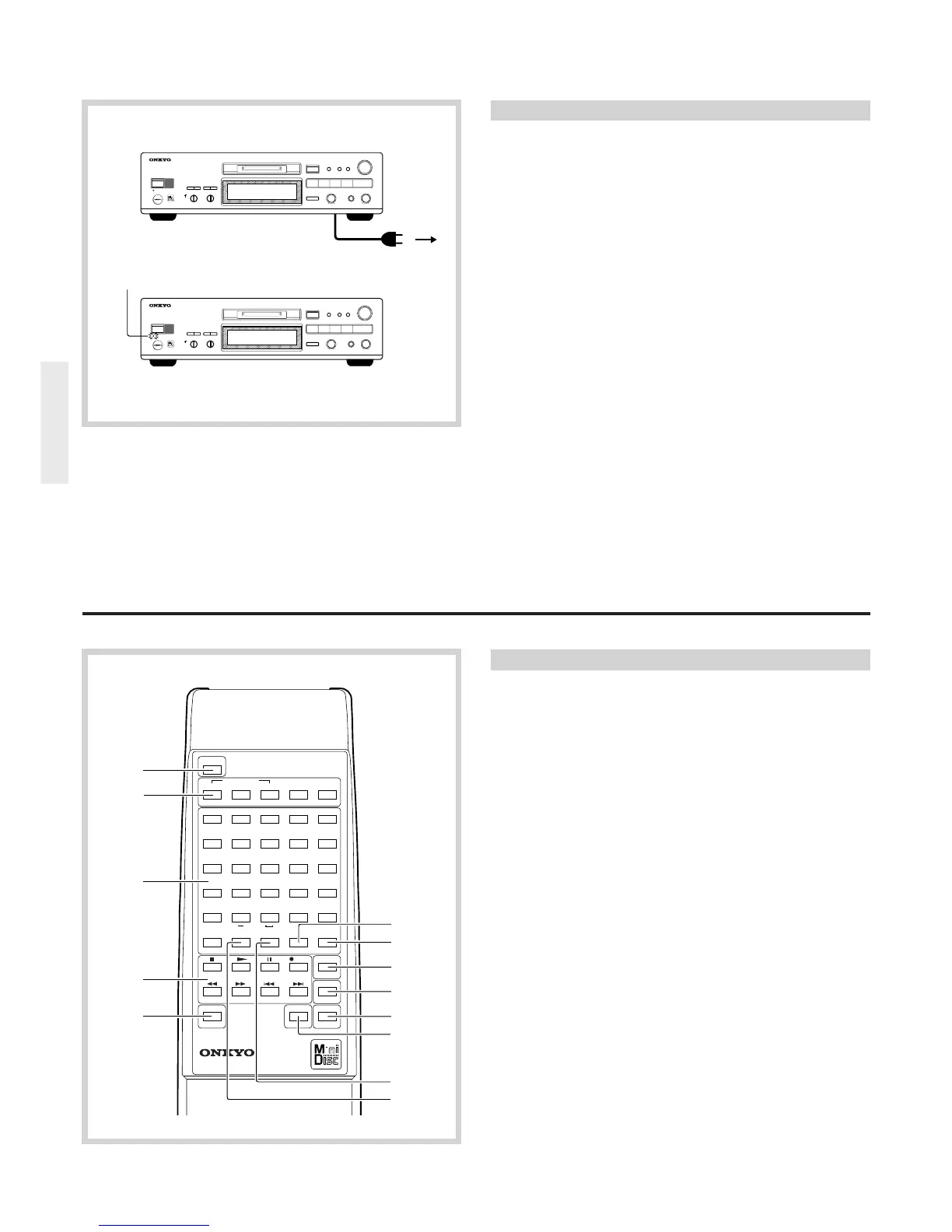6
Remote controller
You can use the following buttons to control your MD recorder.
1. POWER button [8]
2. PLAY MODE buttons [11,13]
3. Number and character buttons [10,13,25]
4. Operation buttons
e : Stop button [8]
s : Play button [8]
g : Pause button [8]
o REC : Rec button [14,16,19]
d : Fast Reverse button [11,26]
f : Fast Forward button [11,26]
q : Down button [10,25]
w : Up button [10,25]
5. SCROLL button [9]
6. A-SPACE button [12]
7. M.SCAN button [11]
8. CLEAR button [13,26]
9. ENTER button [25]
10. NAME button [25]
11. DISPLAY button [9]
12. A-B repeat button [12]
13. REPEAT button [12]
POWER
REMOTE CONTROL RC-339MD
CONTINUE
PLAY MODE
RANDOM MEMORY
REPEAT
>25
M.SCAN
CLEAR
ENTER
NAME
SCROLL DISPLAY
1
A
2345
678910
11 12 13 14 15
16 17 18 19 20
21 22 23 24 25
BCDE
FGHI J
KLMNO
PQRST
UVWXY
Z
.,
/?!
()
REC
A-B A-SPACE
1
2
3
4
5
6
7
8
9
10
11
12
13
Power connection
Connecting the AC power cord and switching power on
Insert the AC power cord into a wall outlet. The STANDBY indicator
will light.
Note:
To insert the AC power cord into an AC outlet on the rear panel of
another components, use the UNSWITCHED outlet.
Remote controller
(PUSH ENTER)
qAMCSw
f
r EJECT
DISPLAY EDIT / NO YES
g PAUSE e STOP s PLAY
d
PHONES LEVEL
PHONES
REC LEVEL
MAXMIN
MINIDISC RECORDER MD-2521
o REC
STANDBY
DIGITAL INPUT-2
STANDBY / ON
MEMORY CLEAR REPEAT RANDOM
INPUT TIMER
STEREO
MONO
ANALOG
DIGITAL-1
DIGITAL-2
DIGITAL-3
(COAXIAL)
OFF
REC PLAY
MAXMIN
DISC LOADING MECHANISM
3 DIGITAL INPUTS
(PUSH ENTER)
qAMCSw
f
r EJECT
DISPLAY EDIT / NO YES
g PAUSE e STOP s PLAY
d
PHONES LEVEL
PHONES
REC LEVEL
MAXMIN
MINIDISC RECORDER MD-2521
o REC
STANDBY
DIGITAL INPUT-2
STANDBY / ON
MEMORY CLEAR REPEAT RANDOM
INPUT TIMER
STEREO
MONO
ANALOG
DIGITAL-1
DIGITAL-2
DIGITAL-3
(COAXIAL)
OFF
REC PLAY
MAXMIN
DISC LOADING MECHANISM
3 DIGITAL INPUTS
STANDBY indicator
To AC outlet