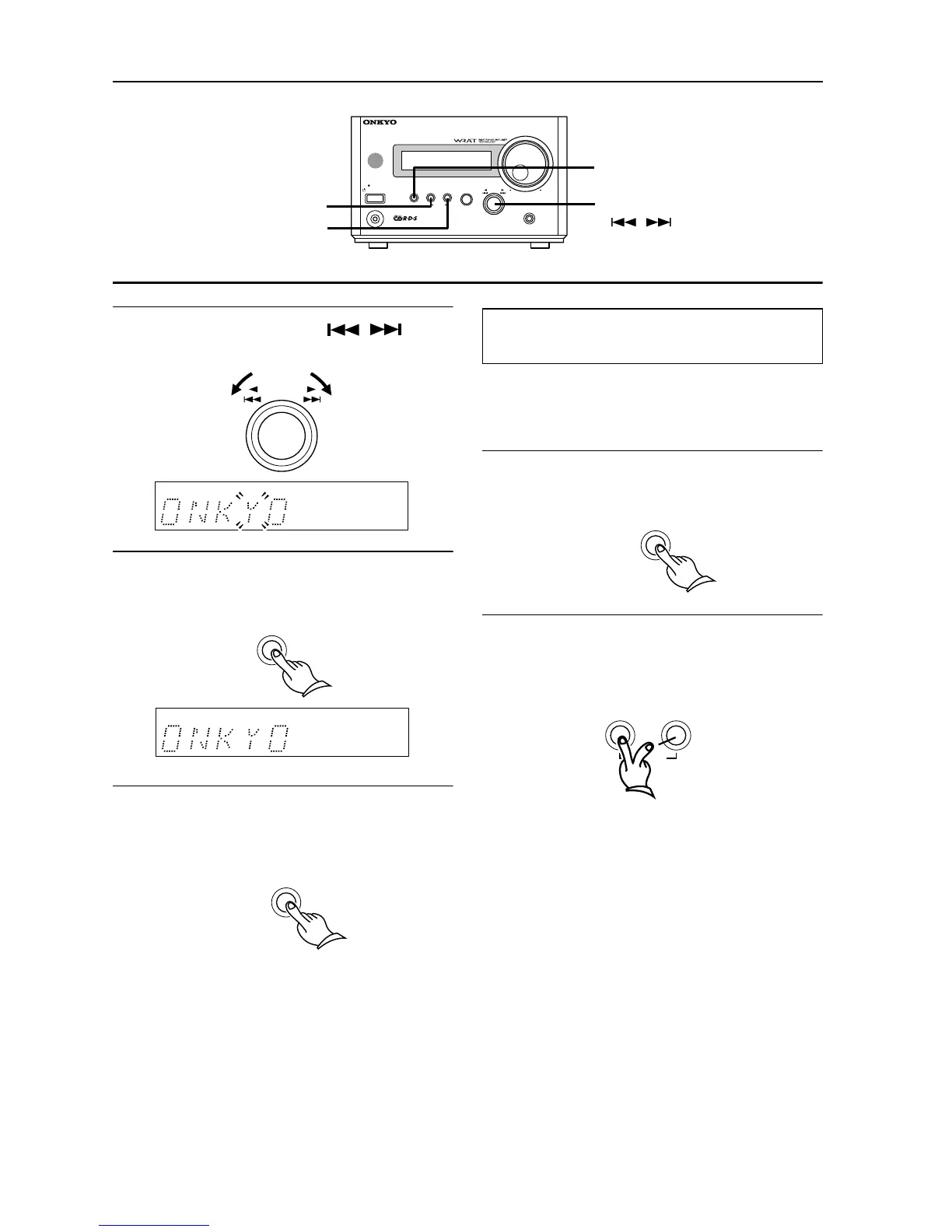36
Naming preset stations
4 Use the √TUNING® ( / ) con-
trol to change the character.
5 Press the MEMORY button to store
the character.
6 Press and hold down the DISPLAY but-
ton for more than two seconds to
complete the operation.
Follow the procedure below to delete the
name of the selected preset station.
1 Press and hold the DISPLAY button for
a few seconds.
2 While holding down the MEMORY
button, press and hold the FM MODE
button for a few seconds.
The name will be deleted.
DISPLAY
R
-
8 01A
STANDBY
/
ON
STANDBY
INPUT
ACOUSTIC
PRESENCE
TUNING
MEMORY FM MODE
CLEAR
PHONES
TUNER
AMPLIFIER
VOLUME
MEMORY
FM MODE
DISPLAY
√TUNING®
( , )
TUNING
MEMORY
DISPLAY
Clearing all names stored in
memory
DISPLAY
MEMORY FM MODE
CLEAR
