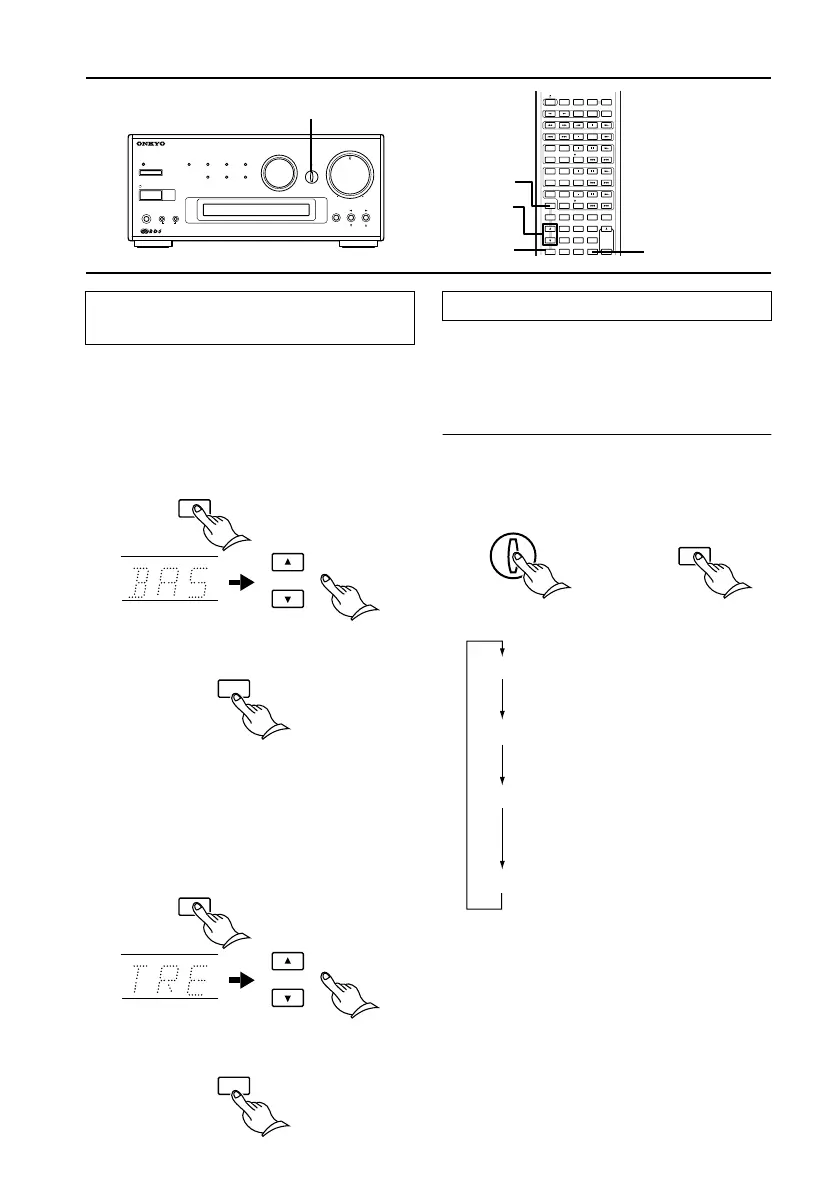27
Adjusting the sound
Adjusting the bass:
1. Press the TONE button repeatedly until
“BAS” is displayed.
2. Press the UP π or DOWN † button to
adjust the bass.
The bass can be adjusted from –10 to +10.
3. Press the ENTER button to return to the
previous display.
Adjusting the treble:
1. Press the TONE button repeatedly until
“TRE” is displayed.
2. Press the UP π or DOWN † button to
adjust the treble.
The treble can be adjusted from –10 to +10.
3. Press the ENTER button to return to the
previous display.
Acoustic Presence adds realness to music
through the use of exclusive Onkyo circuitry.
Presence settings 1, 2 and 3 are ideally suited
for use with compact speakers.
Press the ACOUSTIC PRESENCE on the unit or
the remote controller.
Each press changes the mode as follows:
Acoustic Presence is off and the
indicator is off.
Acoustic Presence is applied and
the indicator lights up green.
Acoustic Presence stronger than
setting 1 is applied and the indi-
cator lights up orange.
Acoustic Presence stronger than
setting 2 is applied and the indi-
cator lights up red.
STANDBY/ ON
DISPLAY
PHONES
MEMORY
CLEAR
FM MODE
PRESET
TUNING
R-805X
FM STEREO / AM TUNER AMPLIFIER
ENERGY SAVE
ACOUSTIC
PRESENCE
OFF/1/2/3
CD MD CDR LINE/DVD
FM AM TAPE
INPUT
VOLUME
ACCUCLOCK
ACOUSTIC PRESENCE
CLOCK SLEEP EFFECT
GRAPHIC EQ
MODE
123
456
789
10
/
0
-
- /
-
-
-
VOLUME
PRESET
F
MA
M
PLAY MODE
PLAY MODE
REPEAT
CLEAR
SCROLL
MEMORY
REPEAT
CLEAR
DISC
REPEAT
CLEAR
ACOUSTIC
PRESENCE
TONE
RANDOM
TIMER
UP/DOWN
ENTER
MUTING
INPUTTUNER
M D
DVD
C D
CDR
TAPE
REC
REC
PAUSE
/
STEP
STANDBY/ ON
ACOUSTIC
PRESENCE
UPπ/
DOWN†
TONE
ENTER
Adjusting the tone (remote con-
troller only)
TONE
UP/DOWN
ENTER
TONE
UP/DOWN
ENTER
ACOUSTIC PRESENCE
ACOUSTIC
PRESENCE
OFF/1/2/3
ACOUSTIC
PRESENCE
or
Remote controller
OFF
2
3
1
