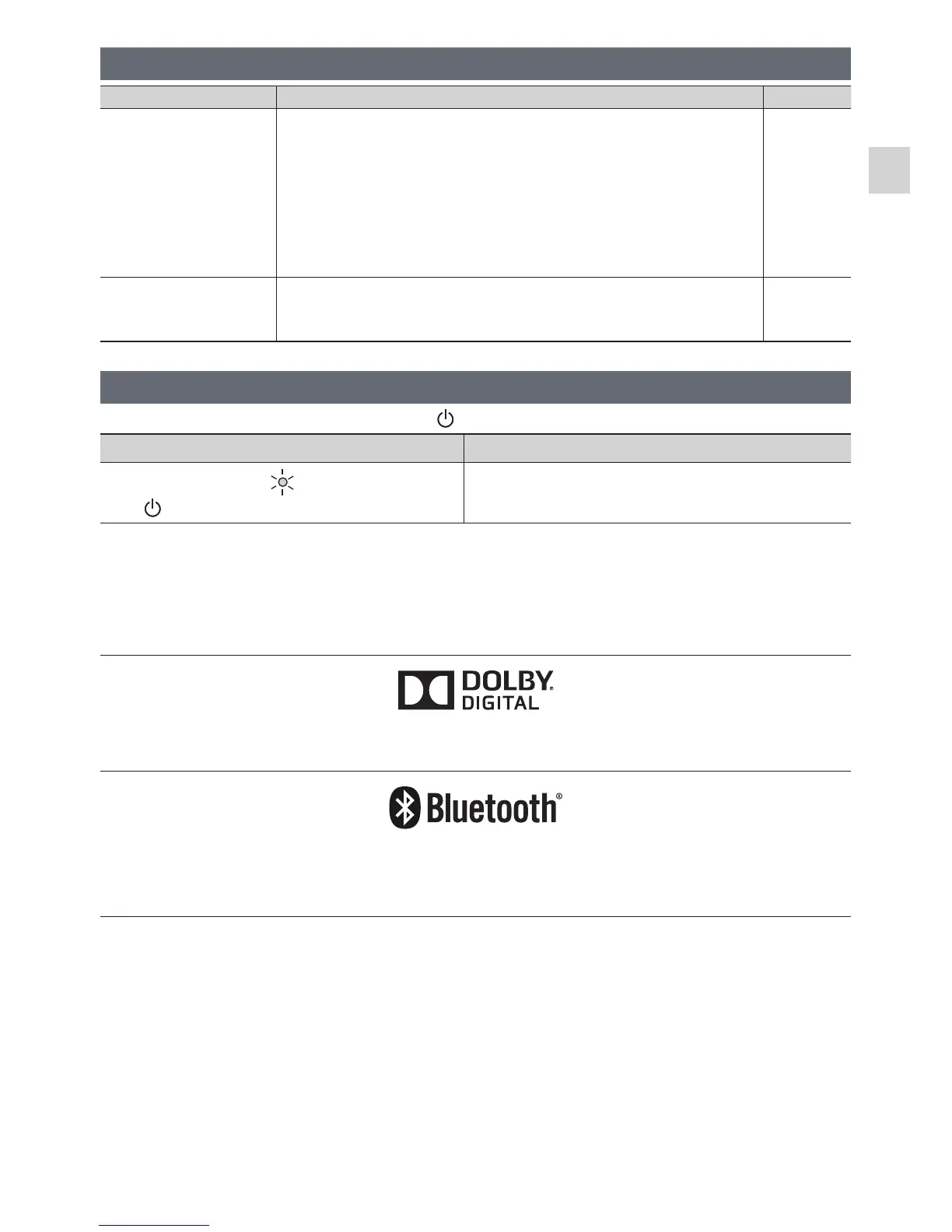En-21
Remote controller
Symptom Possible cause
Page
The remote controller
does not operate
properly.
•
Is the battery polarity correct?
•
Is the battery dead?
•
Is the distance or angle correct?
•
Is there any obstacle in front of the sound bar?
•
Is there a strong light (inverter-type fluorescent lights or direct
sunshine) shining on the remote sensor?
P. 8
•
Is the remote controller for another equipment used
simultaneously?
-
The sound bar cannot
be turned on with the
remote controller.
•
Is the AC power cord of the sound bar plugged in? P.13
•
Is the battery inserted?
P. 8
Error indicators and warnings
When you fail to perform operations properly, /INPUT indicator flashes in green.
Display Meaning
/INPUT indicator (Flashes in green)
The protection circuit is activated.
When the same message appears even if the sound bar is unplugged and plugged in or is set to the
standby mode and on again, contact your local dealer where you purchased the sound bar.
Trademarks and Licensing
Manufactured under license from Dolby Laboratories.
Dolby and the double-D symbol are trademarks of Dolby Laboratories.
The Bluetooth® word mark and logos are registered trademarks owned by Bluetooth SIG, Inc. and
any use of such marks by Onkyo is under license. Other trademarks and trade names are those of
their respective owners.
