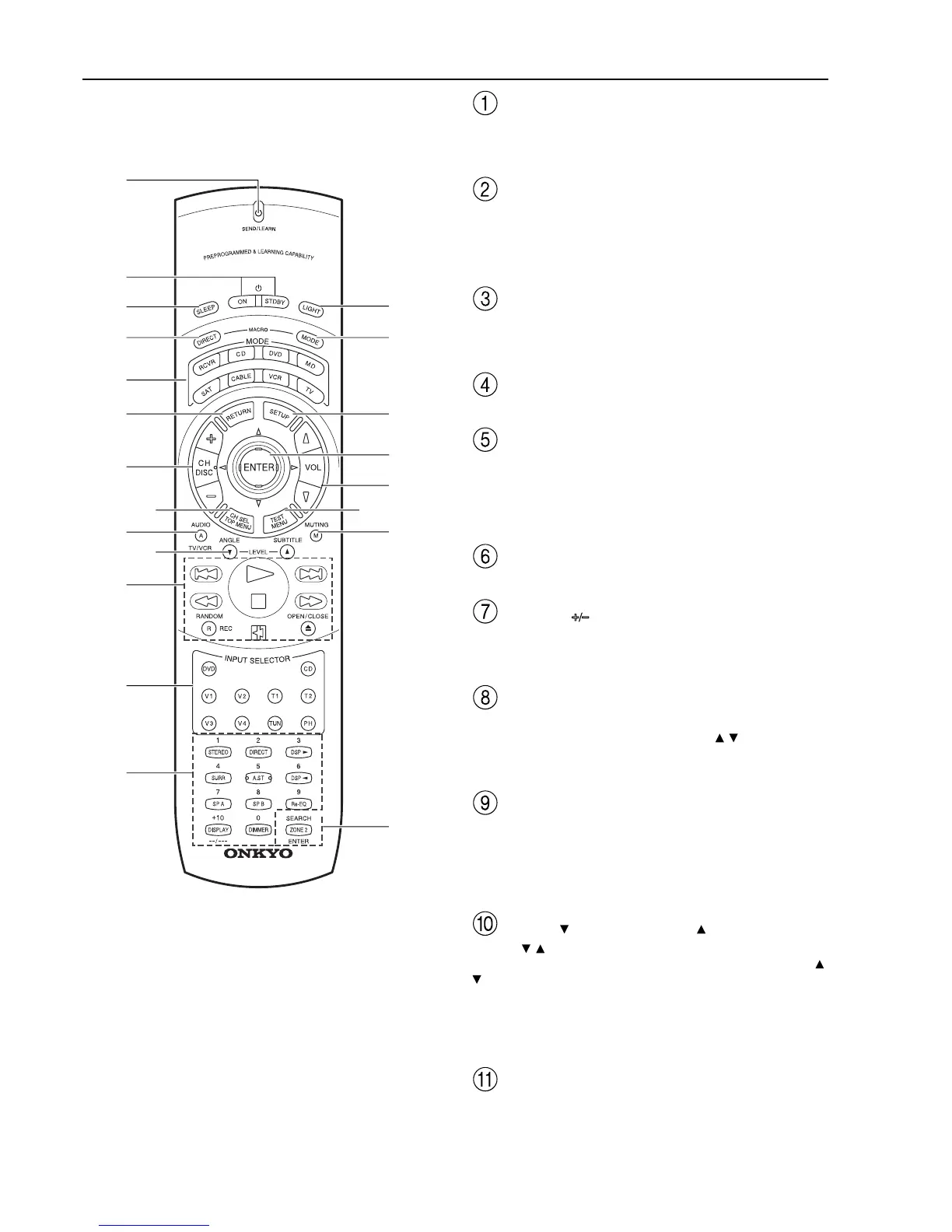10
HOME THEATER CONTROLLER
RC
-
440M
J
I
H
G
F
E
D
C
B
A
0
8
9
1
K
2
3
4
5
6
7
Remote controller
SEND/LEARN indicator [50, 54, 56]
This indicator acts as a guide when commands are programmed into
or sent by the remote controller. It also warns the user when an error
is made or battery power is low.
ON/STDBY button [19, 47-50, 52, 53, 60]
ON: Turns on the TX-DS696.
STDBY: Places the TX-DS696 in the standby state.
Be aware that pressing the STDBY button only places the TX-
DS696 in standby and does not turn the power completely off.
SLEEP button [30]
Sets the sleep function.
The SLEEP button enables you to set the TX-DS696 to turn off
automatically after a specified time period.
DIRECT MACRO button [58, 59]
For executing and programming the Direct Macro function.
MODE buttons and indicators [19, 26, 46-59]
For selecting the component to be operated by the remote controller.
When a MODE button is pressed, it will light green for 8 seconds.
The selected MODE button will also light whenever any other
operation button is pressed to tell you which mode the remote
controller is in.
RETURN button [35, 48]
For entering the selected setting and returning to the previous menu.
CH/DISC button [26, 46-48, 52, 53]
When in the RCVR mode, for selecting a tuner preset channel.
For selecting the disc to be played back for components with disc
changers when in the DVD or CD modes.
CH SEL/TOP MENU button
CH SEL: For selecting the speaker for level adjustment when in the
RCVR mode. Used together with the LEVEL
/ buttons. [30]
TOP MENU: When in the DVD mode, for displaying the menu
screen(s) recorded on DVD media. [48]
AUDIO/A/TV/VCR button
AUDIO/A: For selecting the audio input signal. The setting changes
from “AUTO” to “Multich” to “Analog” and back each time this
button is pressed. [31, 48]
TV/VCR: Must be preprogrammed for use in the TV and VCR
modes. [53]
LEVEL /ANGLE and LEVEL /SUBTITLE buttons
LEVEL / : Select the speaker whose volume is to be adjusted
using the CH SEL button and adjust the volume using the LEVEL
/
buttons in the RCVR mode. [30]
ANGLE: When in the DVD mode, for selecting a camera angle
when a DVD-Video is recorded with multiple angle playback. [48]
SUBTITLE: When in the DVD mode, for selecting one of the
subtitle languages recorded on a DVD-Video. [48]
CD/TAPE/DVD/MD operation buttons [46-48, 53]
For operating Onkyo components connected to the TX-DS696.
