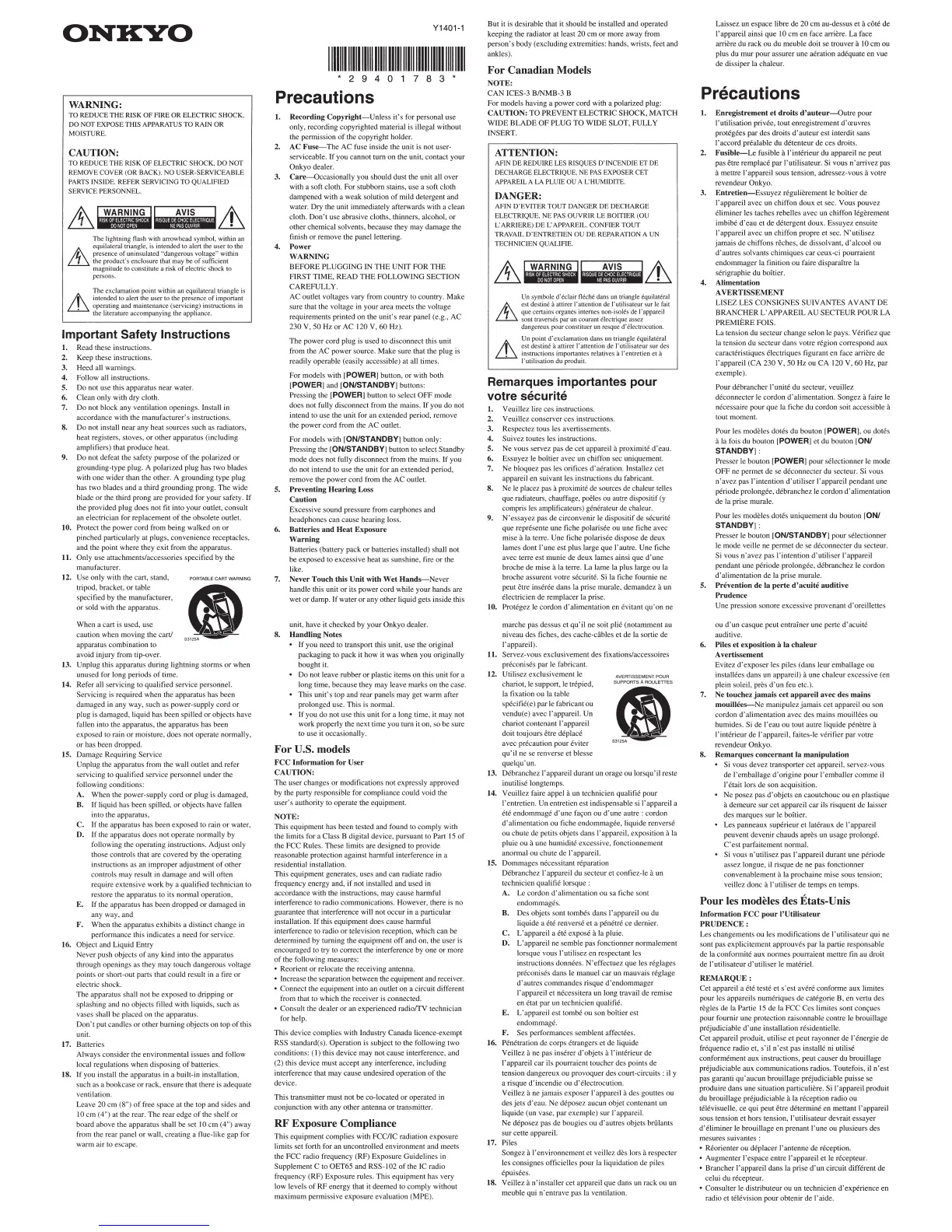ONKYO
WARNING:
TO
REDUCE
THE
RISK
OF
FIRE
OR
ELECfRIC
SHOCK.
DO
Nar
EXPOSE
THIS APPARATUS
TO
RAIN OR
MOISTURE.
CAUTION:
TO R
EDUCE
THE
RISK
OF
ELECTR
IC
SHOCK,
DO
NOT
REMOVE COVER (OR BACK). NO USER-
SERV
I
CEABLE
PART
S INSIDE. REFER
SERV
ICI
NG
TO QUALIFIED
SERV
IC
E PER
SO
NN
EL
/A
~ARNT~~~~~
AVIS.
""
~
'Mil
AM1!
·
~
The lightning nash with arrowhead symbo
l.
within an
Lt.
cq
ui
i:-Hcra
l
tria~glc.
is
in
tended
to
alcn.the
use.·
r
10
the
presence
of
umnsulated "dangerous voltage"
withi11
the
product'senclosurethatmaybcofsutliciCnl
magnitude to constitute a risk
of
cleetne shock to
persons
Lh
The
ex.clamation point w.ithin an.'q. uilat. era! triangle is
mtended
10
alert
th
e user to the presence
of
important
oper.~ung
and
maintenance
(servtcmg)
mstructions
in
•
the
literature
aceompanymg
the
app
liance.
Important Safety Instructions
1. Read th
ese
instructions.
2. K
eep
these instructions.
3. Heed all warnings.
4.
Fo
llow all instructions.
5.
Do not u
se
this apparatus near water.
6. Clean
only
with dry cloth.
7.
Do
not block any vemilation openings.
In
stall in
accordance with the
manufacturer's
instructions.
8. Do not install
near
any
heal sources such as radiators,
heat registers, stoves,
or
other
ap
paratus (including
amplifiers) that produce
he
at.
9.
Do not defeat
th
e safety purpo
se
of the polarized
or
grounding-t
ype
plug. A polarized
plug
has two blades
with one
wider
than the other. A grounding type plug
ha
s two blades and a third grounding prong.
The
wide
blade
or
the third prong are provided for
your
safety.
If
t
he
provided plug
does
not fit imo
your
oUilet, consult
an elect
ri
cian for replacement
of
th
e obsolete outlet.
10. Protect the
power
co
rd from being walked
on
or
pin
ched
particularly at plugs.
co
nv
enie
nce receptacles.
and the point where they
ex
it from the apparatus.
II.
Only
use attachments/accessories
spec
ified
by
th
e
manufacturer.
12.
U!<.e
only
With
the Cart, Stand, PORTABLE
CAATWAilN
ING
tnpod
bracket,
or
table
~
specified by the manufac
turer
,
or
so
ld
wnh
the apparatus
When a
cart
1s
used use
cdutJon when
movmg
the cart/
53
1
2
~.._
apparatus
combination
to
avoid injury from tip-over.
13
. Unplug this apparatus during lightning stornts
or
when
unused for long periods
of
time.
14. Refer all servicing to qualified service personnel.
Servicing is r
eq
uired when the apparatus
ha
s
been
damaged
in any way, such as power-supply cord
or
plug is damaged, liquid has been spill
ed
or
objects
ha
ve
fallen into the apparatus, the apparatus has been
exposed to rain
or
moisture. docs not
operate
normally,
or
has
been
dropped.
15.
Damage Requiring Service
Unplug
th
e apparatus from
th
e wall
outlet
and r
efe
r
servicing to qualified service personnel und
er
the
following
condition~:
A. When the power-supply cord
or
plug is
damaged,
8.
If liquid has been spilled.
or
objects
have fa llen
into the appamtus.
C.
If
the apparatus has been
exposed
to rain
or
water.
D.
If the apparatus
does
not operate normally
by
following the operating instruction
s.
Adjust
only
those controls that are
covere
d
by
the
operating
instructions as an
impro
per adjustment
of
other
control s m
ay
result in
damage
and will o
ft
en
require extensive work
by
a qualil1ed technician to
r
es
tore the apparatus to its
nonnal
operation.
E.
If
the apparatus has
been
dropped
or
damaged
in
any way. and
F. When the
apparatus
exhibits a distinct
change
in
performance
th
is indicates a need for service.
16.
Object
and Liquid Entry
Never
push objects
of
any kind into the apparatus
through
openings
as
they may touch
dangerous
voltage
points
or
short-out
pans
that could result in a fire
or
electric
shoc
k.
The
appanttus shall not
be
exposed to dripping
or
splashing and no objects filled with liquids. such as
vases shall be pla
ce
d
on
the apparatus.
Don't
put
candles
or
other
burning objects
on
top
of
this
unit.
17. Batteries
Always
cons
id
er
the
environme
ntal issues and follow
l
oca
l regulations when
disposing
of
batterie
s.
IS.
If
you install the
apparatus
in a built-in installation,
such as a bookcase
or
rack, ensure that there is adequate
ventilati on.
L
eave
20
em
(8")
of
free
space
at the top
and
sides and
10
em
( 4 ") at the
rear
.
The
rear
edge
of
the
shelf
or
board above the apparatus shall
be
set
10
em (4")
awa
y
from the
rear
panel
or
wall, creating a flue-l
ike
g
ap
for
wam1
air
to escape.
Y1401-1
11111111111111111111111111111111111111111111111111
.29401783.
Precautions
I,
Recording
Copyright-Unless
it
's
for personal u
se
only, recording copyrighted material is illegal without
the permission
of
the copyrig
ht
holder.
2.
AC
Fuse--The
AC
fuse ins
ide
the unit is not u
ser
-
serviceable.
If
you
cannot
turn
on
the unit.
co
ntact
yo
ur
Onkyo
dealer.
3,
Care-Occasionally
you should
dust
the unit all
over
with a soft cloth. For stubborn stains, use a so
ft
cloth
dampened with a weak solution
of
mild deter
ge
nt and
water. Dry the unit immediately afteiWards with a clean
cloth.
Don't
use abrasive cloths. thinners. alcohol.
or
other
chemical
so
lvents, because they may damage the
finish
or
remove the panel lettering.
4.
Power
WARNING
BEFORE
PLUGGING
IN
THE
UNIT
FOR
THE
FIRST
TIME,
READ
THE
FOLLOWING
SECfiON
CAREFULLY.
AC outlet voltages vary from
cou
ntry to
coun
try.
Make
sure that the volta
ge
in
your
area
meets
th
e voltage
requirements printed on the
unit's
rear panel (e.g., AC
230 V,
50
Hz
or
AC
120 V,
60Hz).
The
power
cord plug is used to disconnect this unit
from the AC
power
so
ur
ce. Make sure that the plug is
readily
operable
(easily accessible) at all times.
For models with
{POWER] button,
or
with both
!POWER[ and !ON/STANDBY] buttons:
Pressing
th
e {POWER]
buuon
to
sel
ec
t
OFF
mode
does
not fu
ll
y disconnect from the mains. If you
do
not
intend to use the unit for
an
extended period, r
emove
th
e power
cord
from the
AC
outlet.
For models with
ION/STANDBY[ button only:
Pressing the
{ON/STANDBY]
buuon
to
select
Standby
mode
does
not fully disconnect from the mains.
If
you
do
not intend to use the unit for an
extended
period,
remove the
power
co
rd from
th
e
AC
outlet.
5.
Preventing
Hearing
Loss
Caution
Excessive
sound
pressure from
earphones
and
h
ea
dph
on
es
can
ca
use hearing loss.
6.
Batteries
and
Heal
Exposure
Warning
Baueries (
bauery
pack
or
baucries
installed) shall not
be
exposed
to
excessive heat
as
sunshine, fire
or
the
like.
7.
Never
Touch
this
Unit
with
Wet
Hands-N
ever
handle this unit
or
its
power
cor
d while
yo
ur
hands arc
wet
or
damp.
If
water
or
any
other
liquid
ge
ts inside this
unit.
ha
ve
it
checked
by
your
Onkyo dealer.
8.
Handling
Noles
If
you
need
to tmn
sport
this unit, use the original
packaging
to
pa
ck it
how
it was when you originally
bought
it.
Do not leave
rubber
or
plastic items
on
this unit for a
long time, because they
may
l
eave
marks on the case.
This
unit's
top and
rear
panels
ma
y get
warm
a
ft
er
prolonged use.
This
is
nonnal.
If
you
do
not use this unit for a long time, it may not
work properly
th
e next time you turn it on, so
be
sure
to use
it
occasionally.
For
U.S. models
FCC
Information
for
User
CAUTION,
The
user changes
or
modifications not
ex
pr
essly
approved
by
th
e party responsible for
compliance
could
void the
user's
authority
to
operate
the
equipment.
NOTE'
This
equipment has
been
tested and found
to
comply
with
the limits for a
Class
B digital device, pursuant to Part
15
of
the
FCC
Rule
s.
The
se limits are designed
to
provide
reasonable protection
aga
inst harmful interference in a
residential in
sta
llation.
This
equipment
generates. uses and can radiate radio
frequency en
erg
y and,
if
not installed
and
used in
accordance with the instructions.
may
ca u
~e
hannful
int
erfe
ren
ce
to
radio
co
mmuni
ca
tions. However, there is no
guarantee that interference will not
occur
in a particular
installation.
If
this e
quipment
does
cause
hannful
interference
to
radio
or
television reception, which
ca
n
be
det
erm
in
ed
by
turning the e
quipm
e
nt
off and
on.
the
user
is
encouraged
to
try to correct the interferen
ce
by
one
or
more
of the following measures:
• R
eorient
or
relocate the receiving antenna.
•
In
crease the separation between
th
e equipment and receiver.
• Connect the
equipme
nt into an
outlet
on
a circuit
diff
ere
nt
from that to which the re
ceive
r is connected.
•
Co
n
su
lt the
dealer
or
an
exper
ienced
radioffV
technician
for
help
.
This device
com
plies with Industry
Canada
lice nce-exempt
RSS
standard(s). Operation is subject to the fOllowing
two
cond
itions: (
I)
this
device
may not
cause
interference.
and
(2) this device must accept any
interf
erence, including
interference that
may
cause
undesired operation
of
the
device.
This
tmn
s
miuer
must not
be
co-located
or
operated in
co
njunction with any
other
antenna
or
transmitter.
RF Exposure Compliance
This e<]Uipment complies with FCC/IC radiation
exposure
limits set forth for
an
uncontroll
ed
env
ironment and meets
the
FCC
radio fr
eq
uency (RF) Exposure Guidelines in
Supplement
C to
OET65
and RSS- 102
of
the IC radio
frequency
(RF)
Exposure
rules.
This
equipment h
as
very
low levels
of
RF
energy that
it
deemed to
comply
without
maximum permissive
expos
ure evaluation (MPE).
But
it is desirable that it should
be
in
stalled and operated
keeping the radi
ator
at le
as
t
20
em
or
more
away from
person'
s body (excluding
ex
tr
em
iti
es: hands,
wr
ists, feet and
ankles).
For
Canadian Models
NOTE:
CAN
ICES-3 B/NMB-3 B
For models having a
power
cord
with a polarized plug:
CAUTION:
TO
PREVENT
ELECTRIC
SHOCK,
MATCH
WIDE
BLADE
OF
PLUG
TO
WTDE
SLOT.
FULLY
INSERT.
ATTENTION:
A
FIN
DE
REDUIRE
LES
RISQ
UES
D'INCENDIE ET
DE
DECHARGE
ELECTR
IQ
UE.
NE
PAS
EXPOSER
CET
APPAREIL
A
LA
PLUIE
OU
A L' H
UM
IDITE
DANGER:
AFIN D'EVITER TOUT DANGER
DE
DECHARGE
ELECTRIQUE.
NE
PAS
OUVRIR LE BOITIER
(OU
L' ARRIERE)
DEL
' APPAREIL CONFIER TOUT
TRAVAIL D"ENTRETIEN
OU
DE
REPARATION A
UN
TECHNICIEN QUALIFIE.
Unsymboled'CclairflCchCd
an
sunlriangletquilato!ral
Lh
estdcsl
in
Clialtirerl'a
ll
entiunde l'milisaleursur l
efa
it
quecertainsorganesintemesnon-isolesdc
l"appareil
sontlntve
rsCs
paruncourant
o!
lectriqueassez
dangereux pourconstituerun resqued'ilectrocution
Lh
U"
.po
in
.t
d'
exclamalion dans
un
triangle
Cquil
al
Cral
estdest
in
Cilau
ircrl'au
enlio
ndel'utih
sateursu
rd
es
instructlons importantes relative
sil
l
'e
ntretieneta
l'utilisatio
nduproduit
Remarques importantes
pour
votre securite
1. Veuillez lire
ces
instructions.
2. Vcuillcz
conserver
ces
instructions.
3. Respectez tou
sles
avertissements.
4.
Suivez
toutes les instructions.
5.
Ne
vous
se
rv
ez
p
as
de cct
appareil a
proxim
itC
d'e
au.
6. Essuyez le boitier avec un chiffon sec uniquemem.
7.
Ne bloqucz pas les orifices d'aCration. lnstallez
cet
appareil e n
suiva
nt l
es
instructions
du
fabricant.
8. Ne le placcz pas a proximitC de sources de chaleur telles
que radiateurs, chauffage, poeles ou autre dispositif (y
co
mp
ri
s les amplificatcurs) gCnCrateur de chaleur.
9.
N'essa
y
ez
pas
de
circonvenir le
dispositif
de
securitC
que
reprC
se
nte une fiche polarisCe ou une fiche avec
mi
se
a
Ia
terre. Une fiche
polaris&
dis
po
se
de
deux
lames
dont
l'un
e
est
plus large
que
I'
autre. Une fiche
avec t
erre
est
munie
de
deux
lames ainsi
que
d'unc
broche
de
mise
i'l
Ia terre.
La
lame
Ia
plus lar
ge
ou
Ia
broche assurent votre sCcuritC. Si Ia fiche
foumie
ne
peut Ctre in
sCrCe
dans Ia prise murale,
dcmandez
a un
Clectriden
de
remplacer Ia prise.
10.
ProtC
gcz
lc cordon
d'alim
entation en Cvitant
qu'on
ne
marche pas dessus
et
qu'il
ne
so
it
pliC
(
notammem
au
ni
veau des fich
es,
des
cache-diblcs
et
de
Ia sortie
de
J'appareil).
11, Servcz-vous exclusivement des fixations/accessoires
prCconises par lc fabricant.
12. Utilisez exclusiv
cmen
t le
chariot. le
suppon,le
trCpied,
Ia fixation
ou
Ia table
sp
&:
ifiC(
e)
par
le fab ricant
ou
vcndu(c) avec l'apparcil. Un
chariot
co
n t
ena
nt
l'appareil
doit toujours Ctre dCplace
avec
precaution
pour
evit
cr
qu'il
nc
sc renvcrsc
et
blcsse
quelqu'un.
AVEATISSEMENTPOUR
SUPPOFITS
A
ROULETTES
-
13.
DCbranchez l'appareil
durant
un
orage
ou
lorsqu'il reste
inutilisC longtemps.
14. Veuillcz faire appcl a un technicien qualifiC
pour
l'entretien. Un entretien est indispensable si
l'appareil
a
Cte endommagC d' une
fw;:on
ou
d'une
autre:
cordon
d'alimentation
ou
fiche
cndommagee,
Jiquide rcnvcrse
ou
chute
de
petits objets
dans
I' appareil. exposition a Ia
pluie
ou
a une humiditC excessive, fonctionnement
anormal
ou
chute
de
l'appareil.
15.
Dommages
nC
cessitant reparation
DCbranchez
I' appareil
du
secteur et
con
fi
ez-
le a un
techni
de
n qualifiC lorsq
ue:
A. Le
co
rdon
d'alim
entation ou sa fiche
so
nt
cndommagCs.
B. Des
objet
s sont tomb
Cs
dans
l
'apparei
l ou du
liquide a
CtC
renversC
eta
penCtrC
ce demier.
C.
L'appareil a ere
expose
a Ia pluie.
D.
L'
appareil
ne
semble
pa
s fonctionner normalemem
lorsquc
vous
J'utili
scz
en
respcctant les
instructions donnees.
N'effectuez
que les rCglages
pr€conises
dan
s le manuel
car
un mauvais r€glage
d' autres
commandcs
risque d
'cndommager
l
'a
ppareil
et
nCc
ess
itera un long travail
de
remi
se
en
Ctat
par
un technicien qualifie.
E.
L'appareil
est tom
be
ou
so
n
boitierest
e
ndomma
gC.
F.
Ses
perfonnances
scmb
l
en
t affectCes.
16. Penetration
de
corps
Ctrangers et
de
liquide
Veillez
a
ne
pas in
serer
d'objets
a \'intCrieur
de
l'appar
eil
car
ils pourraicnt touch
er
de
s points de
tension dangereux
ou
provoquer
de
s court-circuits : il y
a risque
d'incendie
ou
d'Cicctrocution.
Veillez
a ne jamais
exposer
l'
a
ppar
e
il
a des gouttes ou
de
s
jets
d'eau.
Ne dCpo
sez
aucun objet
contenant
un
liquide (un vase, par exe mple)
sur
J'apparcil.
Ne dCposez pas
de
bougies
ou
d'autres
objets bn11ants
s
ur
cet
te appareil.
17. Piles
Songez
a l'environncmcnt
et
veille:r. des lors a respecter
lcs consignes officicllcs
pour
Ia liquidation de pil
es
CpuisCcs.
18. Vcillez
a
n'inst
aller
cet
appa
reil
que
dans un rack ou un
meuble qui
n'entmve
p
:1s
Ia
ventilation.
Laissez
un
espace
libre
de
20
em
au-dcssus et a
cOtC
de
l' apparcil ainsi
que
10 em en face arriere. La face
arrieredu
rack
ou
du
meuble doit se trouver a
IOcm
ou
plus du
mur
pour
a
ssurer
une aeration adequate en
vu
e
de
dissiper Ia chaleur.
Precautions
1.
Enregistrement
et
droiiS
d'auleur-Outre
pour
]'utilisation privCc, tout
enregistrement
d'reu
vres
protegees par
de
s droits
d'auteur
est
interdit
sa
ns
I'
accord
prC
alable
du
dCtenteur
de
ces
droits.
2.
Fusible-Le
fusible a l'intCri
eu
r du appareil
ne
peut
pas Ctre remplace par
rutili
sa
teur. Si vous
n'arriv
ez
pas
a mellre
l'apparcil
sous tension, adrcssez-vous a votre
revendeur
Onkyo.
3.
Entretien-Essuyez
n!gulierement le boltier
de
l'appareil
avec
un chiffon doux et sec. Vous
pouvez
Climin
er
les tach
es
rebelles
avec
un
chiffon ICgerement
imbibe
d'eau
ct
de
dCtcrgent doux. Essuycz ensuite
l'appareil avec un chiffon propre
et
sec. N'utili
sez
jamais
de
chiffons rCchcs,
de
dissolvant.
d'alcool
ou
d'autres solvants
chimique
s
car
ceux-ci pourraient
endommager
Ia finition
ou
faire disparaitre Ia
sCr
igraphie
du
boltier.
4.
Alimentation
A
VERTISSEMENT
LISEZ
LES
CONS
IGNES
SUIV
ANTES
AVANT
DE
BRANCHER
L'
APPAREIL
AU
SECTEUR
POUR
LA
PREMIERE FOIS.
La tension
du
sect
cur
change
selon
le
pa
ys. Verifiez
qu
e
Ia
tension
du
secteur dans votre
rC
gion correspond aux
caractCristiques Clectriqucs figurant
en
face arrierc de
l
'appare
il
(CA
230
V.
50
Hz ou
CA
120 V,
60Hz
, par
exemple).
Pour
dCbrancher !' unite
du
secteur, veuillez
dCconnecter le cordon d'alimentation.
Songez
a faire le
nCcessaire
pour
que
Ia fiche
du
cordon soit accessible a
Pour les modelcs
dotC
s
du
bouton I POWER[,
ou
dotes
a Ia fois
du
bouton {POWER] et du bouton ION/
STANDBY] ,
Pr
esser
le bouton {POWER]
pour
sClectionner le mode
OFF
ne
permet
de
se dCconnecter
du
sec
teur. Si vous
n'avcz
pas
!'int
ention
d'utiliser
l'
apparcil pendant unc
periode prolongee. dCbranchez le
co
rdon d'alimentation
de
laprisemuralc.
Pour
l
es
mod
el
es
dotes uniquement
du
bouton l ON/
STANDBY
]'
Presser le
bouton
ION/STANDBY]
pour
selectionn
er
le mode vcillc
ne
pcnnet
de
sc
d&onncctcr
du
sccteur.
Si vous n
'ave
z
pa
s
!'int
ention
d'utiliser
l
'ap
pareil
pendant une pCriode prolongee, dCbranch
ez
le cordon
d'alimentation
de
Ia prise muralc.
5.
Prevention
de
Ia
perte
d'acuitC
auditive
Prudence
Une
pression sonore
excessive
provenant
d'oreillettes
ou
d' un
casque
peut entrainer
une
perte
d'acuite
auditive.
6.
Piles
el
exposition
8 Ia
chaleur
Avertisscmcnl
Evitcz
d'
exposcr
lcs pil
es
(dans
leur
cmballage
ou
instal
ICe
s dans un appareil) a une
chaleur
excessive (en
plcin solei
I,
pres d ' un feu etc.).
7.
Ne
touchcz
jamais
cet
appareil
avec
des
mains
mouillCes-Nc
manipulezjamais
cc
t apparcil
ou
son
cordon
d'alimentation
avec des mains mouiiiCes
ou
humid
es.
Side
l'
eau
ou
tout autre liquide penetre a
l
'i
ntCrieur
de
l'app
are
il, faites-le vCrificr par votre
rcvendcur
On
kyo.
8.
Remarques
concernant
Ia
manipulation
Si vous
de
vez tran
sporler
cet
appareil. servez-vous
de
l'emballage
d'origine
pour
l'emballer
comme
il
I'C
ta
it
lor
s
de
son acquisition.
Ne poscz pas
d'objets
en
caoutchouc
ou
en
plastique
a
demeure
sur
cct apparcil
car
ils risquent
de
Jai
sser
de
s marques s
ur
le boitier.
Les panneaux superieur et latCraux
de
l'appareil
peuvcnt d
even
ir
chauds
aprCs un usage prolon
gC.
C'es
t parfaitement normal.
Si vous n"utili
sez
pas
l'appar
eil durant une pCriode
asscz longue.
il risque
de
ne
pa
s fonctionner
convenab
l
emcn
t a
Ia
prochainc mise s
ou
s tension;
veill
ez
done
a
l'u
tili ser de
temps
en
temp
s.
Pour
les
modeles des Etats-Unis
lnrormalion
FCC
pour
I'Utilisateur
PRUDENCE'
Les changements
ou
les modifications
de
l' utilisat
eur
qui ne
so
nt pas cxplicitement approuvCs par
Ia
partie responsable
de
Ia
co
nformite aux normes pourraient mellre fin au droit
de
l'utilisateur
d'utiliser
le materiel.
REMARQUE'
Cct appareil a
CtC
teste ct
s'cs
t averc contOnne aux limit
es
pour
l
es
appareils numCriques
de
ca
tCgorie B,
en
vertu des
tegles de
Ia
Partie 15
de
Ia
FCC
Ces
limites sont
con!Yues
pour
fournir une protection raisonnable contre le brouillage
prCjudiciable d' une installation residenticlle.
Cet
appareil produit, utilise et peut
rayo
n ncr de I'Cnergie
de
frCquence radio ct,
s'il
n'cst
pas instaliC
ni
utilise
conformCment aux instructions, peut
causer
du brouilla
ge
prejudiciable aux
communications
radios. Toutefois,
il
n
'est
pas garanti
qu'aucun
brouilla
gc
prCjudiciable puisse se
produire
dans
une situation paniculiere. Si l
'a
ppareil produit
du
brouillage
plijudiciable
a Ia reception radio
ou
teiCvisuelle.
ce
qui peut etre determine en metta
nt
l'appareil
sous ten
sio
n ct hors tension, l'utilisatcur devrait
essayer
d'Climiner le brouillagc
en
prenant
l'unc
ou plusic
ur
s des
mesur
es
s
ui
va
nt
es
:
• Reorienter ou dCplacer l
'an
tcnne
de
reception.
•
Augmcnter
l
'es
pace entre
l'appareil
etle
rCcepteur.
•
Brancher
l'appareil
dans
Ia
prise
d'un
circuit different de
celui du
rtcept
eur.
• Consulter le distributcur ou un technicien d
'exper
ience
en
radio
et
tCICvision pour
obtenir
de
I' aide.
