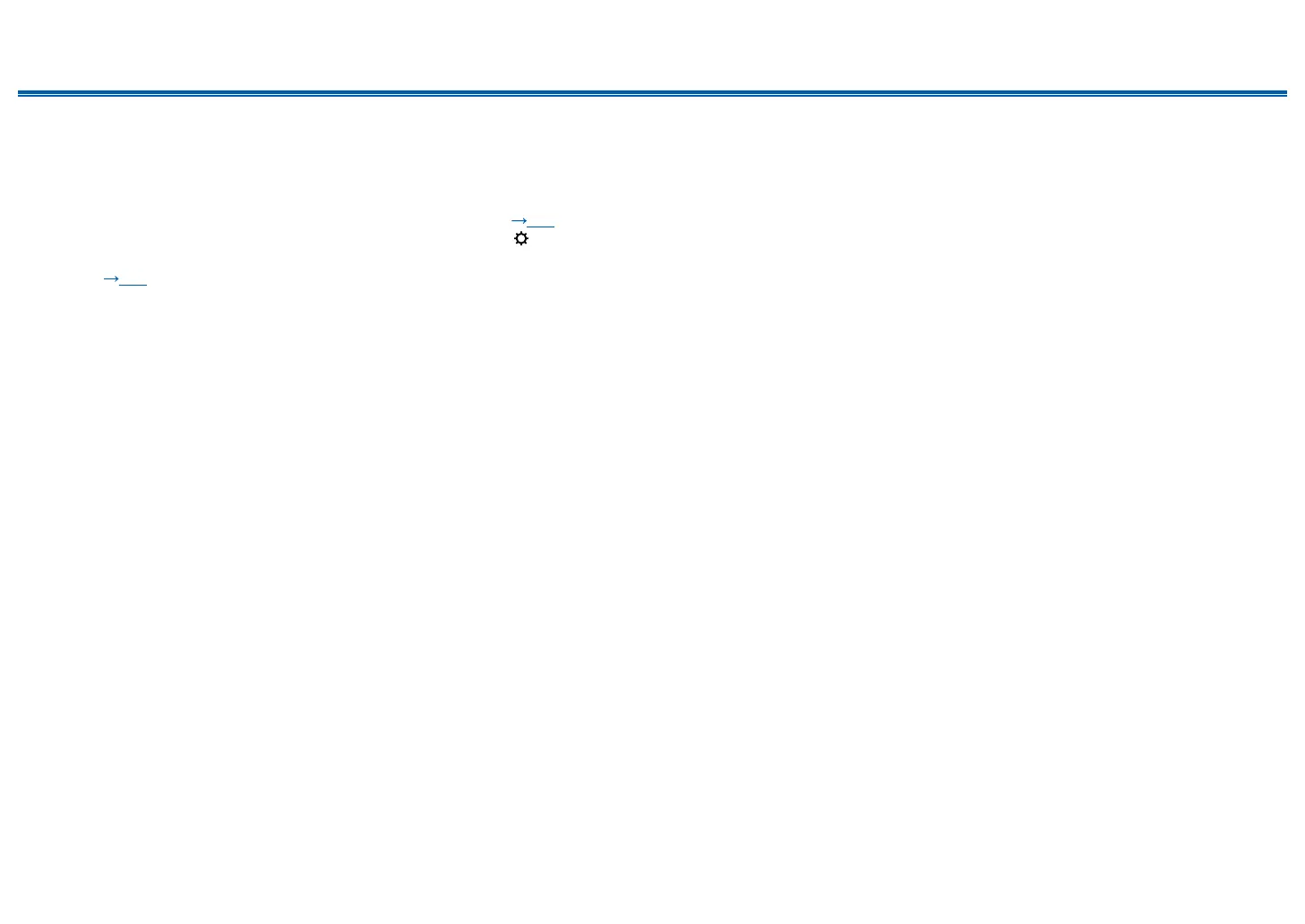47
Front Panel≫ Rear Panel≫ Remote≫
Contents
≫
Connections
≫
Playback
≫
Setup
≫
3. If the unit is connected to the pre-main amplier in the separate room, adjust
the volume on the pre-main amplier. If the unit is connected to the power
amplier or ZONE speaker in the separate room, adjust the volume on the
remote controller.
• When connecting the power amplier, set "Zone B Output Level" to
"Variable" for "Speaker Setup" in the Initial Setup section ( p84). When
setting "Zone B Output Level" from the Setup menu, press on the remote
controller, and set "2. Speaker" - "Conguration" - "Zone B Output Level"
( p71) to "Variable". If it is not set, a large volume is output and the
power amplier, speakers, etc. may be damaged.
If "ZONE A+B" is selected as an audio output destination, you can select only
the "Stereo" listening mode for the main room (ZONE A) when using the 2.1ch
speaker layout. When using a speaker layout of 3.1ch or more, you can select
only the "AllCh Stereo" listening mode.
