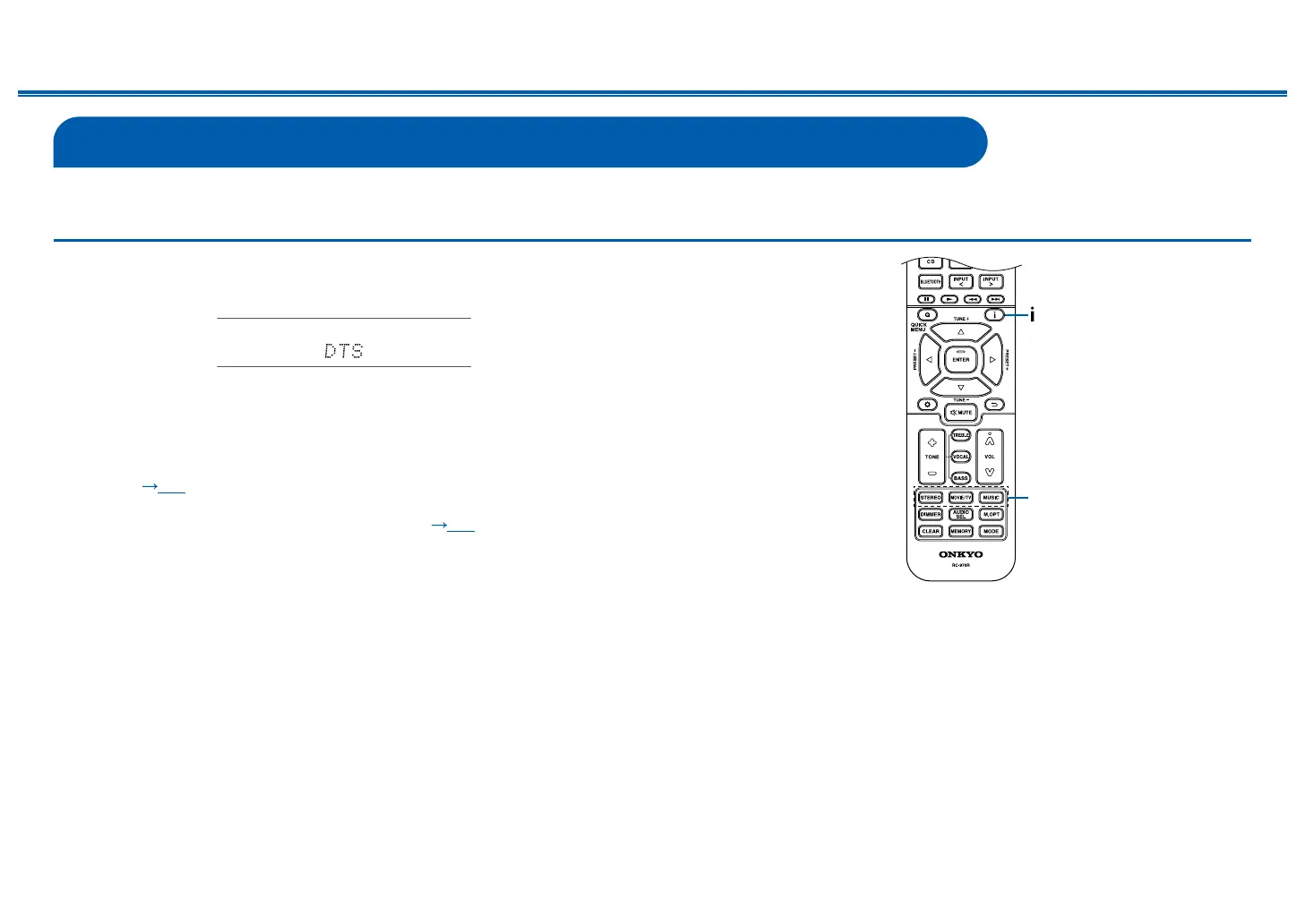46
Front Panel≫ Rear Panel≫ Remote≫
Contents
≫
Connections
≫
Playback
≫
Setup
≫
ZONE B Playback
While performing playback in the main room (ZONE A), you can enjoy the audio of the same source in the separate room (ZONE B) at the same time.
Playing Back
1. Press ZONE A/B to select an audio output destination.
• ZONE A: Outputs audio only to the main room (ZONE A). "A" on the display
of the main unit lights up.
• ZONE B: Outputs audio only to the separate room (ZONE B). "B" on the
display of the main unit lights up.
• ZONE A+B: Outputs audio to both the main room (ZONE A) and separate
room (ZONE B). "A" and "B" on the display of the main unit light up.
2. Start play on the AV component.
ZONE A/B
