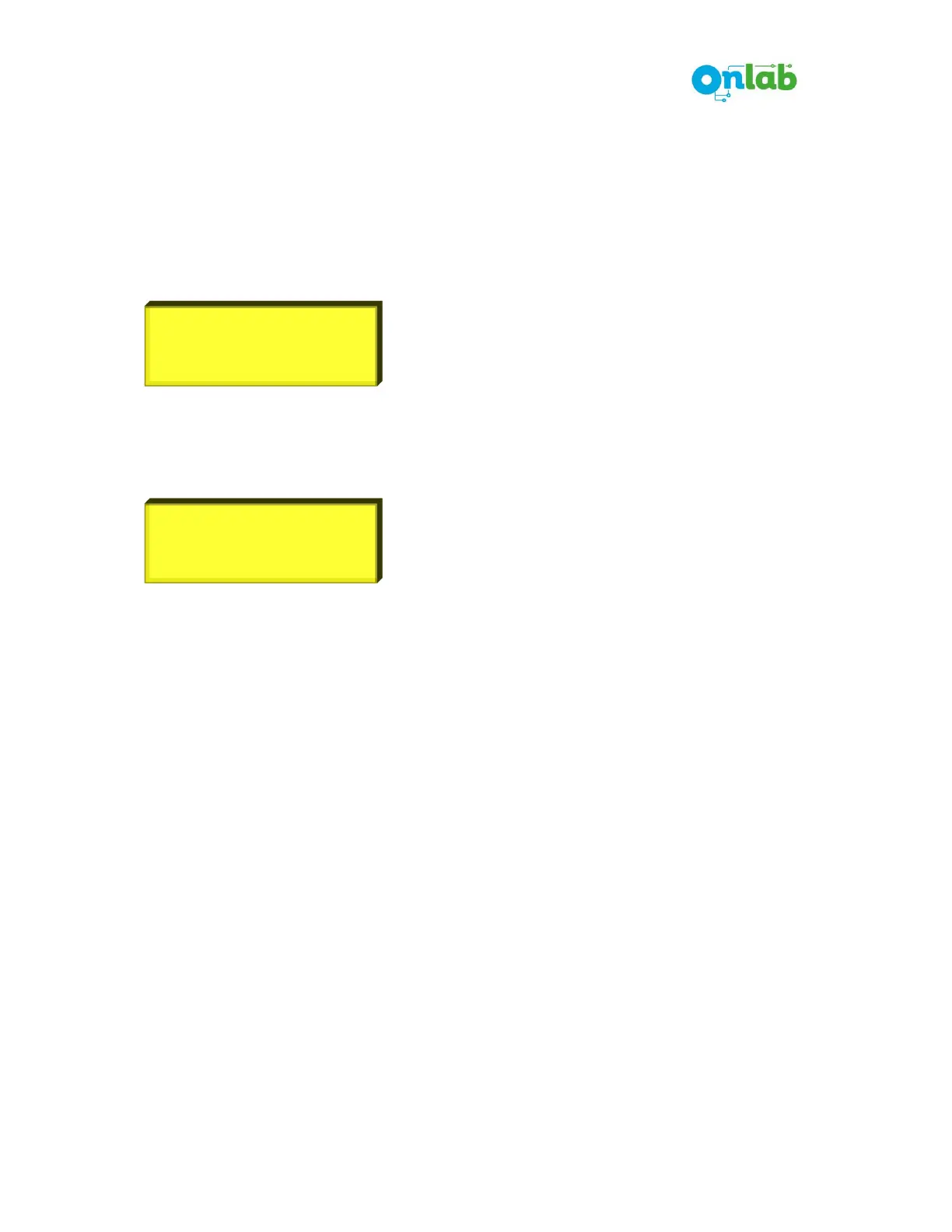V1.1-ENG
8 www.onlab.com.tr
OUTPUT RELAYS AND INPUT SIGNALS MONITORING MENU
Status of the input signals and output relays can be monitored via using up and down buttons
in normal operation menu.
“-” symbol means no signal for input signals and “X” symbol means active for input signals.
Below an example of LCD screen view for input signals is given:
Similarly, “-” symbol means released for output relays and “X” symbol means operated for
output relays. Below an example of LCD screen view for output relays is given:
OPEN :- EIN1:-
CLOSE:X EIN2:-
OP RL:- FLT RL:-
CL RL:X