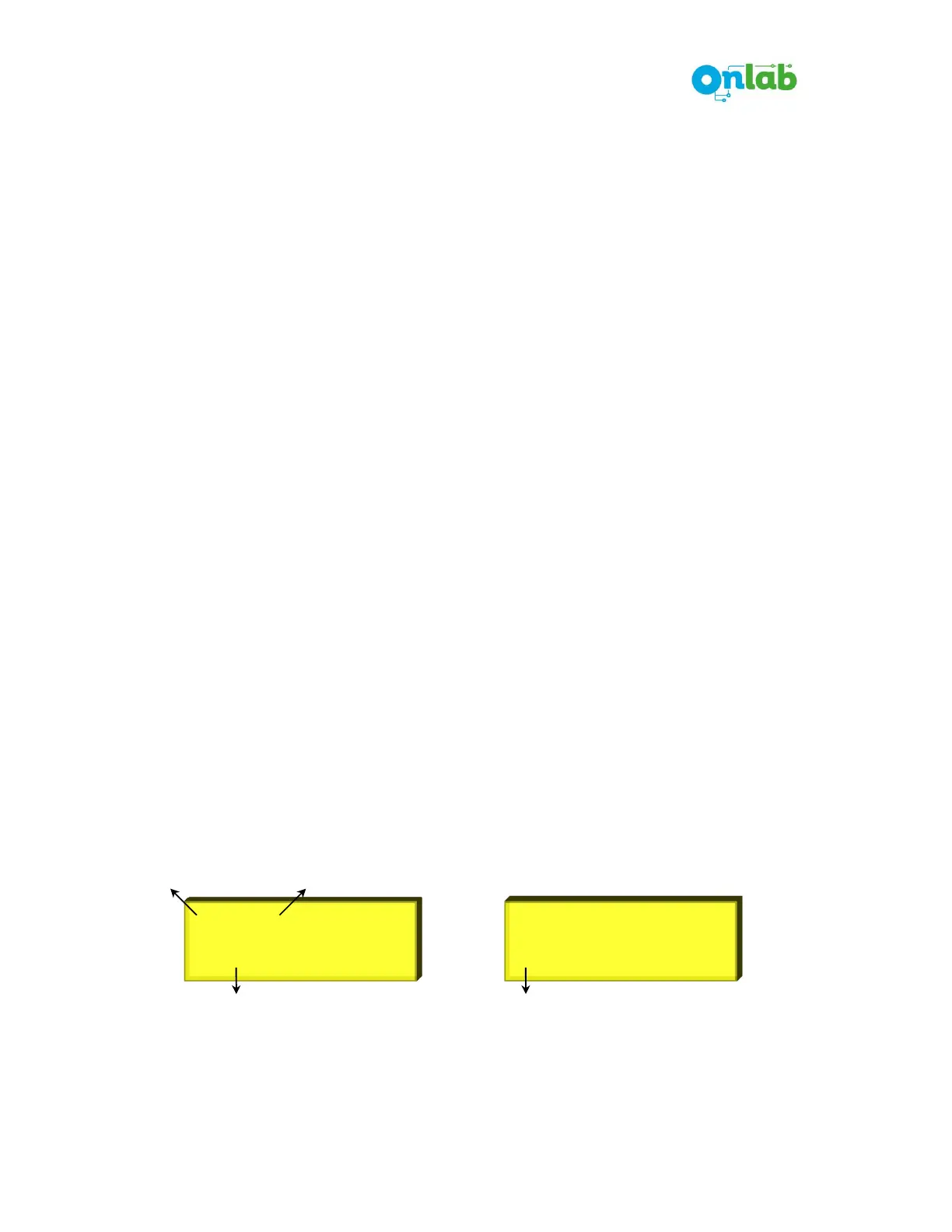V1.1-ENG
4 www.onlab.com.tr
BUTTON DEFINITIONS IN INSPECTION MODE AND USAGE
INFORMATION
Upper line of LCD screen shows the status of the door. Door speed (V=XX cm/s) is shown in the
left of lower line and position of the door (P=XXX cm) is shown in the right side of the lower line.
After initial power-up of the device, door moves with learning speed to the opening direction if there
is no CLOSE signal and it moves to the closing direction if there is a CLOSE signal. In the
meantime, position info is not known, so it is written as “---” to the LCD screen.
Device will get into “Inspection” mode by pressing the ENTER button. At that mode motor is
deenergized and door waits at its current position. This will enable the operator to adjust mechanical
settings of the door without cutting out the electricity of the device. At that mode there are some
functionalities of ENTER, UP and DOWN buttons. Those functionalities of the buttons are
described below. Please press the ESC button to get out of “Inspection” mode.
Device gets into “Manual Motion” mode if ESC button is pressed. At that mode door moves to
closing direction if the UP button is hold as pressed and door moves to opening direction if the
DOWN button is hold as pressed. It is needed to press ENTER button to get out from “Manual
Motion” mode.
ENTER = By holding this button pressed for 2 seconds, “Programming Mode” will be
active.
UP = If this button is pressed, Total Run number of the door is shown on the LCD
screen for 5 seconds.
DOWN = If this button is pressed, learning process starts. Firstly, the door moves to
opening direction. After it reaches to completely opened position, door moves
in closing direction. During learning process, encoder value is displayed on
upper right part of the LCD screen.
ESC = When this button is pressed, device gets out of “Inspection” position.
PROGRAMMING (Ver:1.01)
For getting into “Programming” mode of ONDRIVE board, firstly it needs to be pressed to ENTER
button and take the device into “Inspection” mode. Then, holding the ENTER button pressed
programming can be started.
Desired parameter can be selected using DOWN and UP buttons.
For getting out “Programming Mode”, ESC button should be pressed in main menu. Then LCD
screen shows “Exit ->ENTER” “Return ->ESC”. When ENTER button is pressed, device
00:Language
English
Parameter Number
Stored Parameter Value
Parameter Name
00:Language
> English
When this symbol is on screen
parameter value can be changed.
