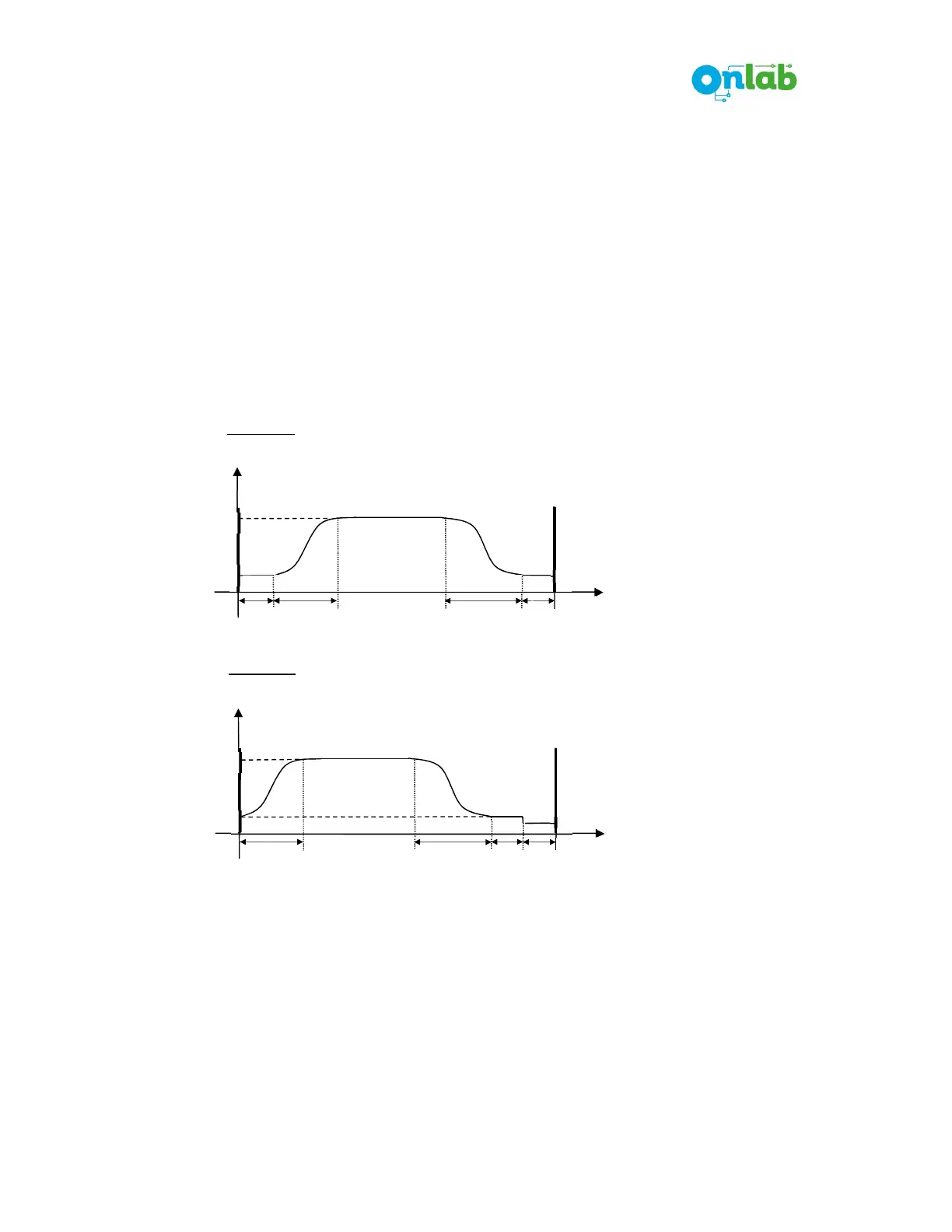V1.1-ENG
6 www.onlab.com.tr
USER PASSWORD SETTINGS
The user can set a password for accessing to the “Programming” mode of ONDRIVE board.
The user password is not active initially. The password can be set in menu 21 and can be
cancelled in menu 22. After 5 consecutive failed attempts, “Programming” mode of ONDRIVE
board will be blocked. To unlock the “Programming” mode of ONDRIVE board, the user needs
to enter 6 digits PUK code. This PUK code is generated from the serial number of the
ONDRIVE board. The manufacturer and user PUK codes are different. The user should contact
the Onlab technical service team to get the PUK code.
MOTION PROFILES
Motor Types :
Ondrive device has 3 different PM synchronous motor options from different motor
manufacturers. When ordered, Ondrive device will be preprogrammed with the appropriate
motor type according to the desired motor option and will be sent to the user with that setting.
Motor 1, Motor 2, Motor 3
Detailed mechanical and electrical parameters of the motors can be reached from Onlab
website.
Time (sec)
P07 P05 P03 P46
P46 Skate distance
P03 Open acceleration distance
P05 Open deceleration distance
P07 Open low speed distance
Time (sec)
P11 P13 P15 P46
P11 Close acceleration distance
P13 Close deceleration distance
P15 Close low speed distance
P46 Skate distance
CLOSING
OPENNED LIMIT
CLOSED
OpenHigh
Opening
Low Speed
Skate open speed
Close High
Close Low
Speed
CLOSED
Skate close speed