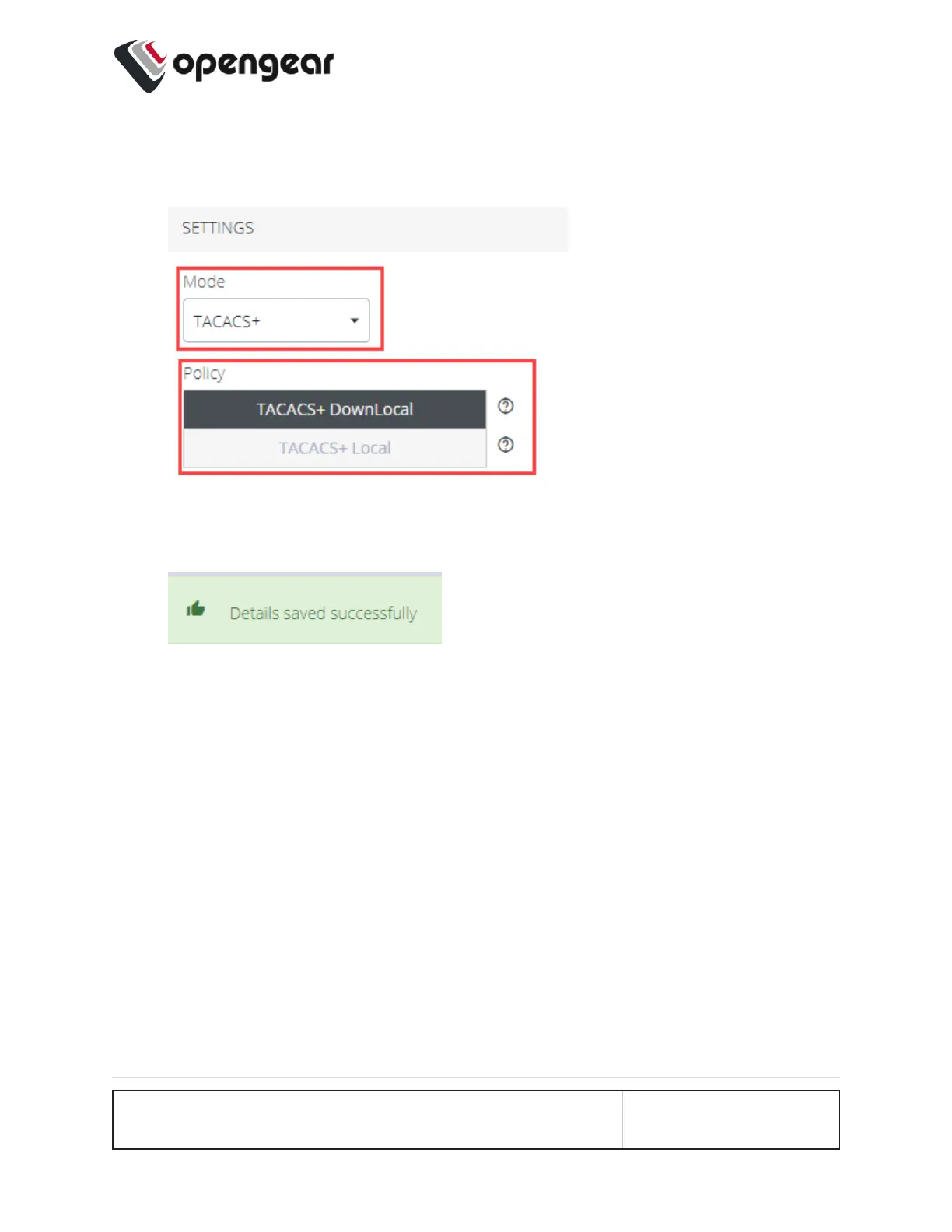1. Navigate to CONFIGURE > USERMANAGEMENT > Remote Authentication.
2. Ensure the required protocol mode is selected (TACACS+, RADIUS, LDAP).
3. Select the authentication policy you require (DownLocal or Local).
4. Click Apply. The policy change is confirmed by a green confirmation banner.
Authentication Scenarios
The following example shows RADIUS protocol mode, but the behavior is the same
for other protocols such as TACACS+ or LDAP.
l User does not exist:
l When using RemoteLocal authentication for all types of remote servers, if
remote authentication fails because the user does not exist on the remote
AAA server, the OM device will attempt to authenticate the user using a
local account as per a regular local log in.
CONFIGURE MENU 108
