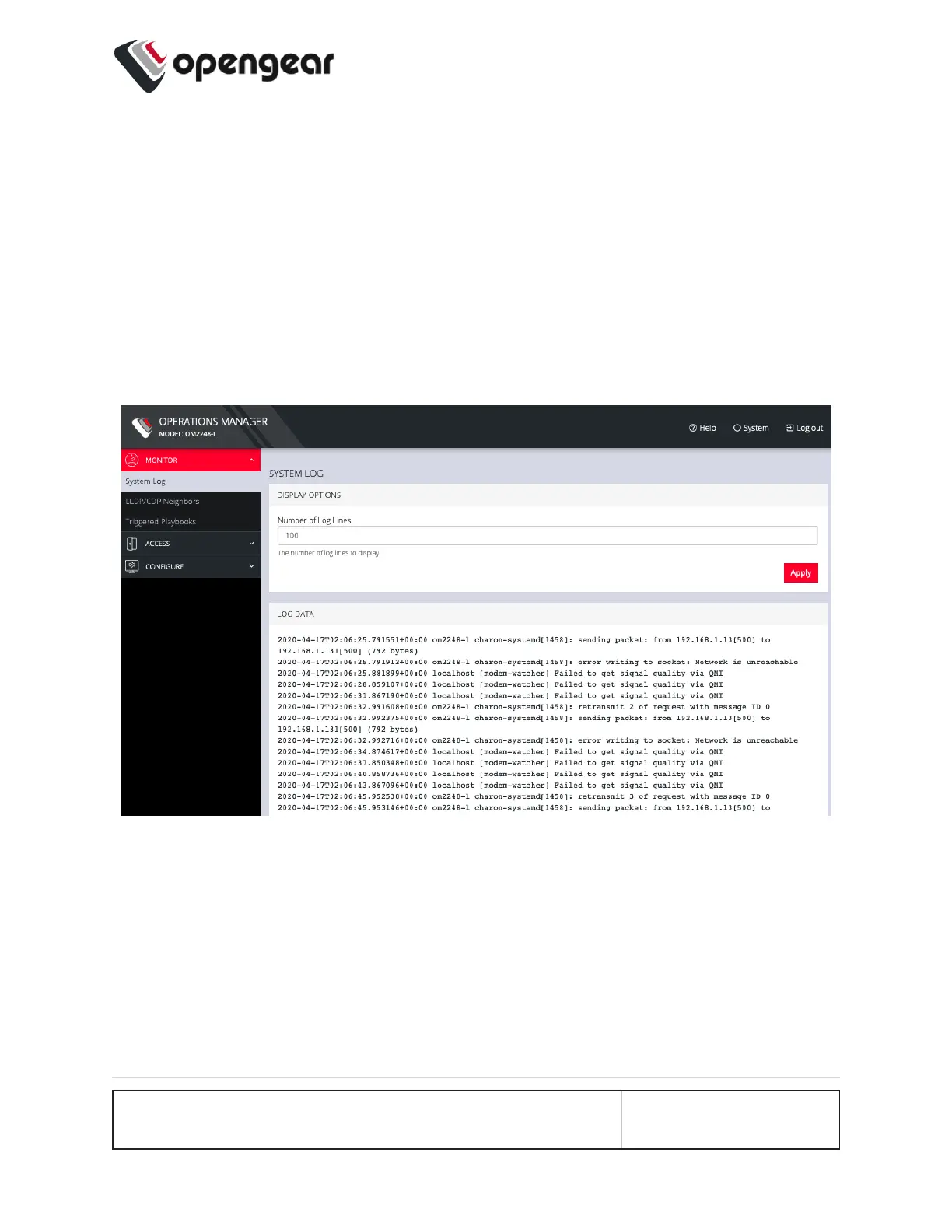System Log
MONITOR > System Log
The OPERATIONS MANAGER maintains a log of system activity, access and com-
munications events with the server and with attached serial, network and power
devices.
To view the System Log, click MONITOR > System Log.
The System Log page lets you change the Number of Log Lines displayed on the
screen. The newest items appear on the bottom of the list. Click the Refresh button
on the bottom right to see the latest entries.
MONITOR MENU 32
