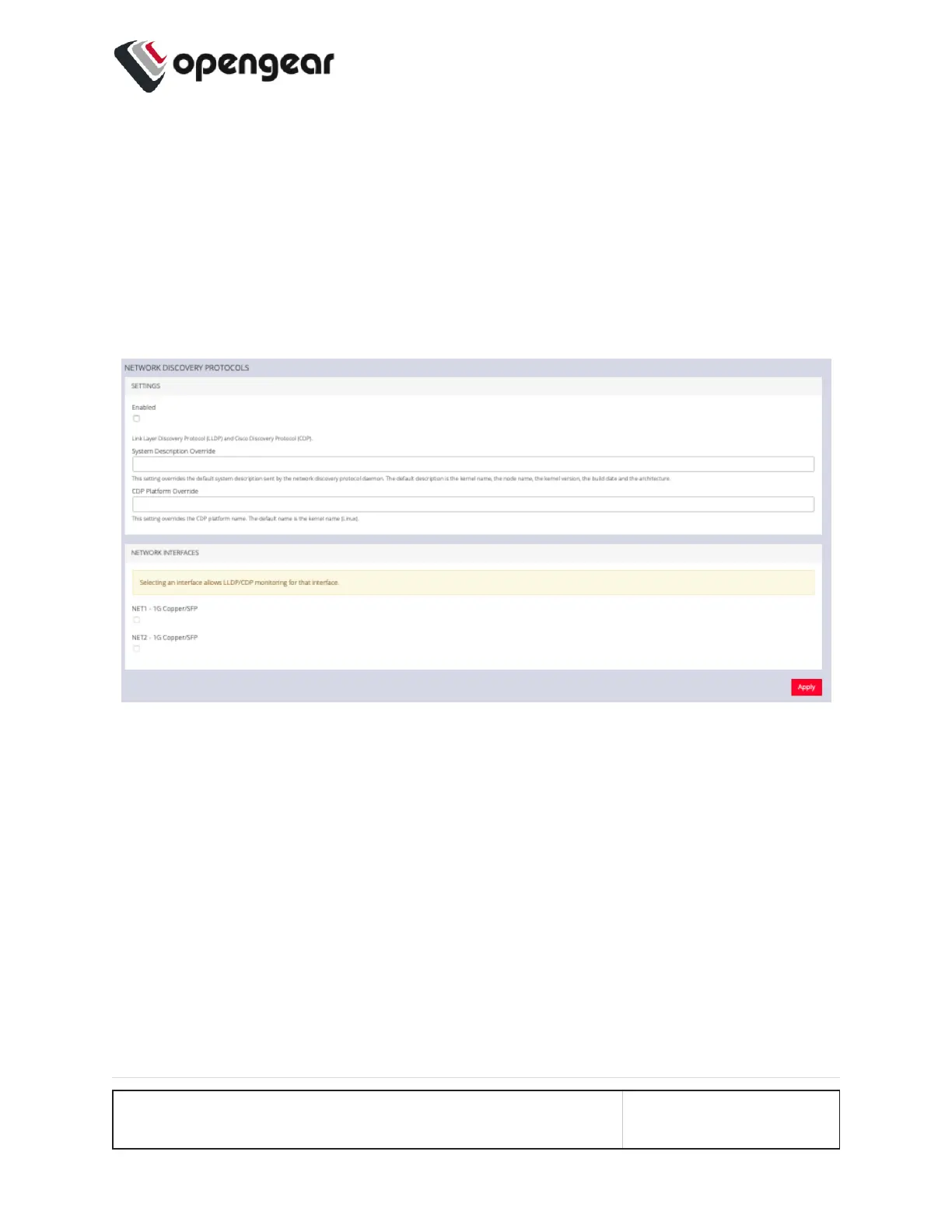Network Discovery Protocols
CONFIGURE > SERVICES > Network Discovery Protocols
The OPERATIONS MANAGER displays LLDP/CDP Neighbors when enabled for a
connection. See CONFIGURE > SERVICES > Network Discovery Protocols to
enable/disable.
The CONFIGURE > SERVICES > Network Discovery Protocols > LLDP/CDP
NEIGHBORS page allows you to enable this service by clicking the Enable check-
box. You can set a System Description that overrides the default system description
sent by the network discovery protocol daemon. The default description is the ker-
nel name, the node name, the kernel version, the build date and the architecture.
You can also enter a value in the CDP Platform Override to override the CDP plat-
form name. The default name is the kernel name (Linux). Select one or more check-
boxes in the NETWORK INTERFACES section of the page and click Apply.
CONFIGURE MENU 118
