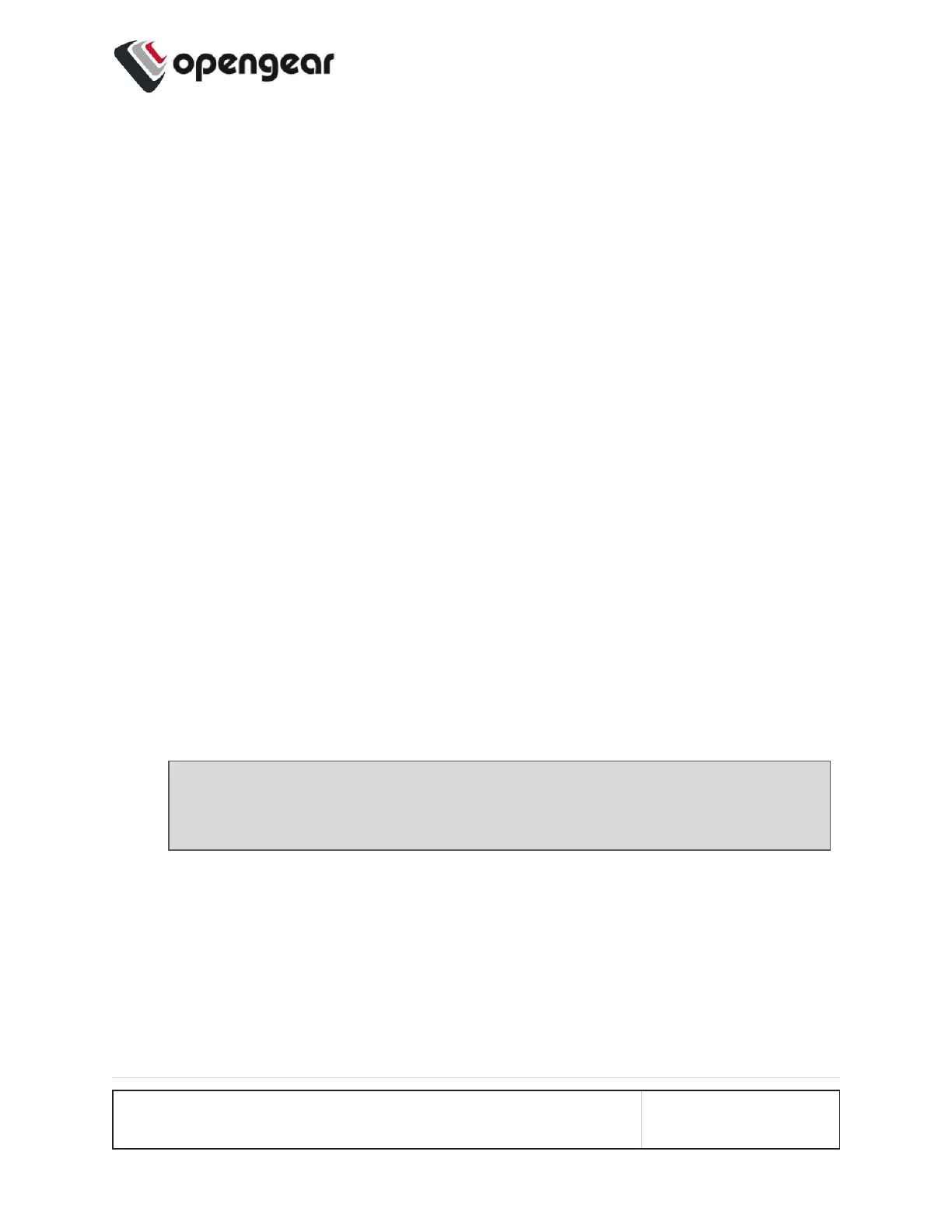SNMP Alerts Networking (Connection Status)
Configure > SNMP Alerts > Networking > Network Connection Status
The alert related to this functionality is the Network Connection Status which sends
an alert when cell signal strength leaves or re-enters a user-defined range, or,
when the network link state changes. A slider adjusts the upper and lower signal
strength limits.
Configure Signal Strength Alerts
Configure > SNMP Alerts > Networking > Network Connection Status
To set the Network Connection Status signal strength boundaries:
1.
Navigate to Configure > SNMP Alerts > Network Connection Status > Signal
Strength page.
2.
Click on the Alerting button to activate the function, this also activates the
user-defined range sliders.
3.
Click+Drag the signal strength range limiters to the required upper and lower
limits.
Note: The Not Alerting button de-activates the function and signal
strength alerts will be stopped until activated again.
CONFIGURE MENU 60
