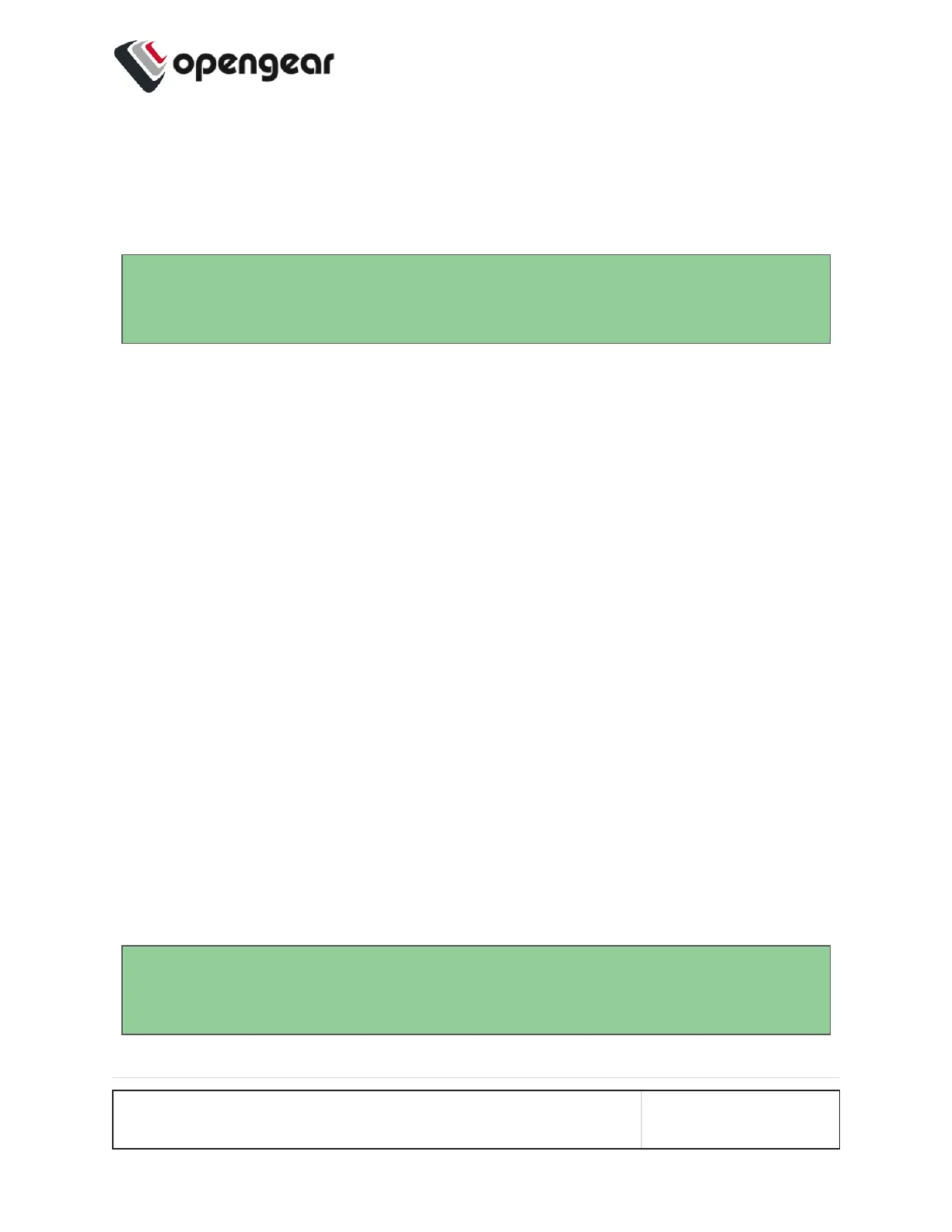SNMP Alerts
CONFIGURE > SNMP Alerts > System/Power/Networking
Tip: For more detailed information about configuring SNMP Alerts see the indi-
vidual topic pages that follow.
On the CONFIGURE > SNMP Alerts page; SNMP Alert Managers can be added or
deleted under SNMP > SNMP Alert Managers, for the following:
l System: Covers notification for the following causes.
l Authentication: Notifies when a user attempts to log in via SSH, REST
API, Web UI, or the device's serial ports. An alert is sent regardless of
whether the log in has succeeded or failed.
l Configuration: For changes that occur to the system configuration.
l System Temperature: When temperature SNMP alerts are enabled, net-
work operators are immediately notified should the system begin oper-
ating outside user-defined tolerances.
l Power: When voltage SNMP alerts are enabled, network operators are imme-
diately notified should the PSU begin operating outside design tolerances.
See "SNMP Alerts Power" on page58 for further information.
l Networking (Cell Signal Strength): Be notified when cell signal strength
leaves or re-enters the selected range, or when the network link state
changes. A slider adjusts the upper and lower signal strength.
Tip: Manage the SNMP settings on the CONFIGURE > SNMP > SNMP Alert
Managers page.
CONFIGURE MENU 54
