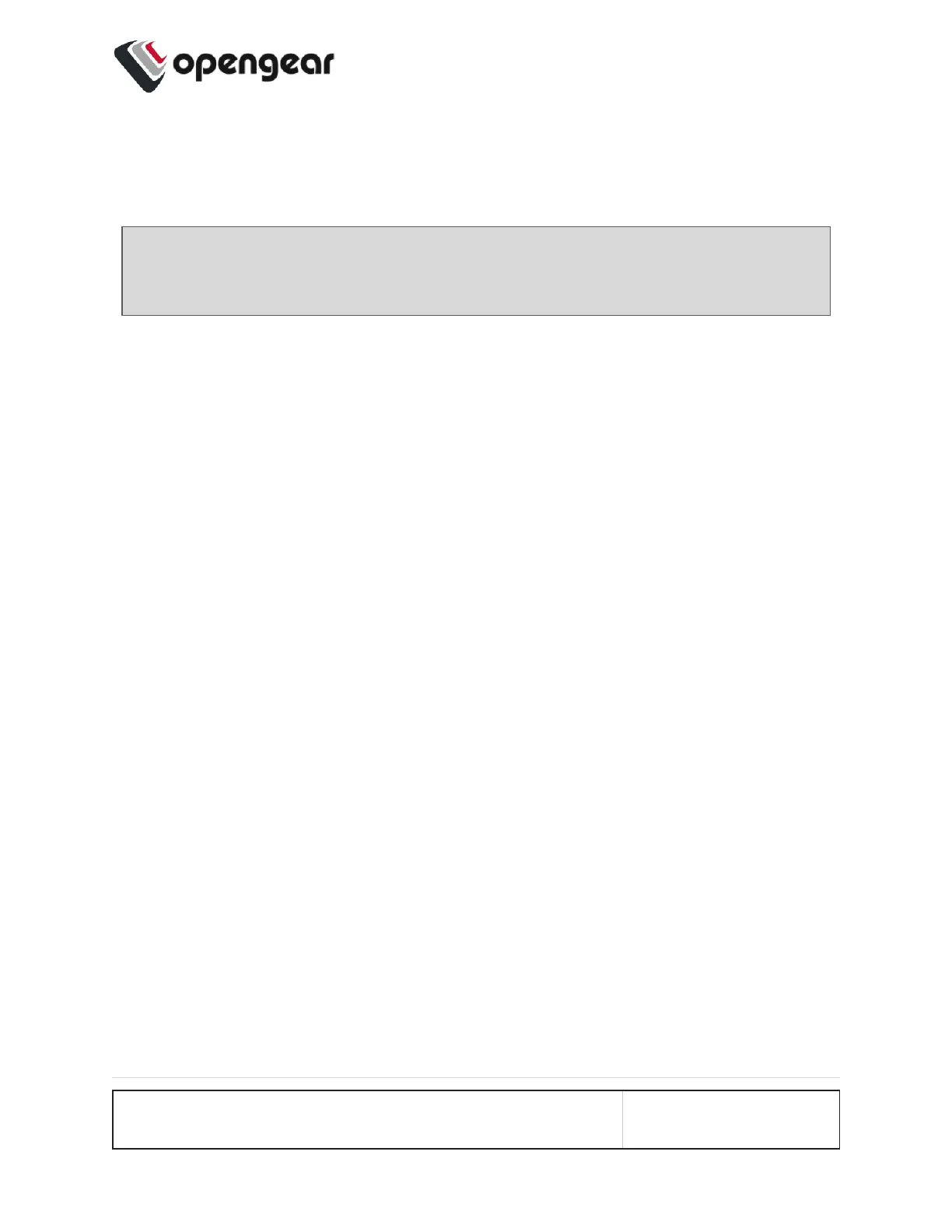Set Password Complexity Requirements
CONFIGURE > USERMANAGEMENT > Local Password Policy
Note: Some password complexity rules are required, other rules are optional.
Optional rules can be selected by clicking on the relevant check box.
See also "Password Policy Implementation Rules" on page113
To set the password complexity requirements:
1.
Navigate to CONFIGURE > USERMANAGEMENT > Local Password Policy.
2.
Click the Enforced button to implement the password complexity policy (the
policy is not activated until the Apply button is clicked).
3.
Enter the information required to form the password complexity rules to com-
ply with your company policy:
l
Password cannot be a palindrome (required)
l
Minimum length (required)
l
Must contain an upper case letter (optional)
l
Must contain a numeric character (optional)
l
Must contain a special character (non-alphanumeric eg. e.g. #,$,%)
l
Disallow user names in passwords (optional)
See "Password Policy Implementation Rules" on page113
4.
Click the Apply button to activate the password complexity policy.
CONFIGURE MENU 111
