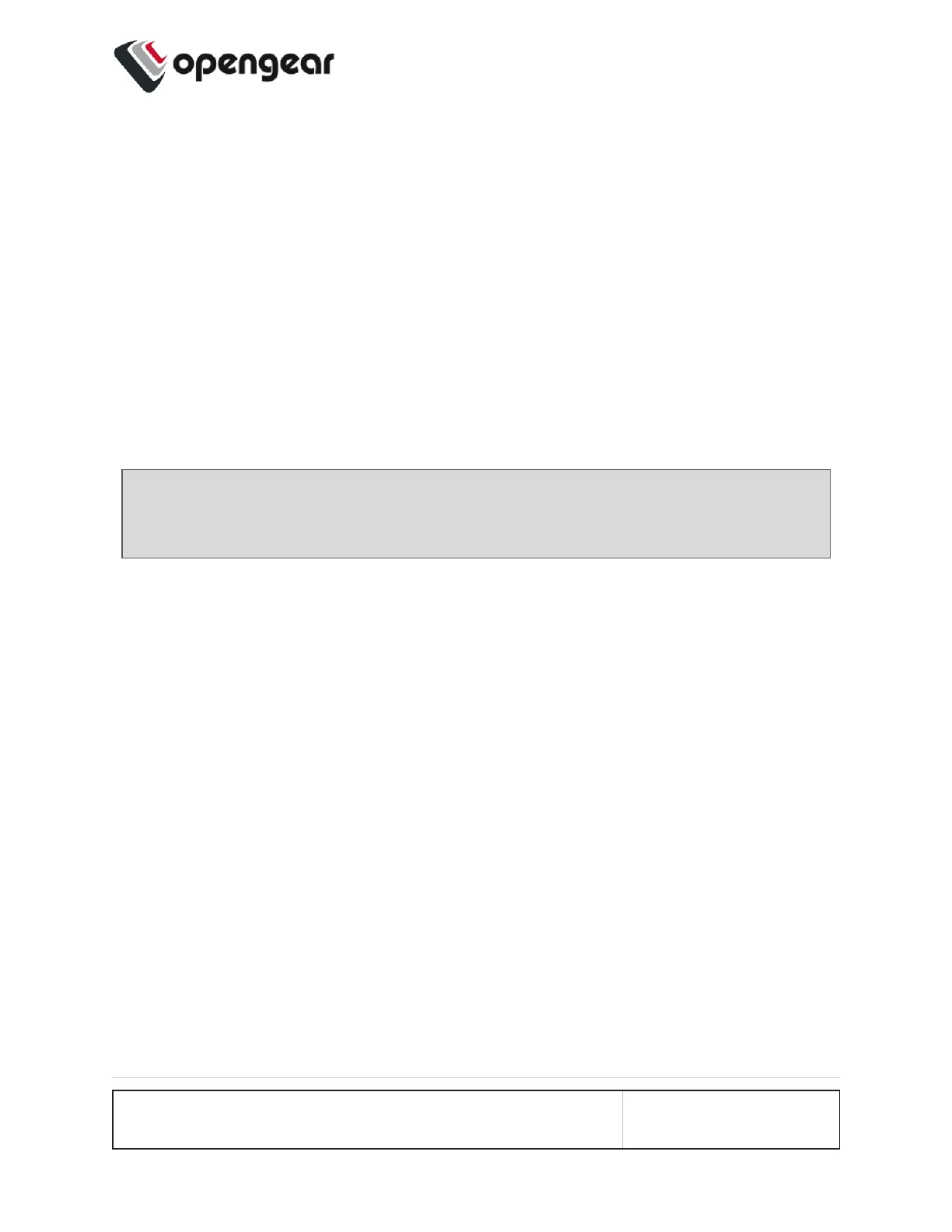If upgrading via Fetch image from HTTP/HTTPS Server:
1. Enter the URL for the system image in the Image URL text-entry field.
2. Click Perform Upgrade.
Or if upgrading via Upload Image:
1. Click the Choose file button.
2. Navigate to the directory containing the file.
3. Select the file and press Return.
4. Click Perform Upgrade.
Note: The Advanced Options section should only be used if a system
upgrade is being performed as part of an Opengear Support call.
Once the upgrade has started, the System Upgrade page displays feedback as to
the state of the process.
CONFIGURE MENU 154
