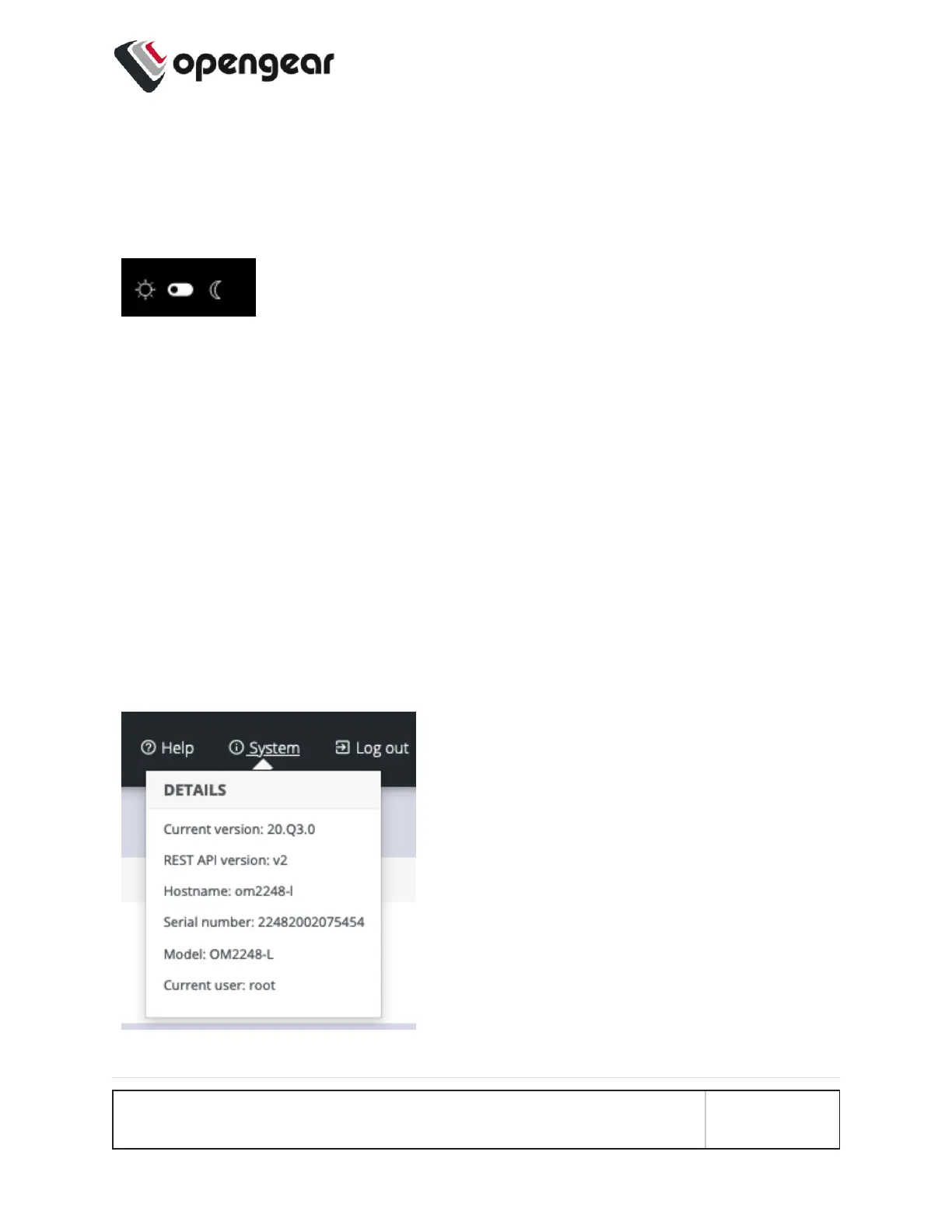Using the WebUI
The WebUI can switched between Light or Dark mode by adjusting the toggle on
the bottom left.
Light mode changes the user interface to display mostly light colors. This is the
default UI setting. Dark mode changes the user interface to display mostly dark col-
ors, reducing the light emitted by device screens.
The WebUI has three menu options on the upper right: Help, System, and Log
out.
The Help menu contains a link to generate a Technical Support Reportt that can
be used by Opengear Support for troubleshooting. It also contains a link to the
latest Operations Manager User Manual.
The System menu presents the Current version, REST API version, Hostname,
Serial Number, Model, and Current user.
INITIAL SYSTEM CONFIGURATION 23
