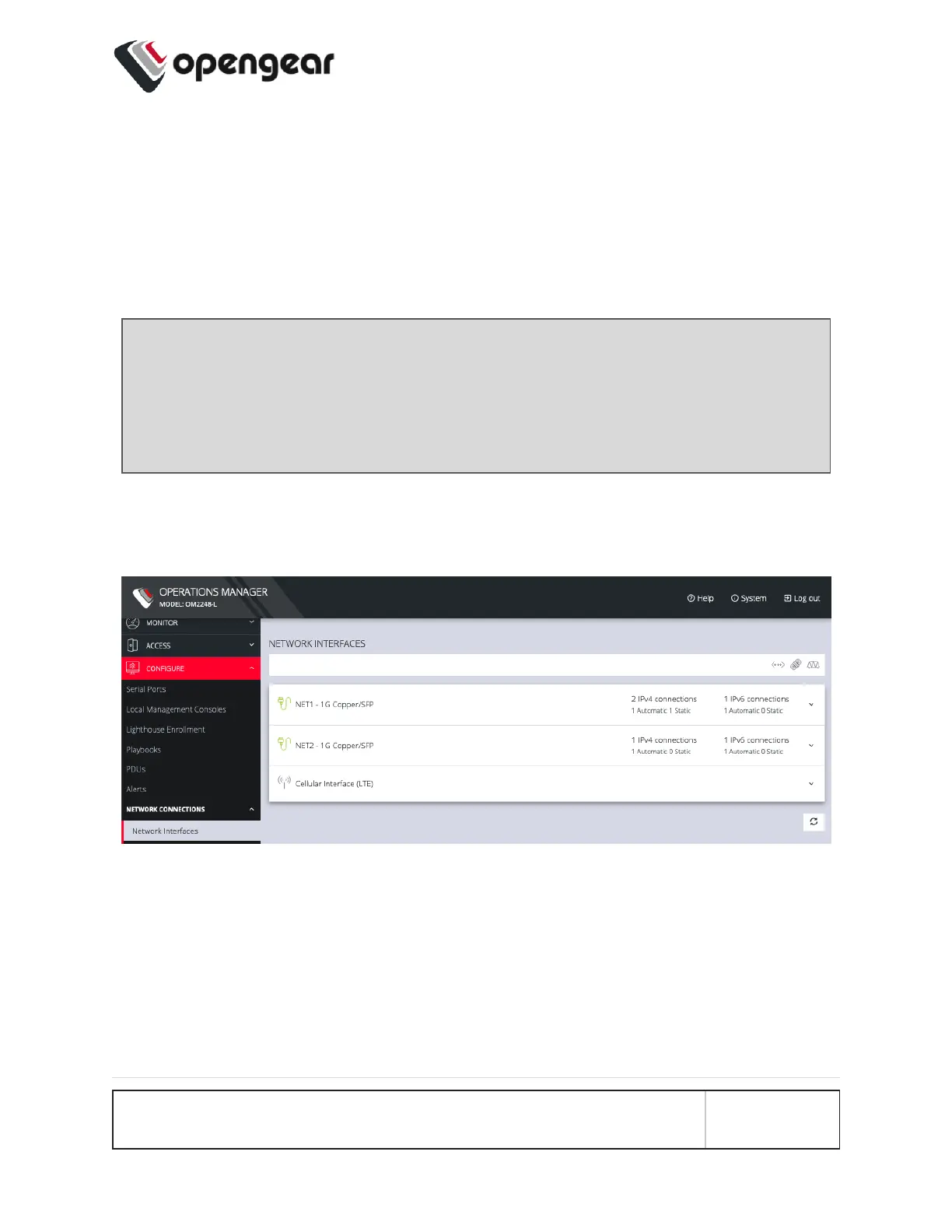4. Select the Interface and Connection Type for your new connection.
5. The form on the bottom part of the page will change based on the Con-
nection Type you choose. Enter the necessary information and click Apply.
To disable or delete interfaces, use the controls on the expanded section on
the CONFIGURE > Network Connections > Network Interfaces page.
Note: If you experience packet loss or poor network performance with the
default auto-negotiation setting, try changing the Ethernet Media settings on
the OPERATIONS MANAGER and the device it is connected to. In most cases,
select 100 megabits, full duplex. Make sure both sides are set identically.
To change the Ethernet Media Type:
1. Click CONFIGURE > Network Connections > Network Interfaces
2. Click the expand arrow to the right of the interface you wish to modify.
INITIAL SYSTEM CONFIGURATION 29
