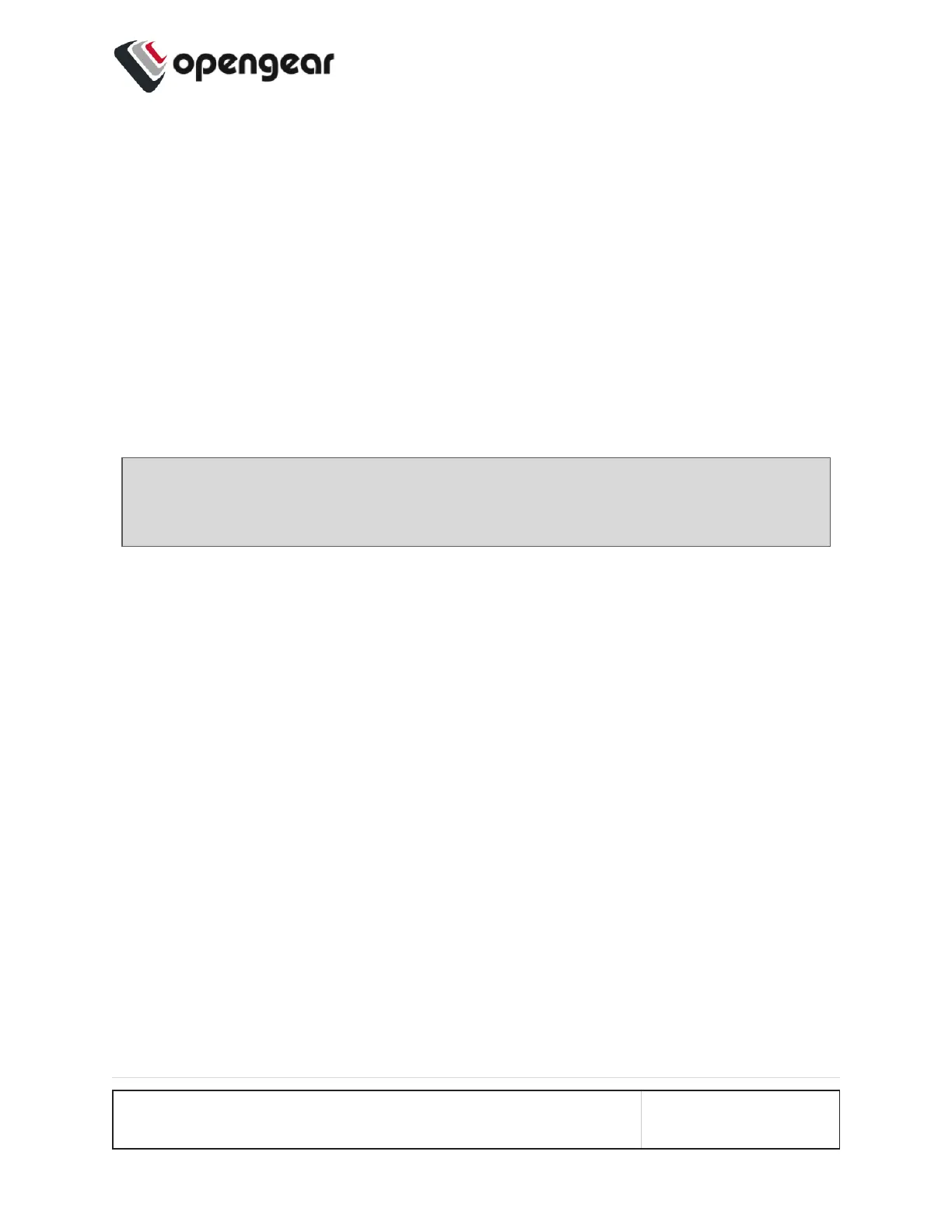3. The Edit Local Management Console page lets you control:
l Baud Rate
l Data Bits
l Parity
l Stop Bits
l Terminal Emulation
l Enable or disable Kernel Debug Messages
l Enable or disable the selected Management Console
Note: Enabling Kernel Debug Messages can only be applied to a single
serial management console.
To disable a local management console, click CONFIGURE > Local Management
Consoles. Click on the Disable Management Console Port button under Actions
next to the console you wish to disable.
CONFIGURE MENU 46
