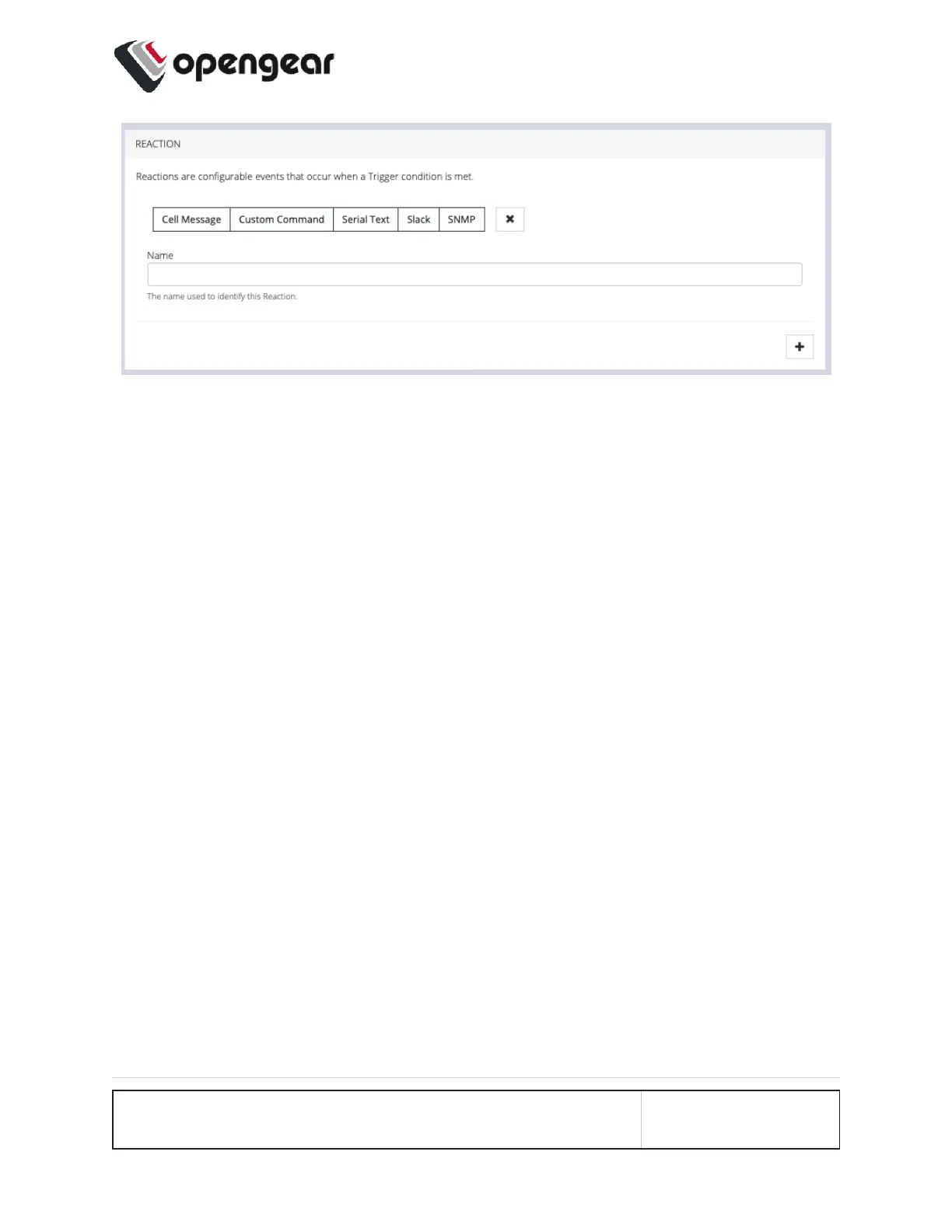Clicking on each Reaction opens a custom screen to provide necessary inform-
ation. When you are finished, click Apply.
After you have created Playbooks, you can Edit orDelete them from the Configure
> Playbooks page.
To monitor current Playbooks, click on Monitor > Playbooks. Choose the time
period if desired and filter by Name of Playlist to view any that have been
triggered.
CONFIGURE MENU 51
