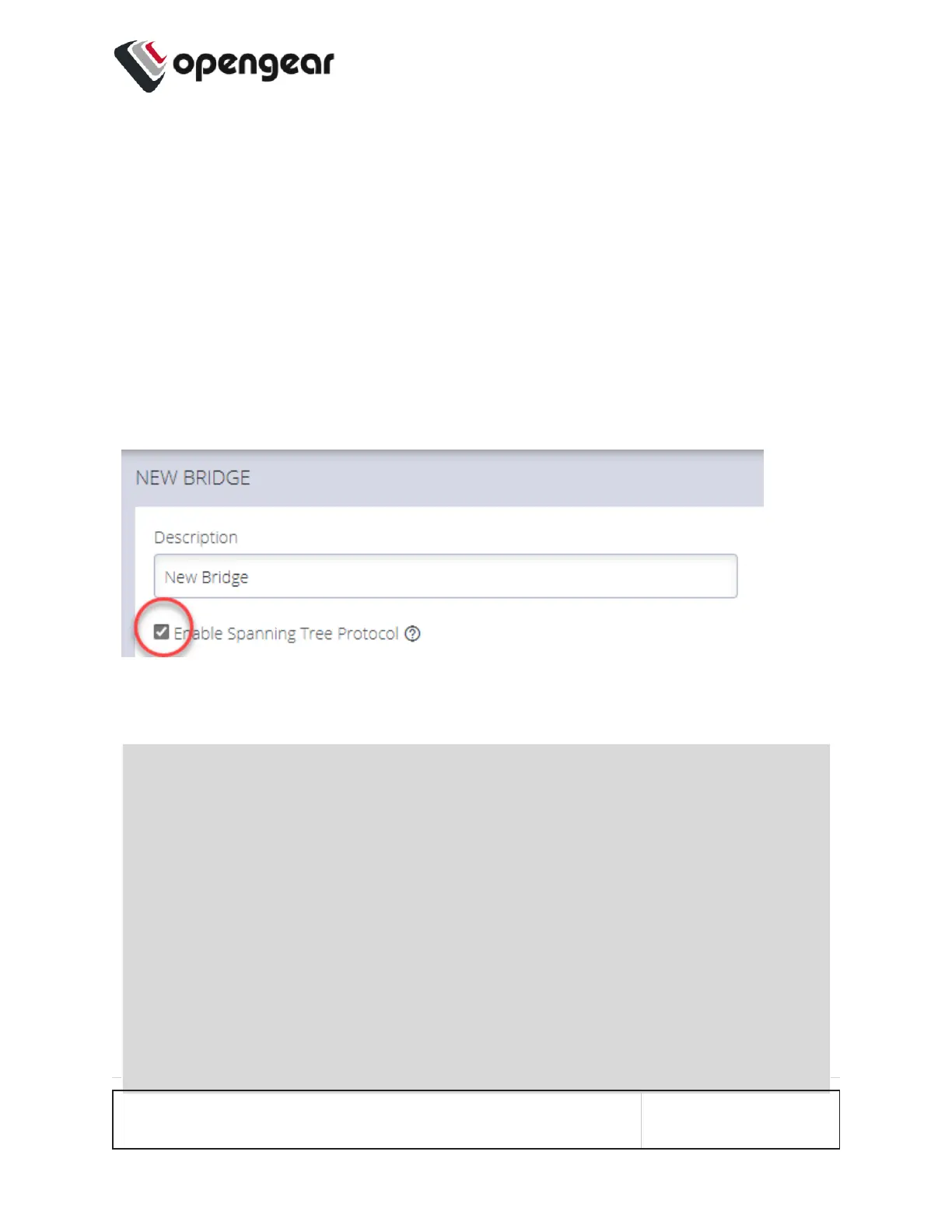Enable STP in a Bridge
To enable STP you can use the UI or CLI. The procedures are:
Bridge With STPEnabled - UI
CONFIGURE > NETWORK CONNECTIONS > Network Interfaces > Select the tar-
get interface > New Bridge page
1. In the Network Interfaces page, click the Create New Bridge button.
2. Click to select the Enable Spanning Tree Protocol option.
Bridge With STPEnabled - OGCLI
admin@om2248:~# ogcli get physif system_net_physifs-5
bridge_setting.id="system_net_physifs-5"
bridge_setting.stp_enabled=true
description="Bridge"
device="br0"
enabled=true
id="system_net_physifs-5"
media="bridge"
name="init_br0"
slaves[0]="net2.3"
CONFIGURE MENU 83
