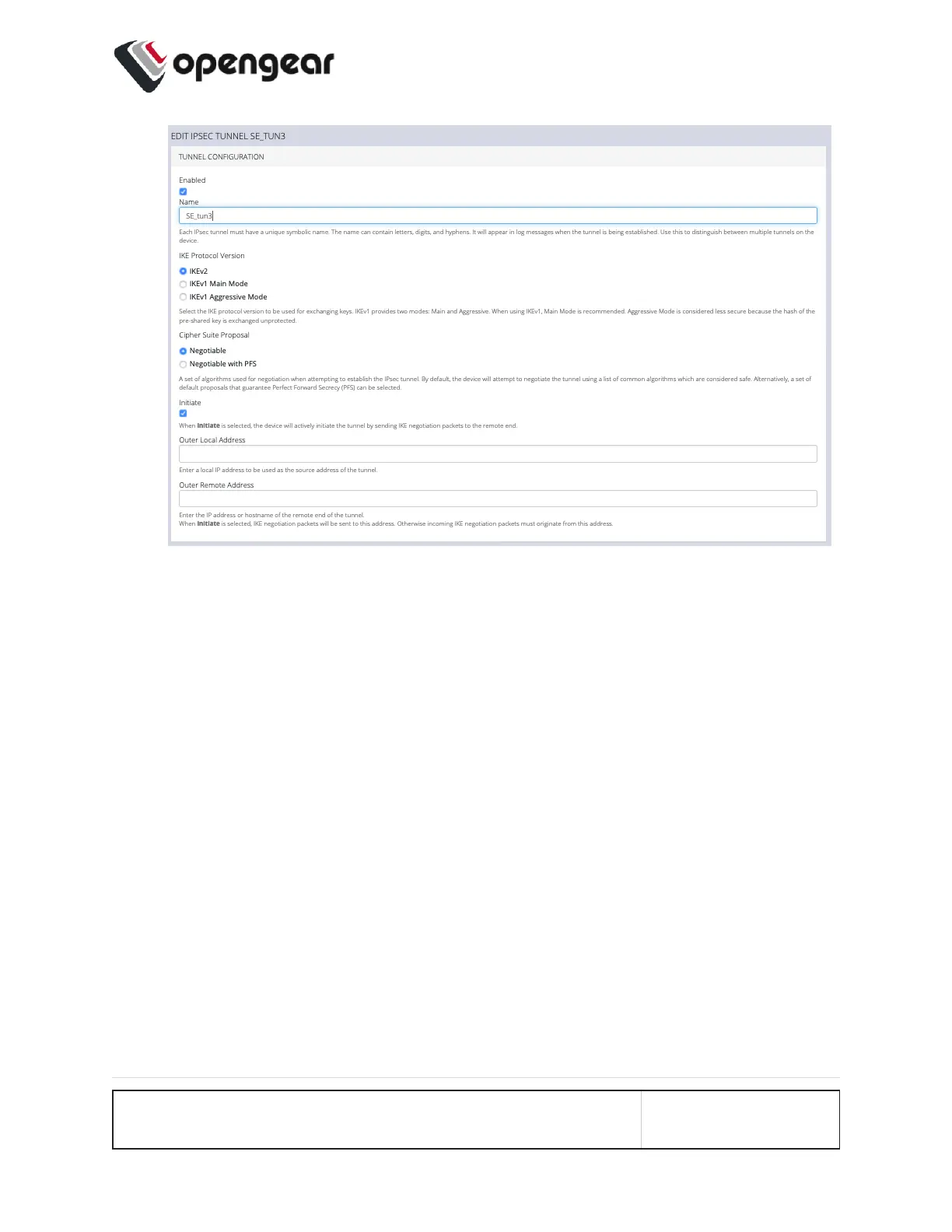3. In the top section of the page, TUNNEL CONFIGURATION, click the
Enabled check box and give your new tunnel a name.
4. Select an IKE Protocol Version to use for exchanging keys. IKEv1 provides
two modes: Main and Aggressive. When using IKEv1, Main Mode is recom-
mended. Aggressive Mode is considered less secure because the hash of the
pre-shared key is exchanged unprotected.
5. Select a Cipher Suite Proposal. This is a set of algorithms used for nego-
tiation when attempting to establish the IPsec tunnel. By default, the device
will attempt to negotiate the tunnel using a list of common algorithms which
are considered safe. Alternatively, a set of default proposals that guarantee
Perfect Forward Secrecy (PFS) can be selected.
6. Click the Initiate checkbox to actively initiate the tunnel by sending IKE nego-
tiation packets to the remote end.
CONFIGURE MENU 86
