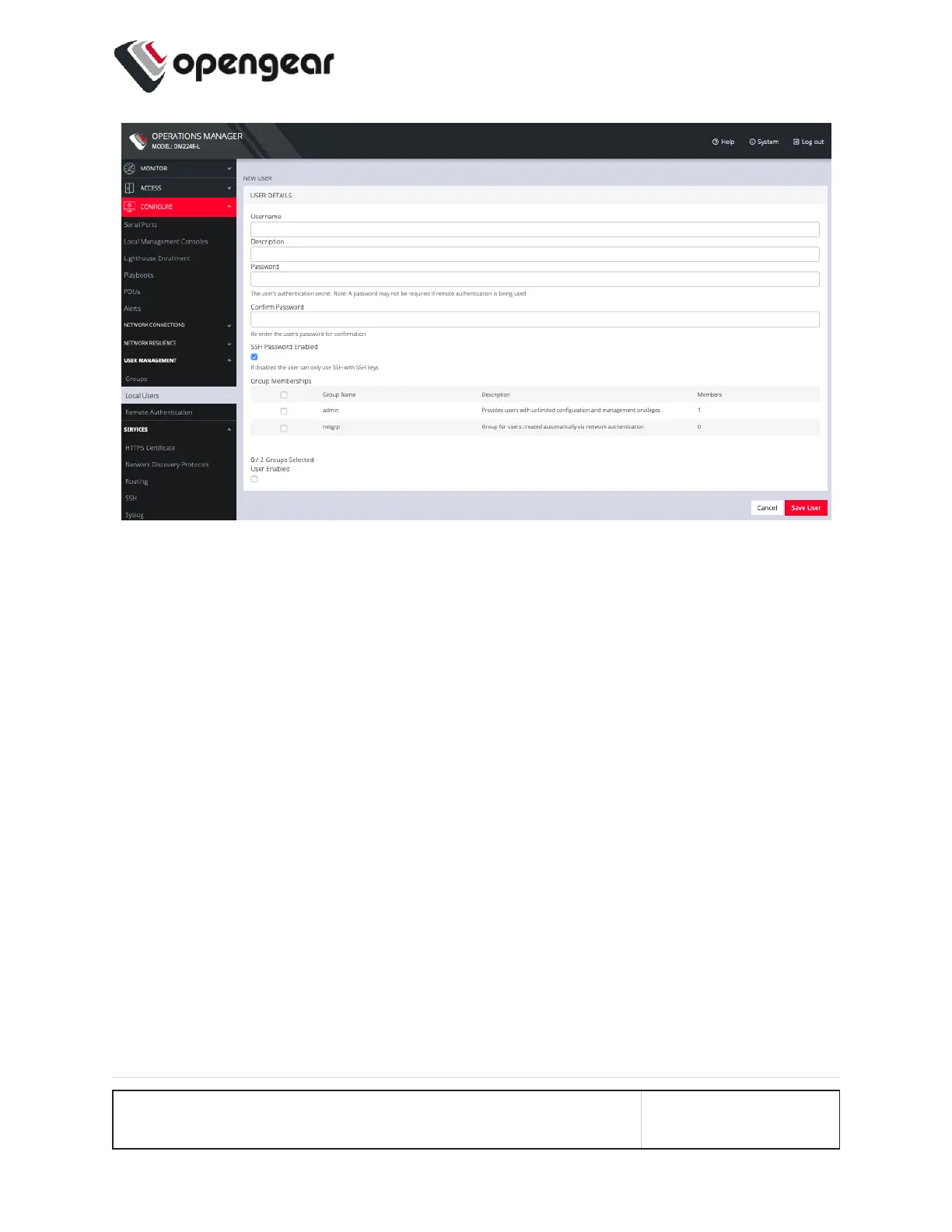3. Enter a Username, Description, and Password.
4. Re-enter the Password in the Confirm Password field.
5. Select the Enabled checkbox.
6. Click Apply.
To create a new user without password which causes them to fall back to remote
authentication:
1. Select CONFIGURE > User Management > Remote Authentication
2. Select a Scheme.
3. Enter Settings and click Apply.
4. Select CONFIGURE > USERMANAGEMENT > Local Users
5. Click the + button. The New User dialog loads.
6. Enter a Username, Description.
7. Select the Remote PasswordOnly checkbox.
CONFIGURE MENU 97
