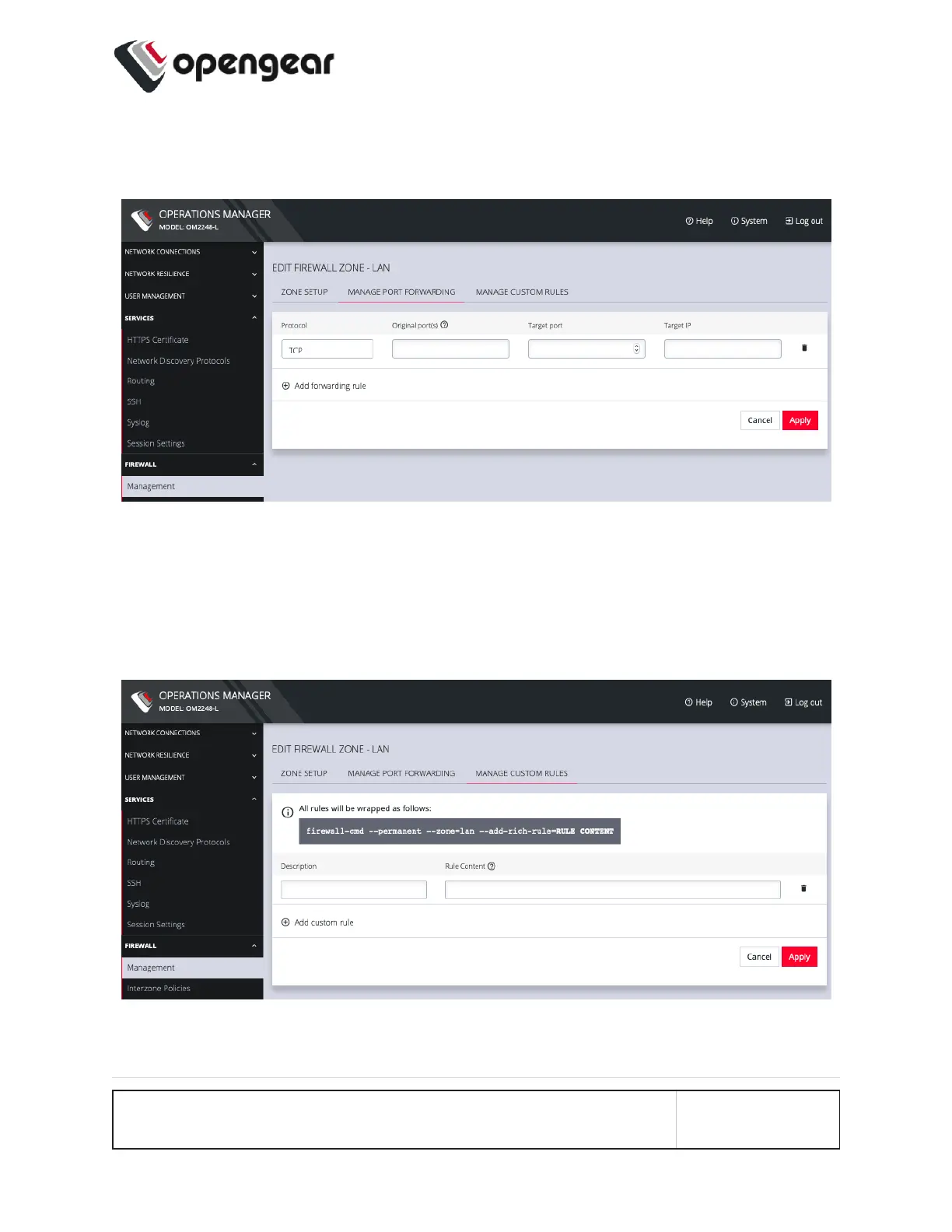The MANAGE PORT FORWARDING tab allows you to add, edit, and delete for-
warding rules for the particular zone you are editing.
The third tab, MANAGECUSTOMRULES, allows you to add, edit , and delete cus-
tom firewall rules for the zone you are editing. These custom rules continue to exist
after reboots, upgrades, and power cycles.
These rules are prioritized by the order they are added.
To add a new custom rule:
CONFIGURE MENU 115
