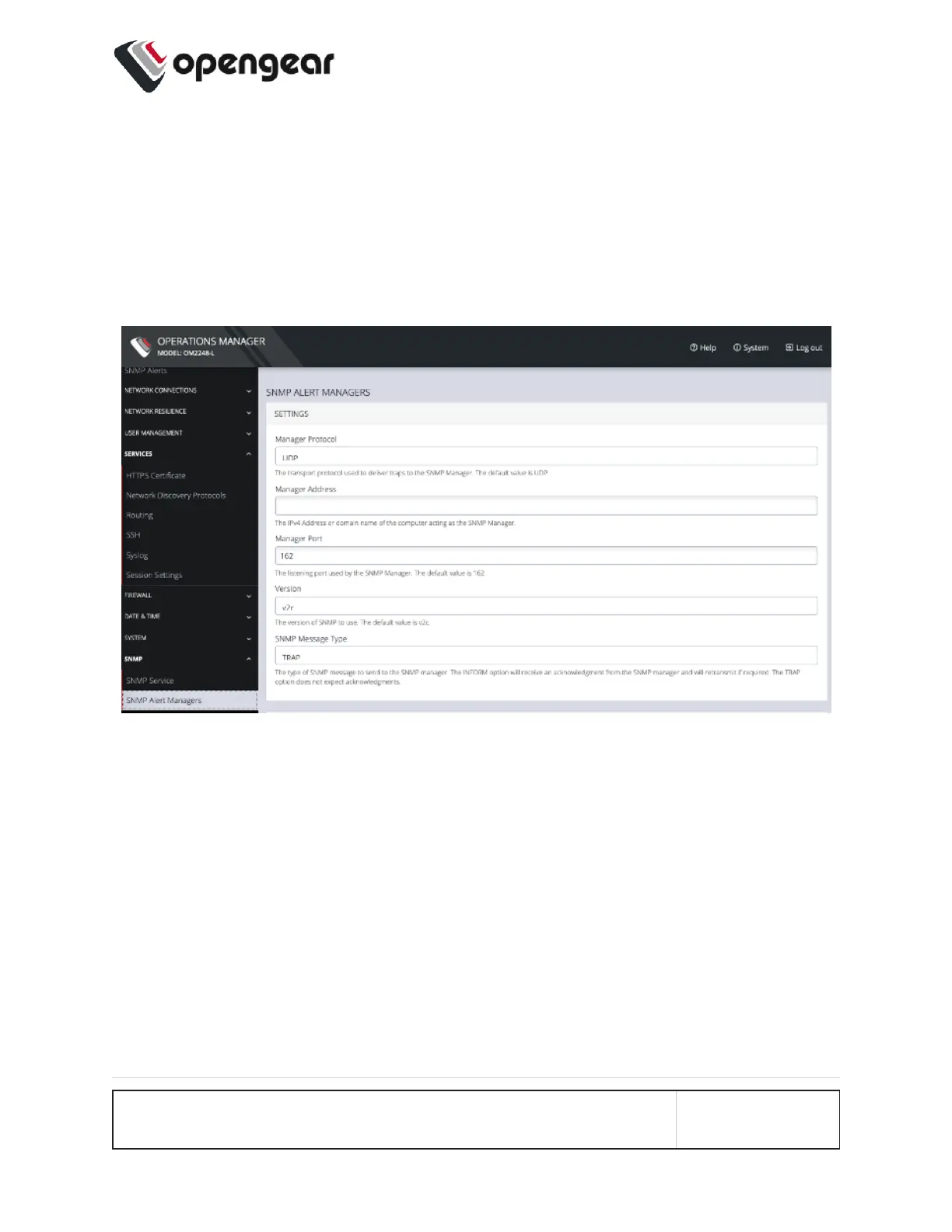SNMP Alert Managers
CONFIGURE > SNMP > SNMP Alert Managers
Navigate to CONFIGURE > SNMP > SNMP Alert Managers to open the SNMP
Alert Managers page.
On this page, you can set the following:
· Manager Protocol: The transport protocol used to deliver traps to the SNMP Man-
ager. The default value is UDP.
· Manager Address: The IPv4 Address or domain name of the computer acting as
the SNMP Manager.
· Manager Port: The listening port used by the SNMP Manager. The default value
is 162.
· Version: The version of SNMP to use. The default is v2c.
CONFIGURE MENU 137
