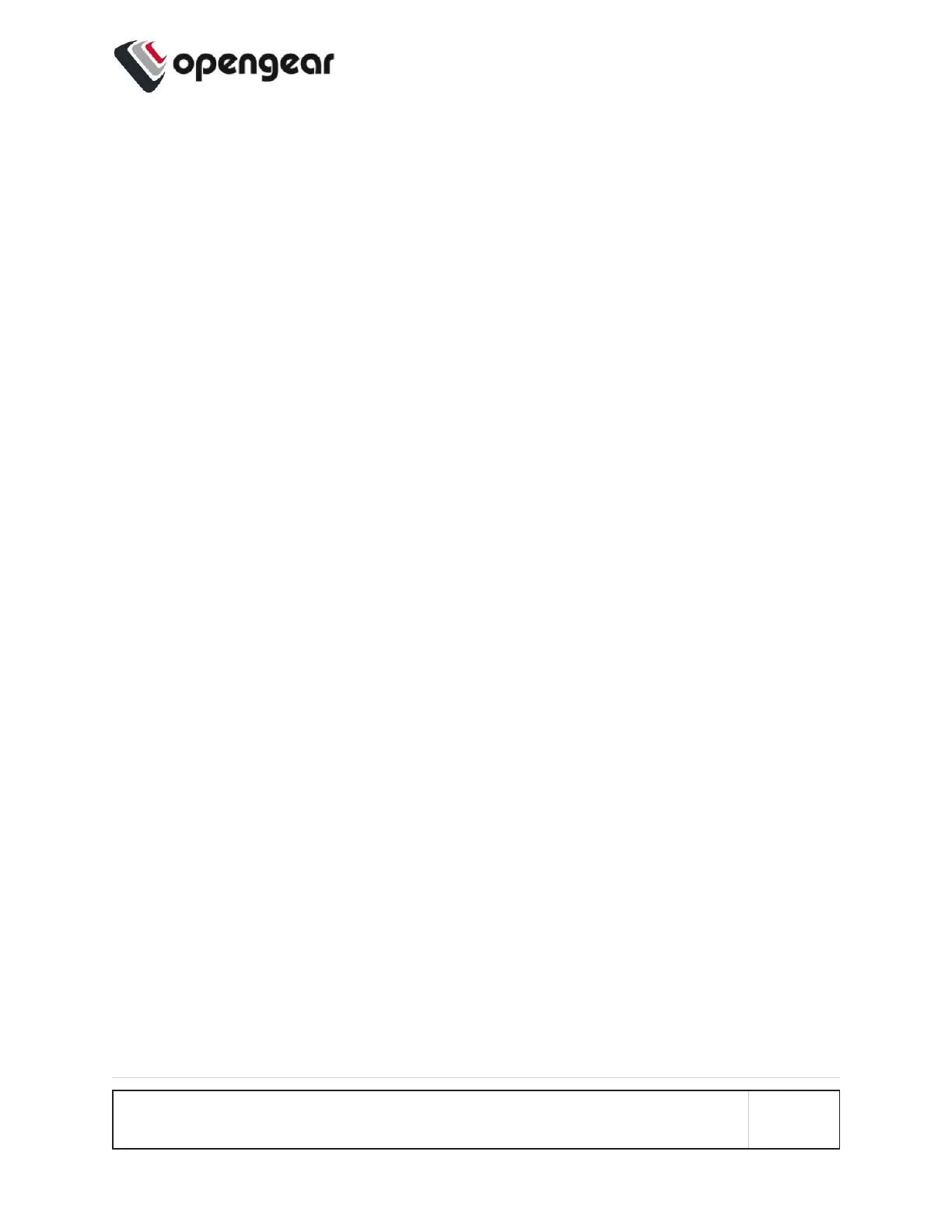Initial System Configuration
This section provides step-by-step instructions for the initial configuration of your
OPERATIONS MANAGER.
By default, all interfaces are enabled. The unit can be managed via WebGUI or by
command line interface (CLI).
l "Default Settings" on the next page
l "Management Console Connection via CLI" on page19
l "Change the Root Password" on page20
l "Disable a Root User" on page22
l "Change Network Settings" on page22
l For Configure Serial Ports (see "Serial Ports" on page36)
INITIAL SYSTEM CONFIGURATION 15
