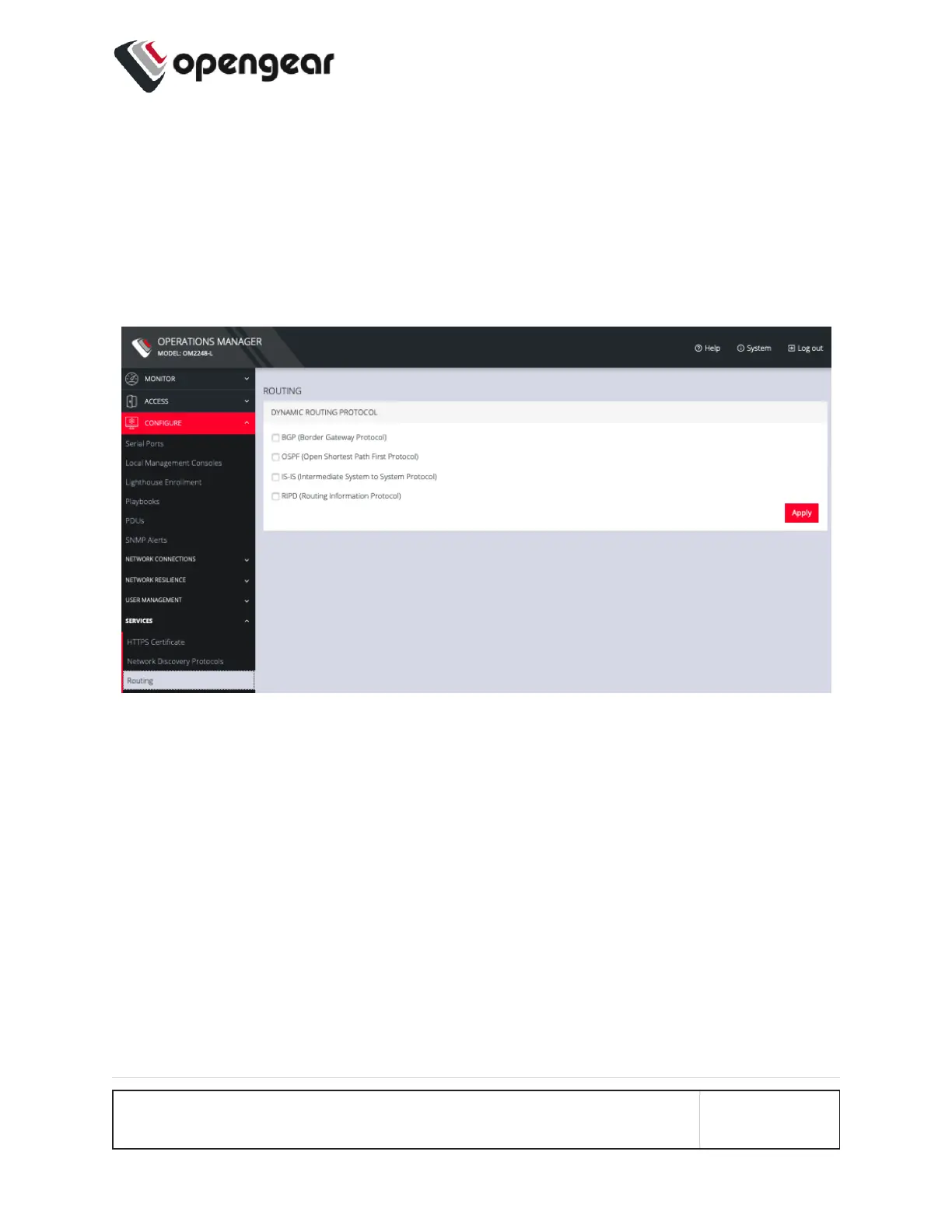Routing
CONFIGURE > SERVICES > Routing
You can enable routing protocols on this page. Select CONFIGURE > SERVICES
> Routing page.
Select any of the following and click the Apply button:
l BGP (Border Gateway Protocol)
l OSPF (Open Shortest Path First Protocol)
l IS-IS (Intermediate System to System Protocol)
l RIPD (Routing Information Protocol)
CONFIGURE MENU 95
