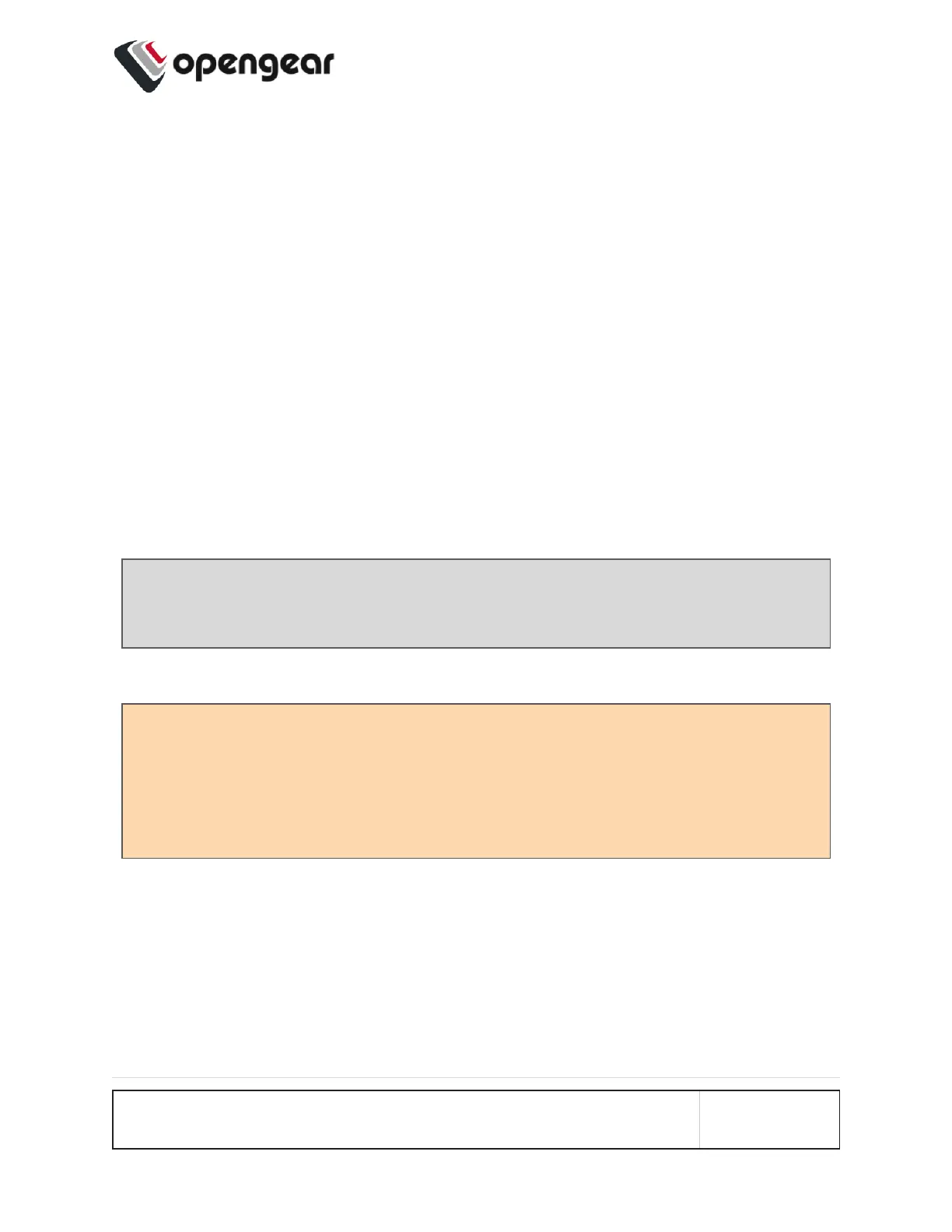Unauthenticated SSH to Console Ports
Configure > Services > SSH
The Unauthenticated SSH Access feature provides the option to access console
ports (using TCP high ports) by establishing per-port SSH connection between a
console and serial ports at a remote device. This allows a single step log-in and
avoids the necessity for two log-ins to reach a remote end device within secure,
closed networks.
Usually, you would need to authenticate on the Opengear appliance, followed by
any log in to a device you are connecting to via the serial port.
When unauthenticated access is enabled SSH is available to all serial ports on the
device without requiring a password.
Note: Unauthenticated access can be used with or without IP aliases for serial
ports.
Caution: For security, Unauthenticated SSH should only be used when oper-
ating within a trusted, closed network, for example within a lab. There is a
security risk in allowing any kind of unauthenticated access to serial ports and
any terminals connected to them.
Enable Unauthenticated SSH
Authenticated or Unauthenticated access is determined via a global configuration
option. Unauthenticated access to individual ports is achieved by command such
as ssh -p 300X user@<IP>.
CONFIGURE MENU 98
