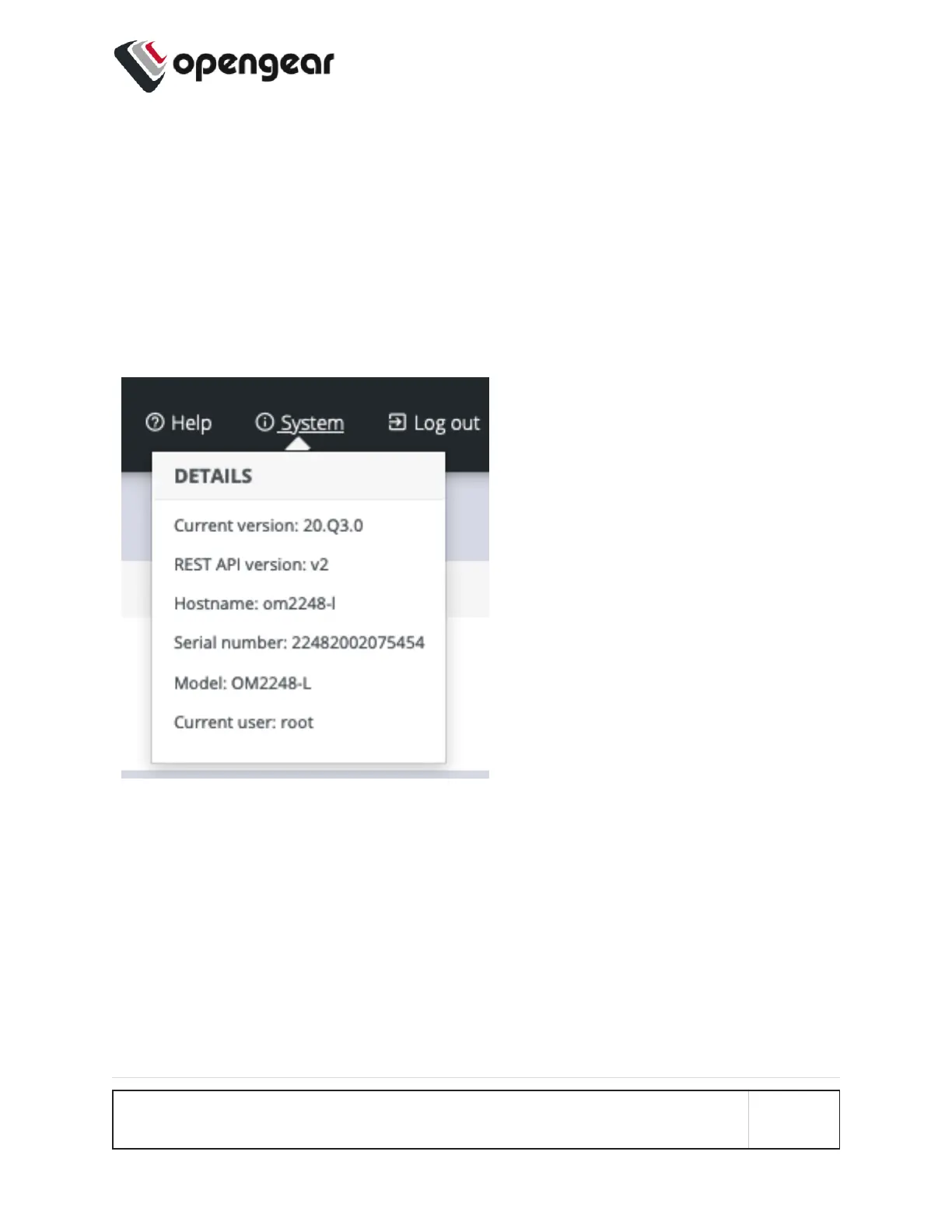Default Settings
The OPERATIONS MANAGER comes configured with a default static IP Address
of 192.168.0.1 Subnet Mask 255.255.255.0.
The OM offers a WebGUI via web browser that supports HTML5.
1. Type https://192.168.0.1 in the address bar. HTTPS is enabled by default.
2. Enter the default username and password
Username: root
Password: default
3. After the first successful log in you will be required to change the root pass-
word.
INITIAL SYSTEM CONFIGURATION 16
