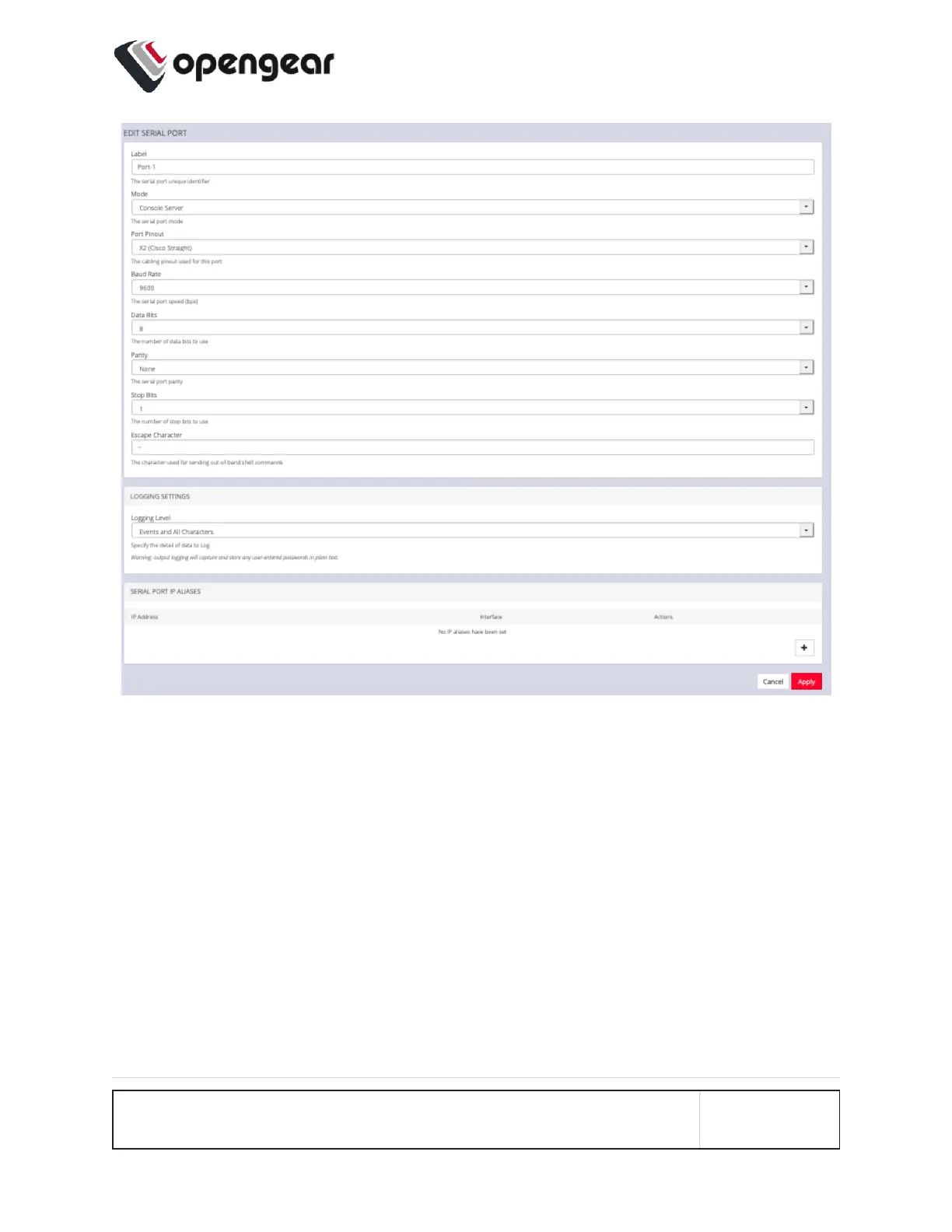The Edit Serial Port page lets you configure the serial port’s:
l Label: This can be used to locate this port using the Quick Search form on
the ACCESS > Serial Ports page.
l Mode: Disabled or Console Server
l Pin out: X1 Cisco Rolled or X2 Cisco Straight
l Baud Rate: 50 to 230,400 bps
l Data Bits: 5, 6, 7, 8
l Parity: None, Odd, Even, Mark, Space
l Stop Bits: 1, 1.5, 2
CONFIGURE MENU 38
