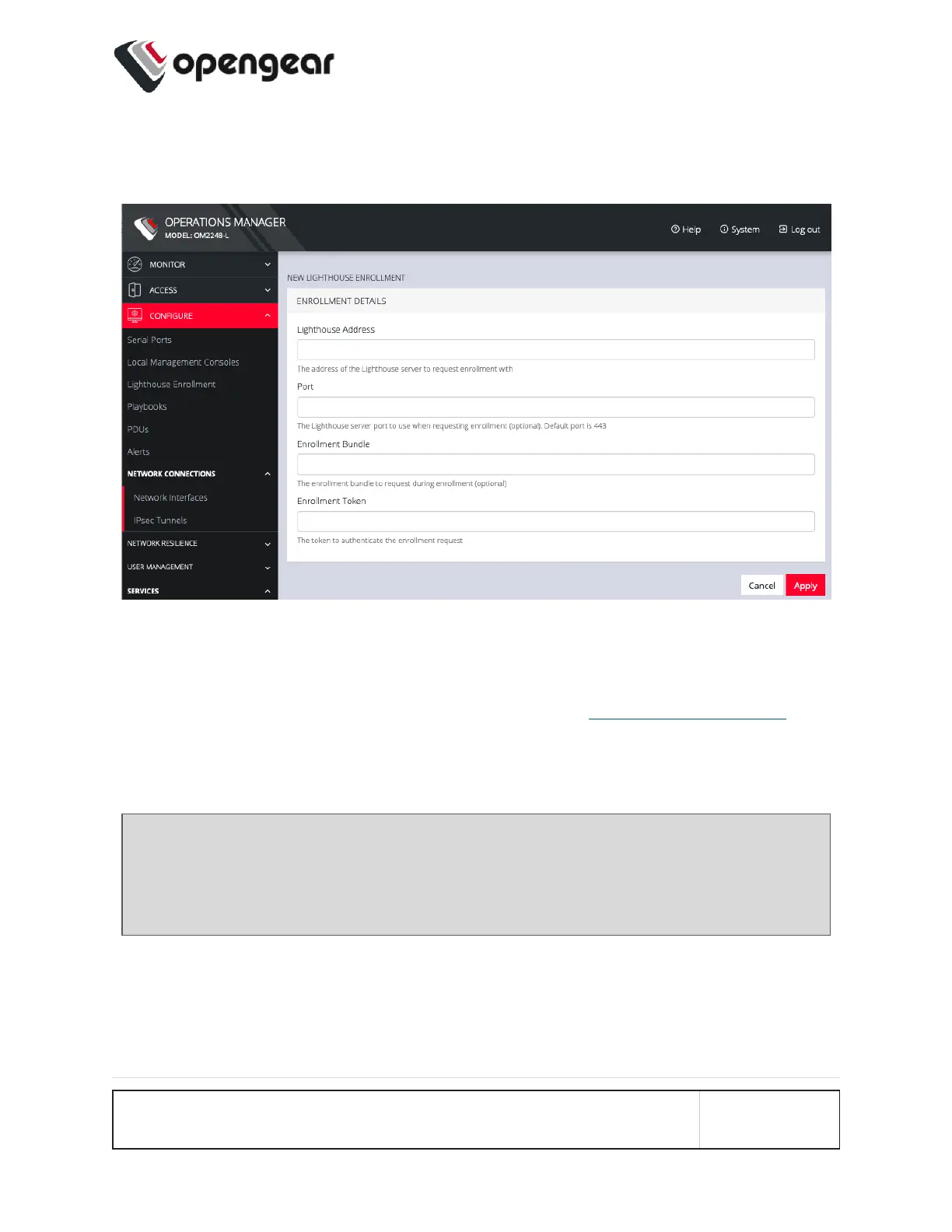2. Click on the Add Lighthouse Enrollment button on the bottom right. The
New Lighthouse Enrollment page opens.
3. Enter the IP address or fully qualified domain name of the Lighthouse
instance and the Enrollment Token you created in Lighthouse. Optionally
enter a Port and an Enrollment Bundle (see the Lighthouse User Guide for
more information).
4. Click Apply.
Note: Enrollment can also be done directly via Lighthouse using the Add Node
function. See the Lighthouse User Guide for more instructions on enrolling
Opengear devices into Lighthouse.
CONFIGURE MENU 43
