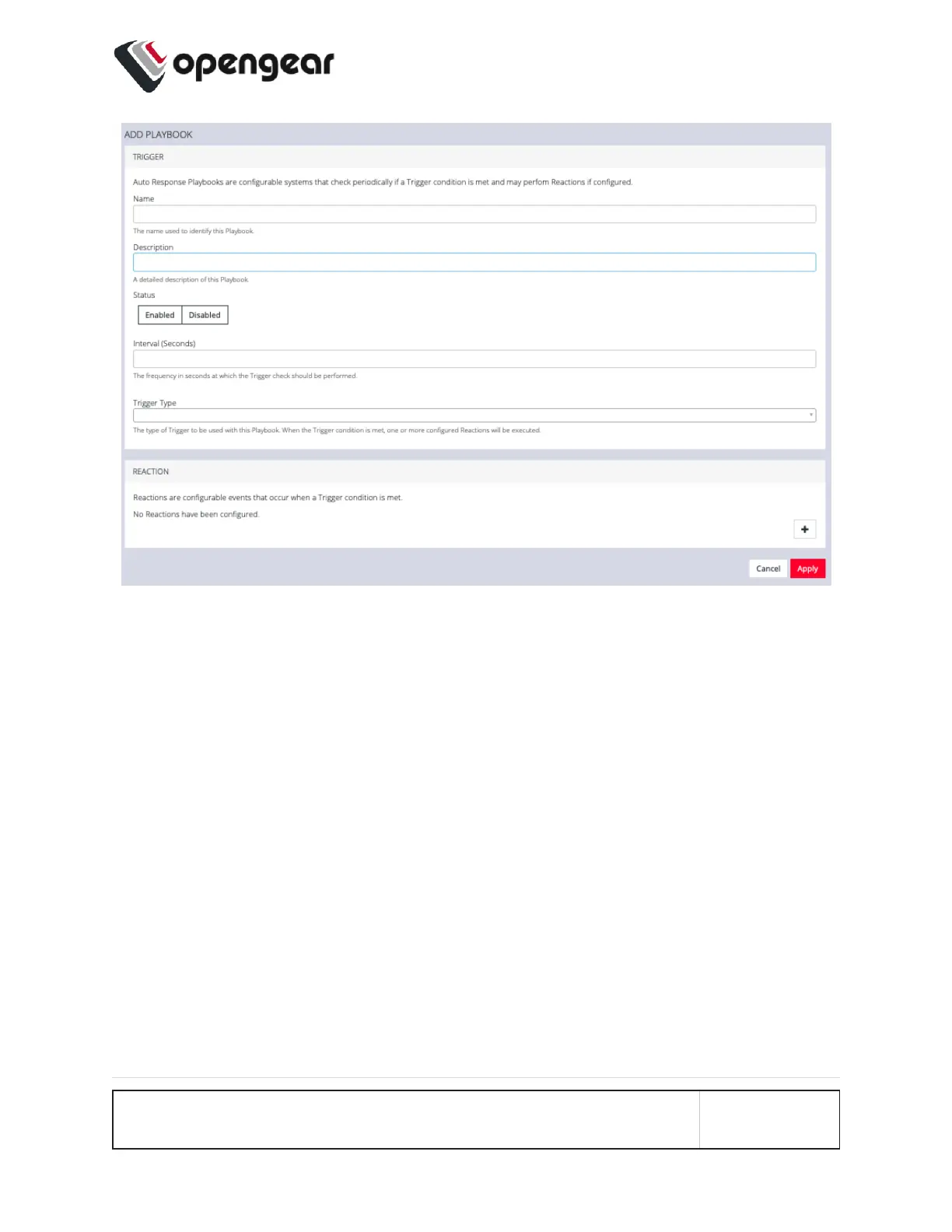1. Enter a Name for the Playbook.
2. Add a Description.
3. Select Enabled to activate the Playbook after you have created it.
4. Enter an Interval in seconds to control the frequency that the Trigger will be checked.
5. Choose the type of Trigger to use from the Trigger Type drop down.
6. In the Reaction section, click the Plus and click on specific Reactions for this Play-
book.
CONFIGURE MENU 45
