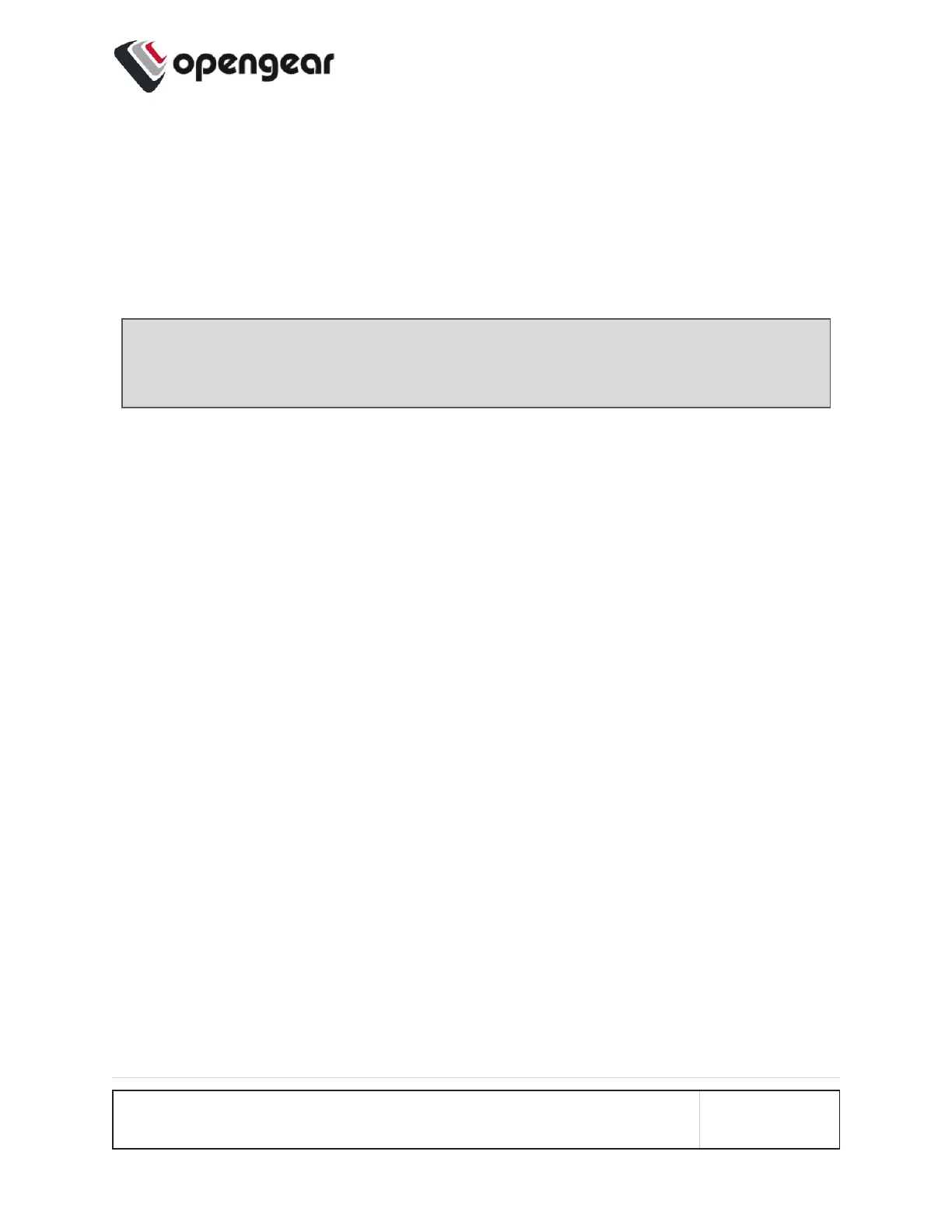l System: when the system reboots or the supply bus voltages are out of range.
Use the slider to adjust the upper and lower voltage range.
l Networking: based on the cell signal strength and each interface's link state.
Use the slider to adjust the upper and lower signal strength.
l Configuration: when changes occur to the system configuration.
Note: Manage the SNMP settings for these alerts on the CONFIGURE >
SNMP > SNMP Alert Managers page.
CONFIGURE MENU 50
