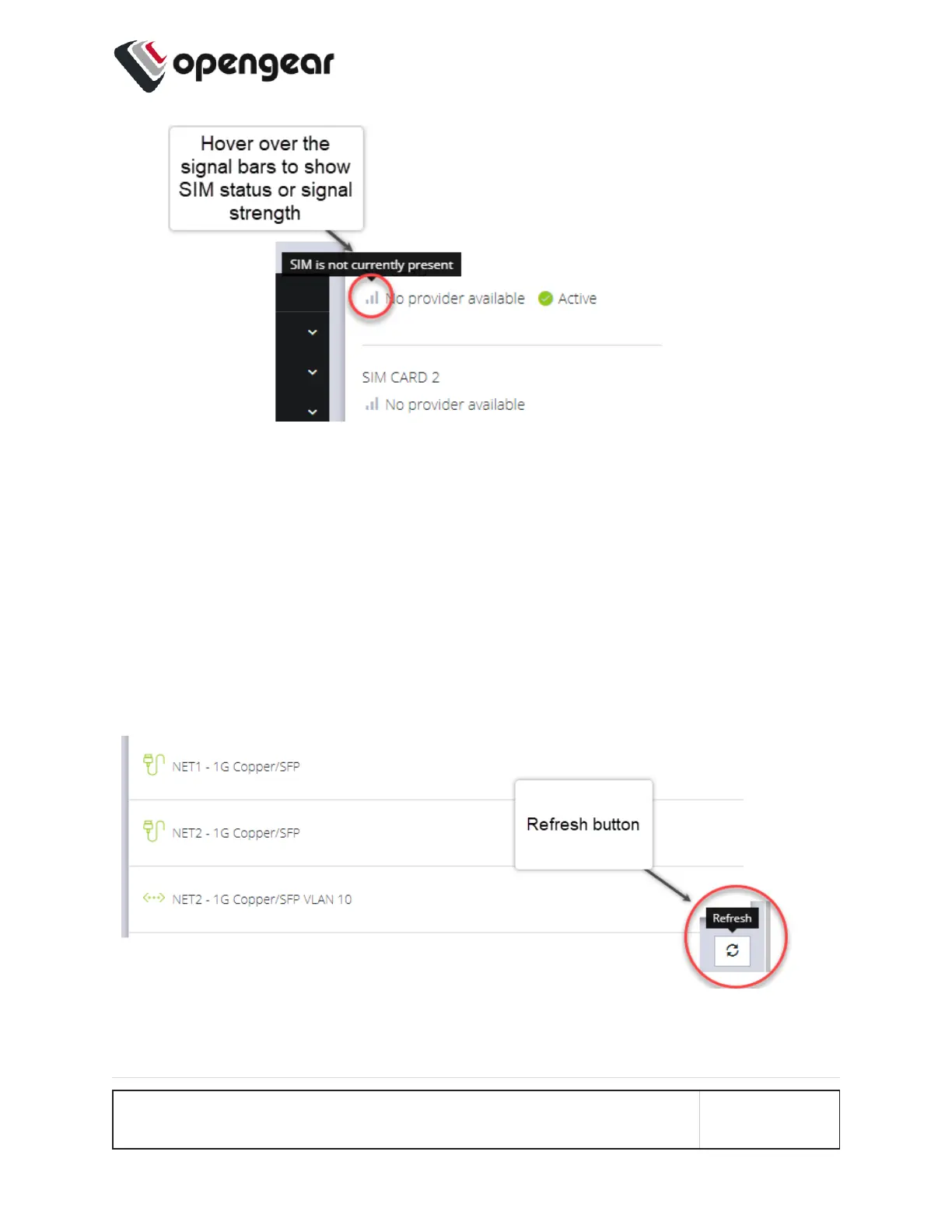The signal bar color (not the number of bars) indicates signal strength:
l Green if signal is above the higher threshold.
l Orange if signal is between lower and higher threshold.
l Red if signal is below the lower threshold,
l Grey for 0 or not active,
5. Click the Refresh button to display the current signal strength of the active SIM.
CONFIGURE MENU 54
