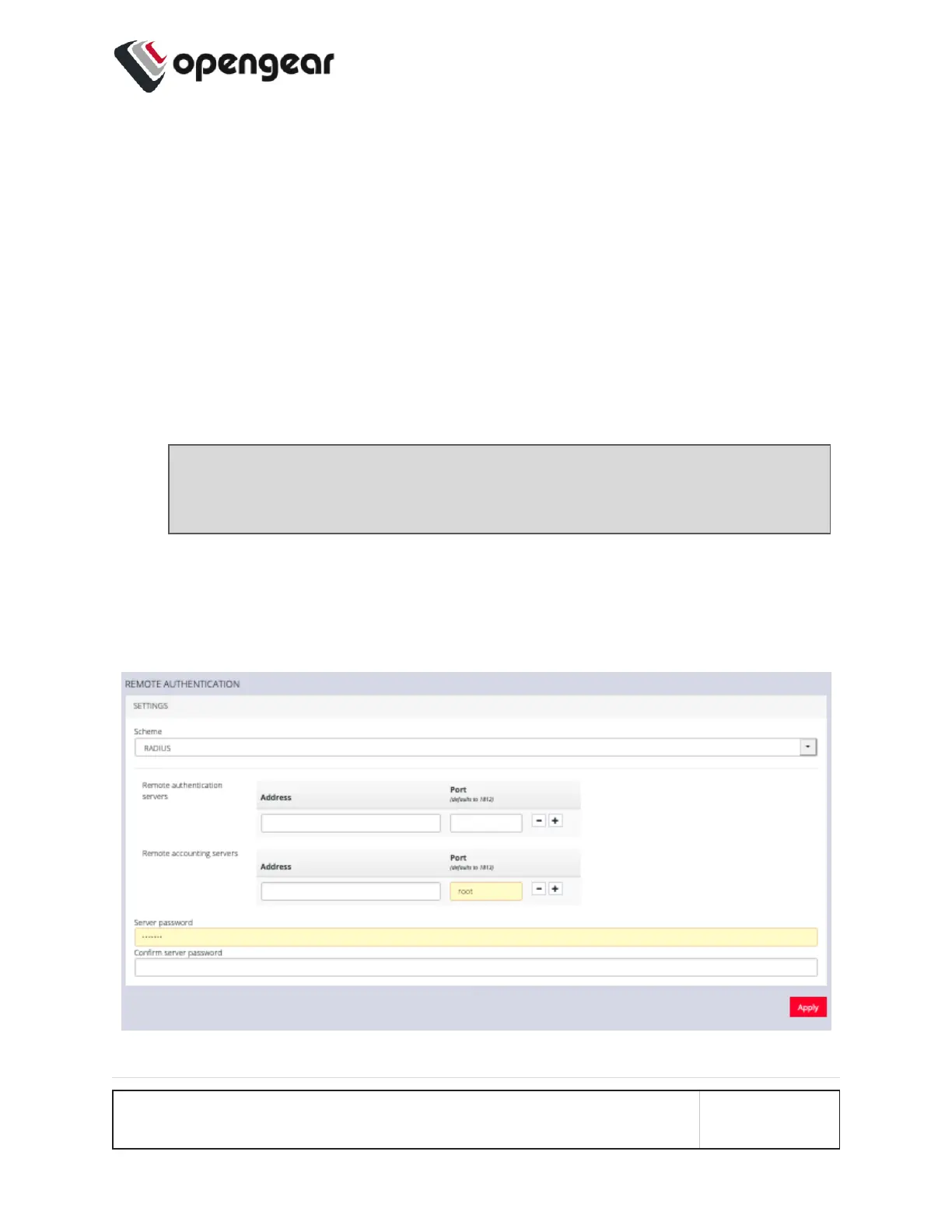6. Add the Username Attribute. This depends on the underlying LDAP system.
Use sAMAccountName for Active Directory systems, and uid for OpenLDAP
based systems.
7. Add the Group Membership Attribute. This is only needed for Active Dir-
ectory and is generally memberOf.
8. If desired, check Ignore referrals option. When checked, LDAP will not follow
referrals to other remote authentication servers when logging users in. If mul-
tiple remote authentication servers exist on the network, checking this option
may improve log in times.
Note: Multiple servers can be added. The LDAP subsystem queries them
in a round-robin fashion.
To configure RADIUS:
1. Under CONFIGURE > User Management > Remote Authentication,
selectRADIUS from the Scheme drop-down menu.
CONFIGURE MENU 84
