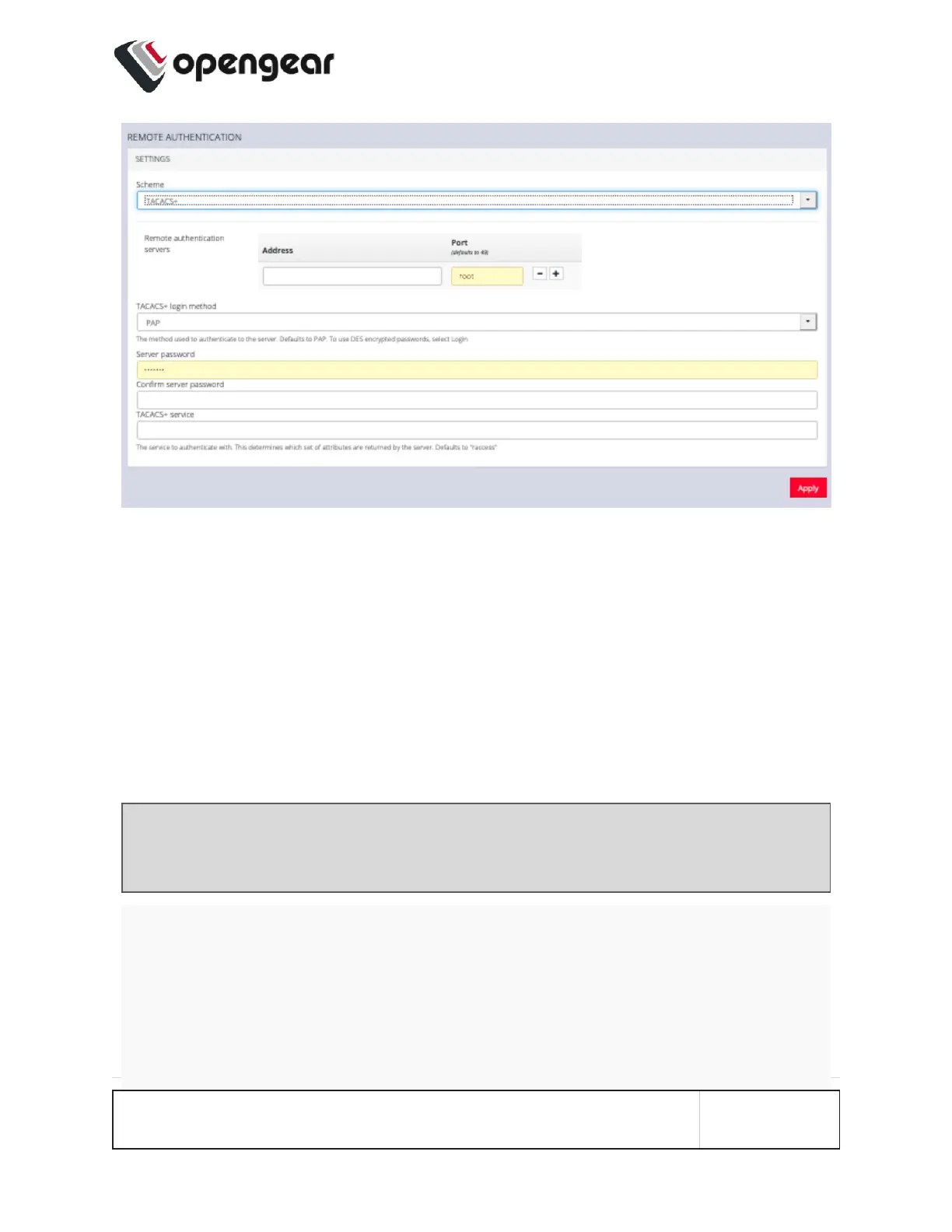1. Add the Address and optionally the Port of the TACACS+ authentication
server to query.
2. Select the Login Method. PAP is the default method. However, if the server
uses DES-encrypted passwords, select Login.
3. Add and confirm the Server password, also known as the TACACS+ Secret.
4. Add the Service. This determines the set of attributes sent back by the
TACACS+ server
Note: Multiple servers can be added. The TACACS+ subsystem queries them
in a round-robin fashion.
user = operator1 {
service = raccess {
groupname = west_coast_admin,east_cost_user
}
}
CONFIGURE MENU 86
