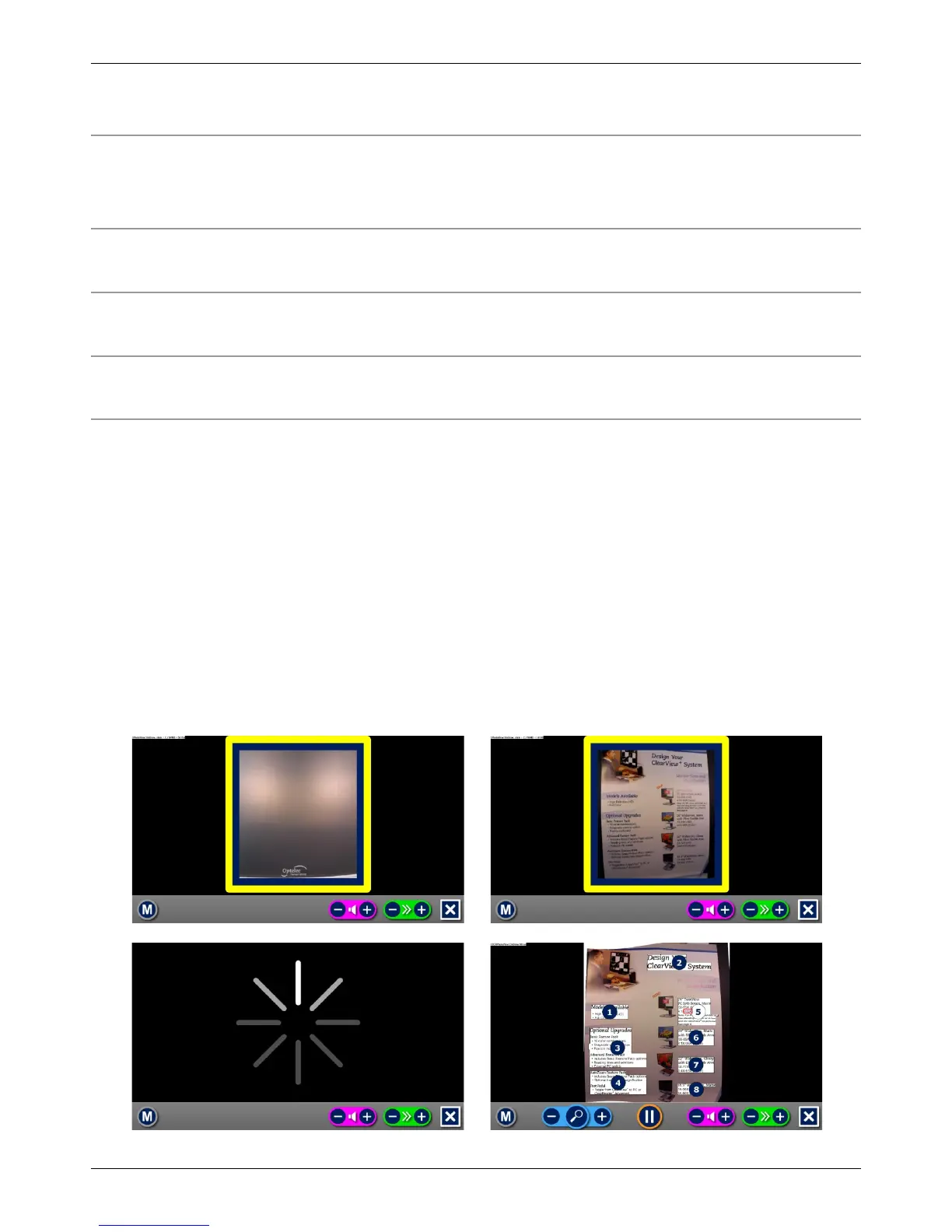Optelec ClearView Speech
English 11
Play / Pause button: Orange button in the centre of the button bar to start and pause the
speech.
Magnification: The blue “–” button will decrease the magnification. The blue “+” button
will increase the magnification. Tapping the magnifier will switch between
Overview and the last used magnification level.
Volume The purple “–” button will decrease the volume of the speech. The purple
“+” button will increase the volume of the speech.
Reading speed The green “–” button will decrease the reading speed. The green “+”
button will increase the reading speed.
ClearView mode Tap the white button with the “X” to switch back to the ClearView. Tap and
hold the white button with the “X” to take a new picture.
Menu button Grey button marked with the character “M” on the left side of the button
bar to enter the menu.
2.5 Reading modes
The ClearView Speech has two modes: ClearView and Speech mode.
When in ClearView mode, the ClearView operation is not changed. All ClearView buttons function
exactly the same as with a ClearView, without the ClearView Speech module. For the standard
ClearView video magnifier functionality, please refer to your ClearView C or ClearView+ manual.
To activate the Speech mode, touch the screen in the bottom right corner once. When “Speech
on” is announced, please place the document you wish to read inside the document outline and
tap the screen to start reading.