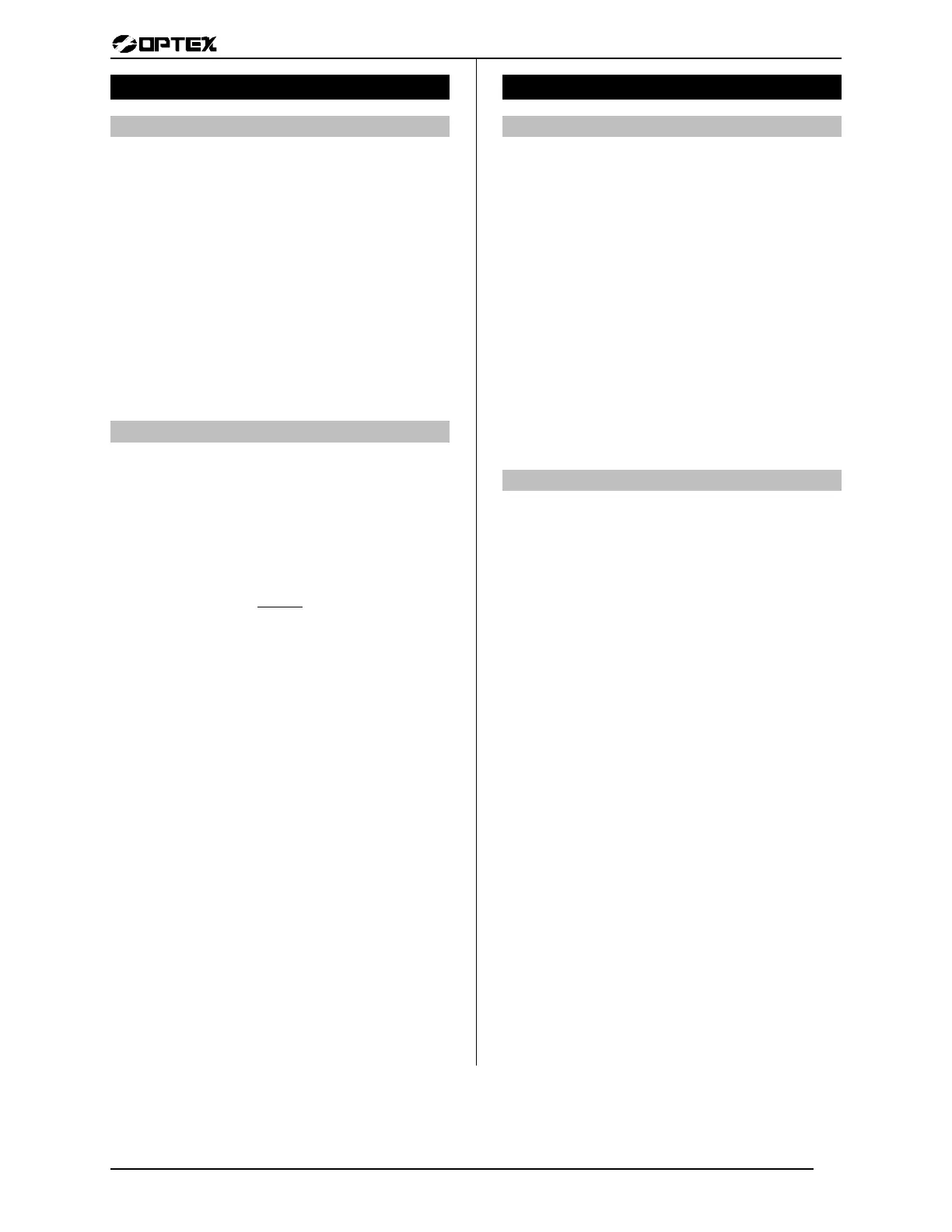User’s ManualUser’s Manual
Optex Inc. - 1845 W 205th St. - Torrance, Ca. 90501 - 800-966-7839 SMDC-16 User’s Manual 3440-0250 A3
5 of 16
Arming / Disarming
Stay Mode (continued)
Disarming Description:
Method 2:
1. Enter Premises.
2. Keypad(s) will be emitting pulsating warning tone.
3. Enter your PIN .
4. Keypad will display “XX alarms occurred”.
5. Press SCAN continuously to observe all alarmed
zones.
6. Press CLEAR to return to normal operating mode.
Example:
Enter Premises - receive pulsating warning tone - press
Œ•Ž•
-
“XX alarms occurred” - press SCAN
(repeatedly) + CLEAR.
Instant Mode
Arming Description:
• Instant arming should be used when personnel will be
remaining on the premises and requires access from
protected area to protected area without activating an
alarm condition.
• Certain zones may be inactive when the alarm system
has been armed in this mode. Contact your alarm
company for further information.
• The entrance delay will not remain available to any
personnel that requires re-entry to the premises during
the armed period.
Operation:
1. Press INSTANT.
2. Enter your PIN.
3. Observe display “INSTANT Arming” “Exit in xx Secs”.
4. Press INSTANT to cancel exit delay.
Example:
press INSTANT + Œ•Ž• + INSTANT
Disarming Description:
• Unlike Away and Stay disarming, there is no entry
delay period when the panel is armed in the Instant
mode and your security system must be disarmed from
within the premises.
• Your security system will create an alarm immediately
should the entry zone be violated before the panel is
disarmed.
• There are two methods of Instant Disarming:
(continued)
Arming / Disarming
Instant Mode (continued)
Disarming Description:
Method 1:
1. Enter your PIN.
2. Keypad will display “Enter Command”.
3. Press CLEAR to return to normal operating mode.
Example:
Œ•Ž• + CLEAR
Method 2:
1. Enter your PIN .
2. Keypad will display “XX alarms occurred”.
3. Press SCAN continuously to observe all alarmed zones.
4. Press CLEAR to return to normal operating mode.
Example:
Œ•Ž• + “XX alarms occurred + SCAN + CLEAR.
Force Arming
General Information
• Force arming is similar in operation to Bypassing
Zones with the exception that you have the ability to
remove protection device(s) from the system in a
group fashion rather than individually as performed
with Zone Bypassing. (pg. 8 - Zone Bypassing).
• This method of operation is selectable by your
installing company and you must check with them to
determine if this option has been enabled for use with
your security system.
Operation:
1. Press either AWAY, STAY or INSTANT.
2. Enter PIN.
3. Observe message “XX Zone is Open”.
4. Press either AWAY, STAY or INSTANT.
5. Observe message “Force Arm”.
6. Again press the arming mode you originally selected
or press CLEAR to exit the arming mode.
Example:
press AWAY + Œ•Ž• + AWAY - receive message of
“Force Arm” + press AWAY.
