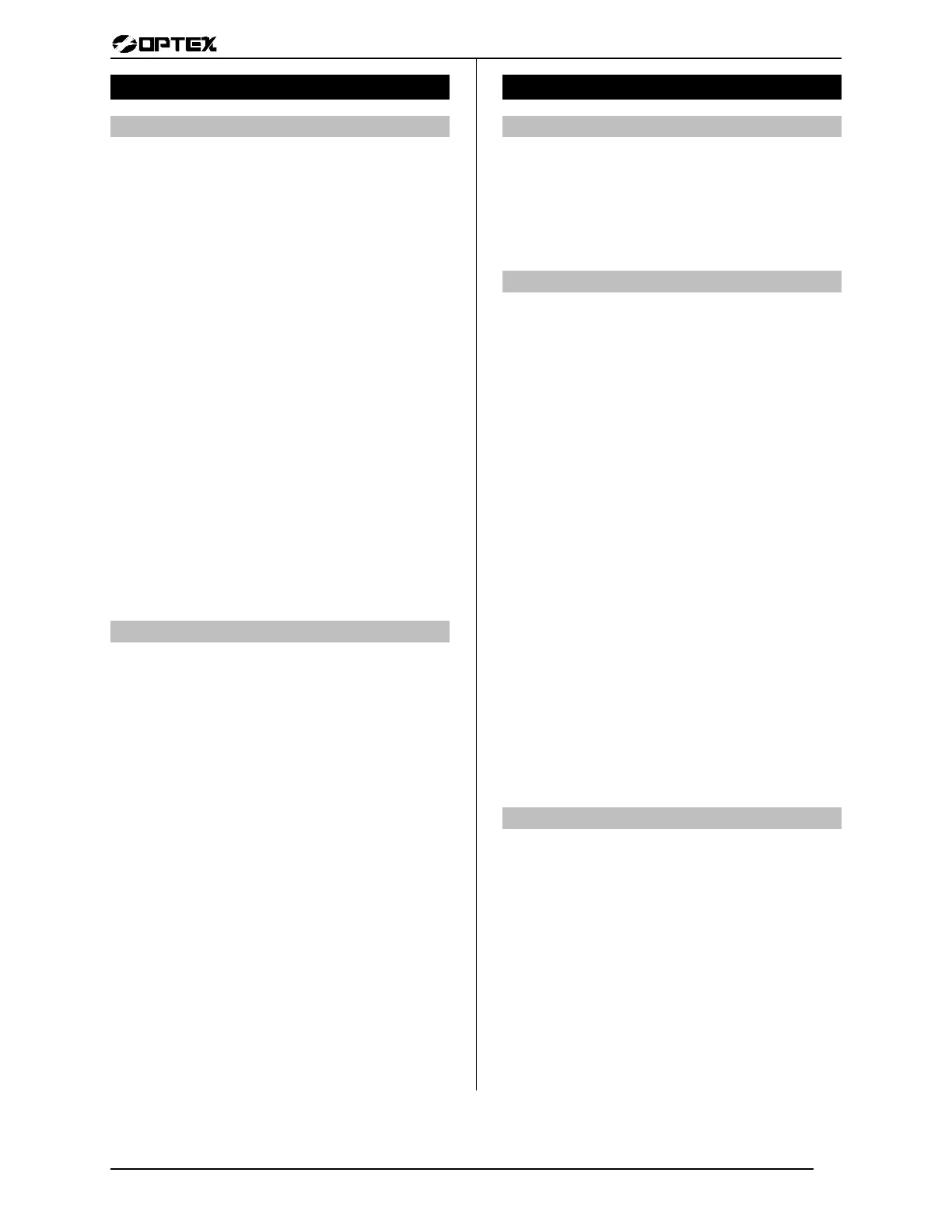User’s ManualUser’s Manual
Optex Inc. - 1845 W 205th St. - Torrance, Ca. 90501 - 800-966-7839 SMDC-16 User’s Manual 3440-0250 A3
9 of 16
About Your Alarm System
Zone Scanning
Description:Description:
• The bottom line of your keypad may display “Secure
Zones to ARM” or a similar message that may have
been custom programmed by your installing company
• please check with your installing company for the
correct message.
• There are two methods of scanning zones:
Method 1:
1. press AWAY, STAY or INSTANT.
2. Enter your PIN.
3. Press SCAN (repeatedly).
4. Press CLEAR to return to normal operating mode.
Example:
press AWAY + Œ•Ž• + SCAN (repeatedly) + CLEAR.
Method 2:
1. Press SCAN.
2. Enter your PIN.
3. Select Zone Scan option.
4. Press SCAN (repeatedly).
5. Press CLEAR to return to normal operating mode.
Example:
press SCAN + Œ•Ž•+ 1 + SCAN (repeatedly) +
CLEAR.
Zone Bypassing
Description:Description:
• Bypass is an industry term that allows you to arm your
security system even through you may have a
protection device(s) that cannot be secured.
• From time to time there may become a need to bypass
a zone to allow you to arm your security system. Or
you may have a need to arm your security system with
the particular protection devices(s) not active for
arming the period.
Operation:
1. Press BYPASS.
2. Enter your PIN.
3. Message of “Set Zone Number” will be displayed.
4. Enter 2 digit zone number and press ENTER..(zone 1 -
enter 01)
5. The keypad will display the zones status (open, normal,
bypass).
6. Press BYPASS and press CLEAR.
7. Message of “Set Zone Number” will be displayed.
(Continued)
About Your Alarm System
Zone Bypassing
8. Repeat steps 4 to 6 to bypass other zones.
9. Press CLEAR to return to normal operating
mode.
Example: press - BYPASS + Œ•Ž• + xx + ENTER
+ BYPASS + CLEAR . (xx = zone number)
Monitor Mode
Description:
• The Monitor Mode option allows for the local
annunciation of protection devices when your security
system is in a disarmed condition.
• The keypad will emit an audible tone and display the
name of the protection device (if so programmed by
your installing company)
• A valid PIN is always required to be entered at any of
the keypads to remove your security system from this
mode of operation.
Operation:
To Enter Monitor Mode.
1. Press MONITOR.
2. Enter your PIN.
3. Observe message “Monitor Mode”.
Example:
press MONITOR + Œ•Ž• + observe message
“Monitor Mode”.
To Exit Monitor Mode:
1. Enter your PIN.
2. Observe message “Enter Command”.
3. Press CLEAR to return to normal operating mode.
Example:
press Œ•Ž•- observe message “Enter Command” +
CLEAR.
Walk Test
General Information:
• The Walk Test function is used to test the integrity of
the devices connected to your security system.
• In this test mode all of the keypads installed at your
location will be scrolling the protection device names.
Once a protection device has been tested (by
activating the device) the keypad will emit a
momentary audible tone and that name will be
removed from the display.
• After the security system has recognized an activation
of all protection devices, the keypad will display “Test
Done” and “Clear to Exit. By pressing the CLEAR
button the system will revert to the normal operating
mode.
(Continued on next page)
