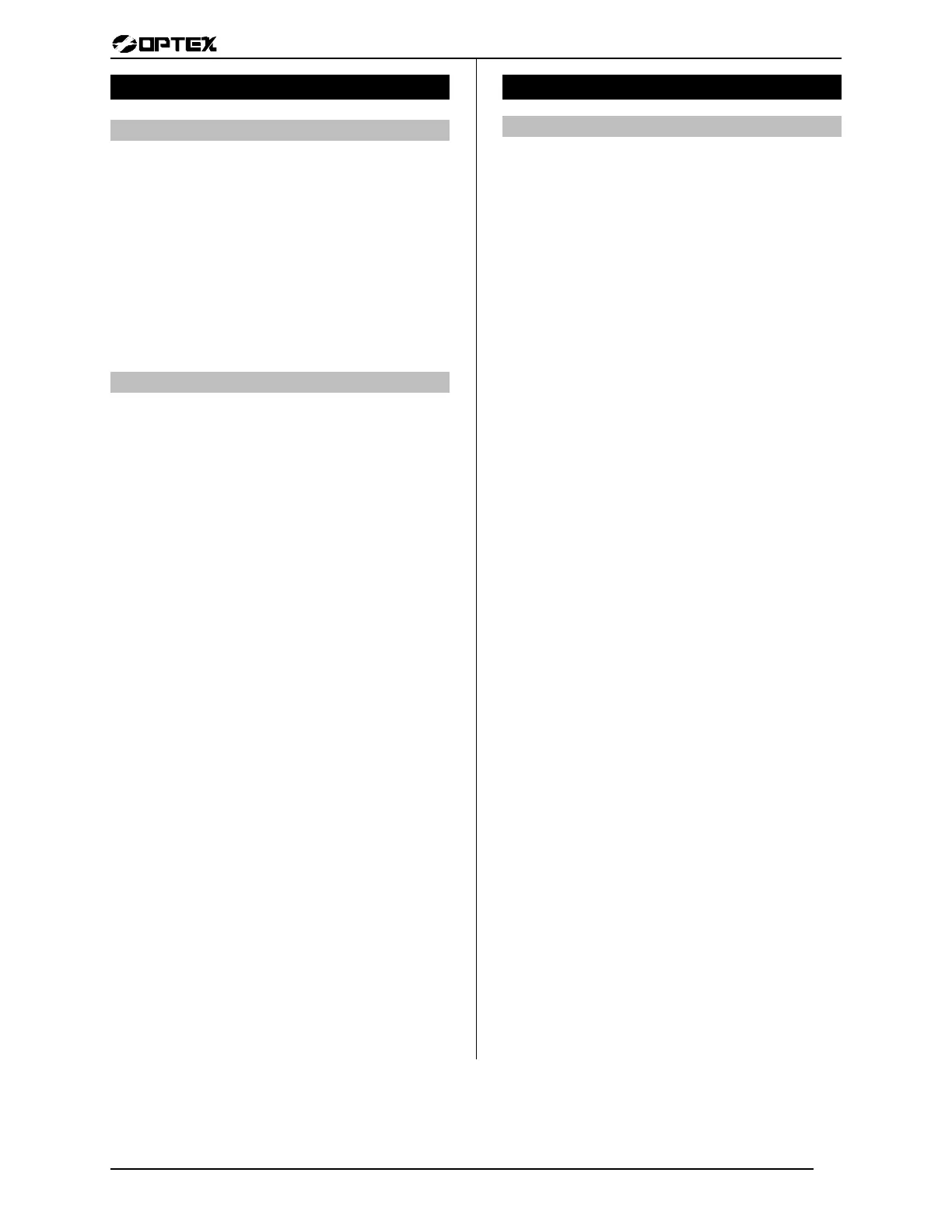User’s ManualUser’s Manual
Optex Inc. - 1845 W 205th St. - Torrance, Ca. 90501 - 800-966-7839 SMDC-16 User’s Manual 3440-0250 A3
7 of 16
Arming / Disarming (With Groups)
Instant Group Arming
Method 2:
1. Press INSTANT.
2. Enter your PIN.
3. The keypad will be scrolling the groups available for you
to arm.
4. Press INSTANT to arm all groups.
5. Observe display “INSTANT Arming” “Exit in xx Secs”.
6. Exit premises (if need be).
Example:
press INSTANT + Œ•Ž• + INSTANT - exit premises
(if need be).
Group Disarming
General Information
• After a valid PIN has been entered to disarm your
security system in any of the three arming modes
listed in this section, the keypads will display “Enter
Command” which allows you to perform another
function without the need of re-entering your PIN.
• Your alarm company has programmed an option
called “Entrance Delay Time” which is merely a
provision for an employee to enter the premises and
disarm the security system without generating an
alarm condition provided the system is disarmed
within the allotted time.
• The methods used for disarming (shown below) are
common to all three arming modes with the exception
of there is no entrance delay associated with Instant
Arming and therefore step 1 & 2 doe not apply.
• There are two methods of Group Disarming:
Method 1:
Disarm All Groups / Without alarms in memory.
1. Enter premises.
2. Keypad(s) will be emitting steady warning tone.
3. Enter your PIN.
4. Keypad will display “DISARM ?”
5. Press CLEAR to disarm all groups.
6. Enter your PIN.
7. Keypad will display “DISARM ?”
8. Press CLEAR to disarm all groups.
(continued)
Arming / Disarming (With Groups)
Group Disarming
Disarm All Groups / With alarms in memory.
1. Enter premises.
2. Keypad(s) will be emitting a pulsating warning tone.
3. Enter your PIN.
4. Keypad will display “DISARM ?”
5. Press CLEAR to disarm all groups.
6. Keypad will display “XX alarms occurred”.
7. Press SCAN continuously to observe all alarmed zones.
8. Press CLEAR to return to normal operating mode.
Method 2:
Disarm Groups Individually / Without alarms in memory.
1. Enter premises.
2. Keypad(s) will be emitting steady warning tone.
3. Enter your PIN.
4. Keypad will display “DISARM ?”
5. Press the group number(s) you wish to disarm.
6. Press CLEAR.
or
Disarm Groups Individually / With alarms in memory.
1. Enter premises.
2. Keypad(s) will be emitting a pulsating warning tone.
3. Enter your PIN.
4. Keypad will display “DISARM ?”
5. Press the group number(s) you wish to disarm.
6. Keypad will display “XX alarms occurred”.
7. Press SCAN continuously to observe all alarmed zones.
8. Press CLEAR to return to normal operating mode.