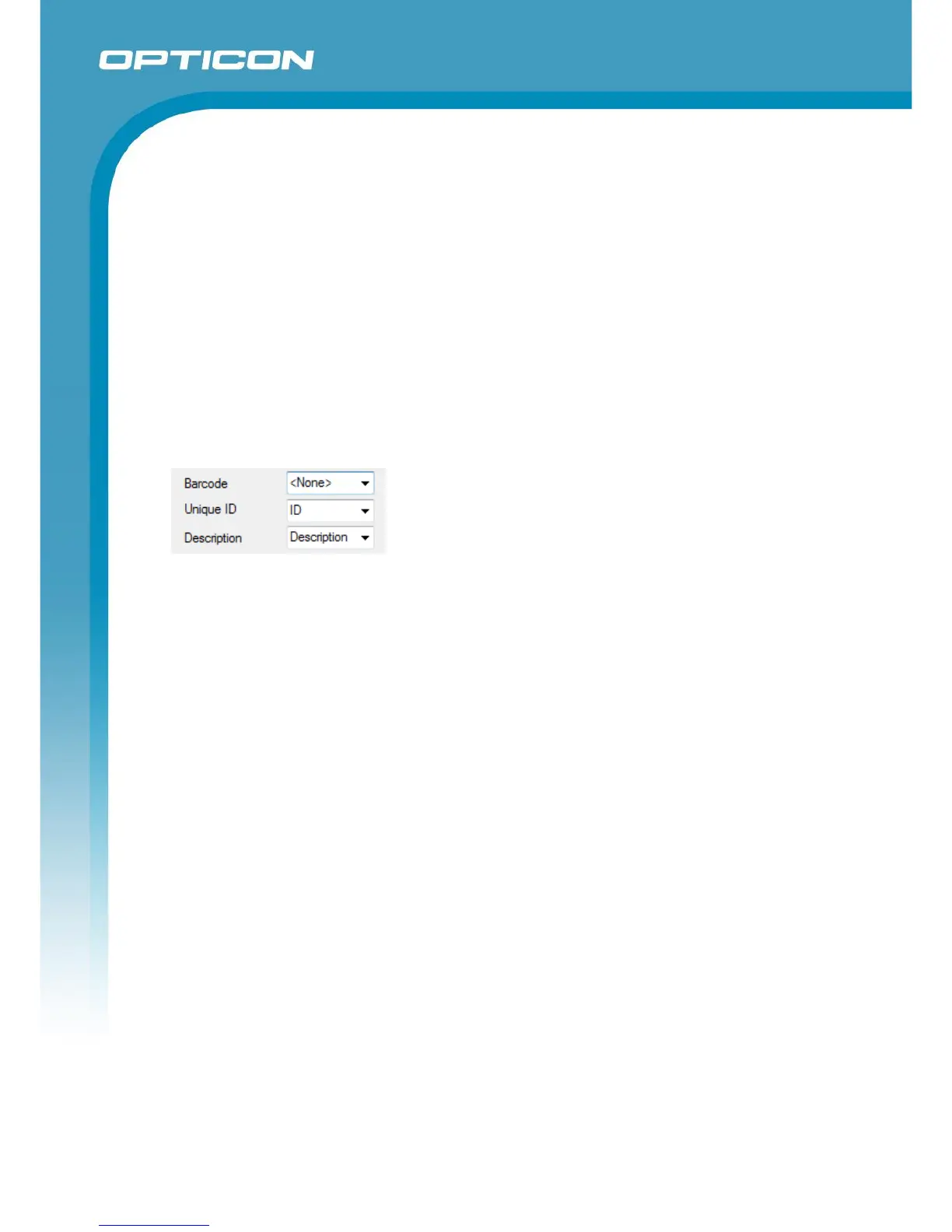Opticon ESL
ESL Server manual
v1.0.62.2
40
Appendix C: MS-SQL demo configuration
Appendix D: Oracle demo configuration
Appendix E: PostgreSQL demo configuration
Appendix F: SQLite demo configuration
Appendix G: DB2 demo configuration
The only mandatory column in the product table is the (product) ID column. If no additional
barcode column is used, this column should be a VARCHAR string and marked as the PRIMARY
KEY.
Always make sure to configure the ‘Unique ID’ field in the ‘Data’-tab as well.
It is recommended to name the [ID] column of the link table the same as the [ID] column of the
product table.
The names and formats can be changed as desired. An example of a product table is shown
below.
CREATE TABLE products (
[ID] VARCHAR(20) PRIMARY KEY,
[Description] VARCHAR(60),
[Group] VARCHAR(10),
[Std. Price] VARCHAR(10),
[Sell Price] VARCHAR(10),
[Content] VARCHAR(20),
[Unit] VARCHAR(10))
If barcodes, like EAN/UPC, are used for linking, then be aware that multiple EAN/UPC barcodes
can exist for the same product(!) making them unsuitable as ‘Unique ID’.
In this situation the barcode column would be the ‘PRIMARY KEY’, but the product ID- column
must be configured as ‘Unique ID’.