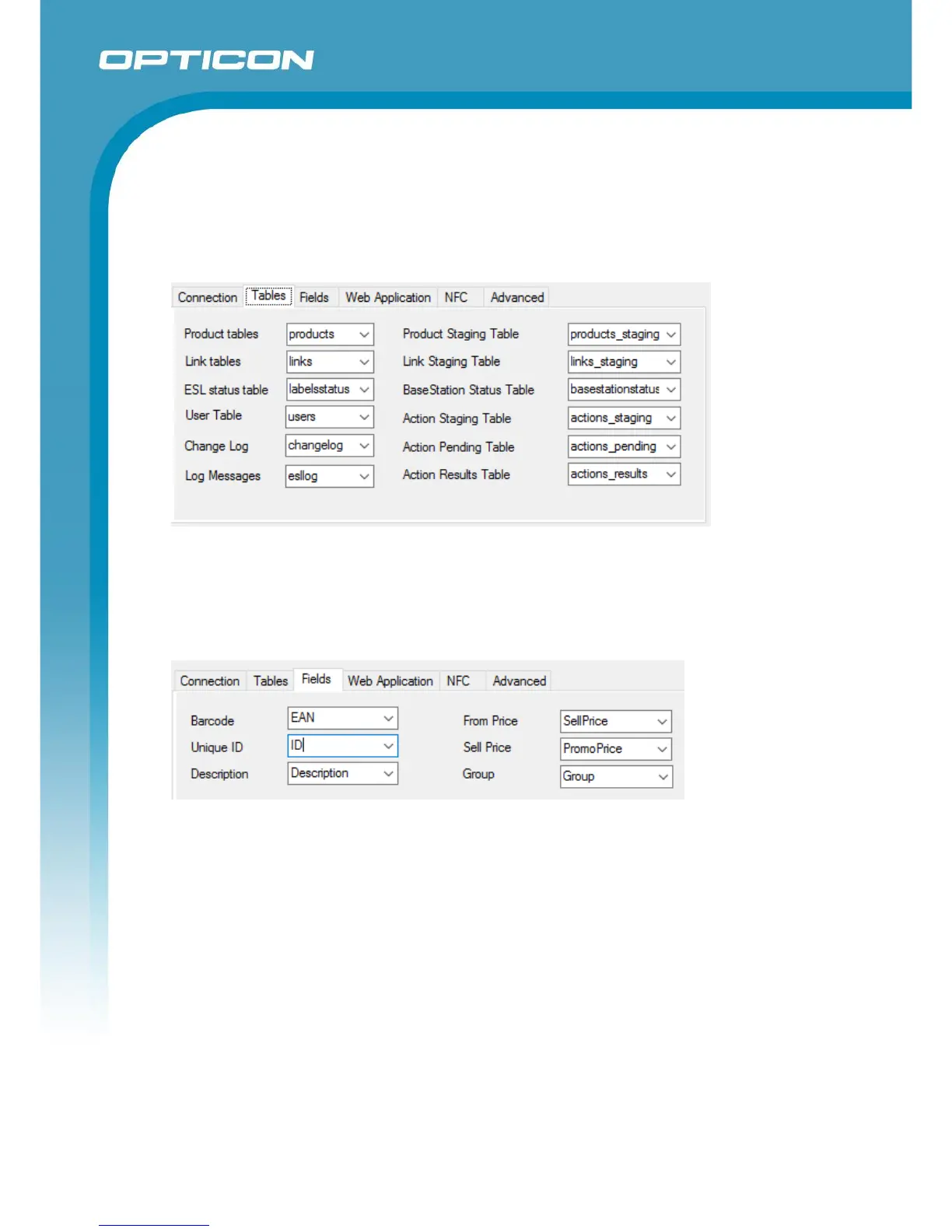Opticon ESL
ESL Server manual
v1.0.62.2
49
7.2.3. Tables configuration
After a successful connection to the SQL server select the two product tables and two link tables.
The other tables will be generated automatically, but can be renamed if desired.
7.2.4. Fields configuration
The Fields-tab configures which fields of the product table are the ‘Barcode’, ‘Unique ID’, ‘Group’
and ‘Description’ field. (The sell and standard price are used only by the web application)
7.2.5. Web Application
Configuration of the Web application is described in Chapter 11.