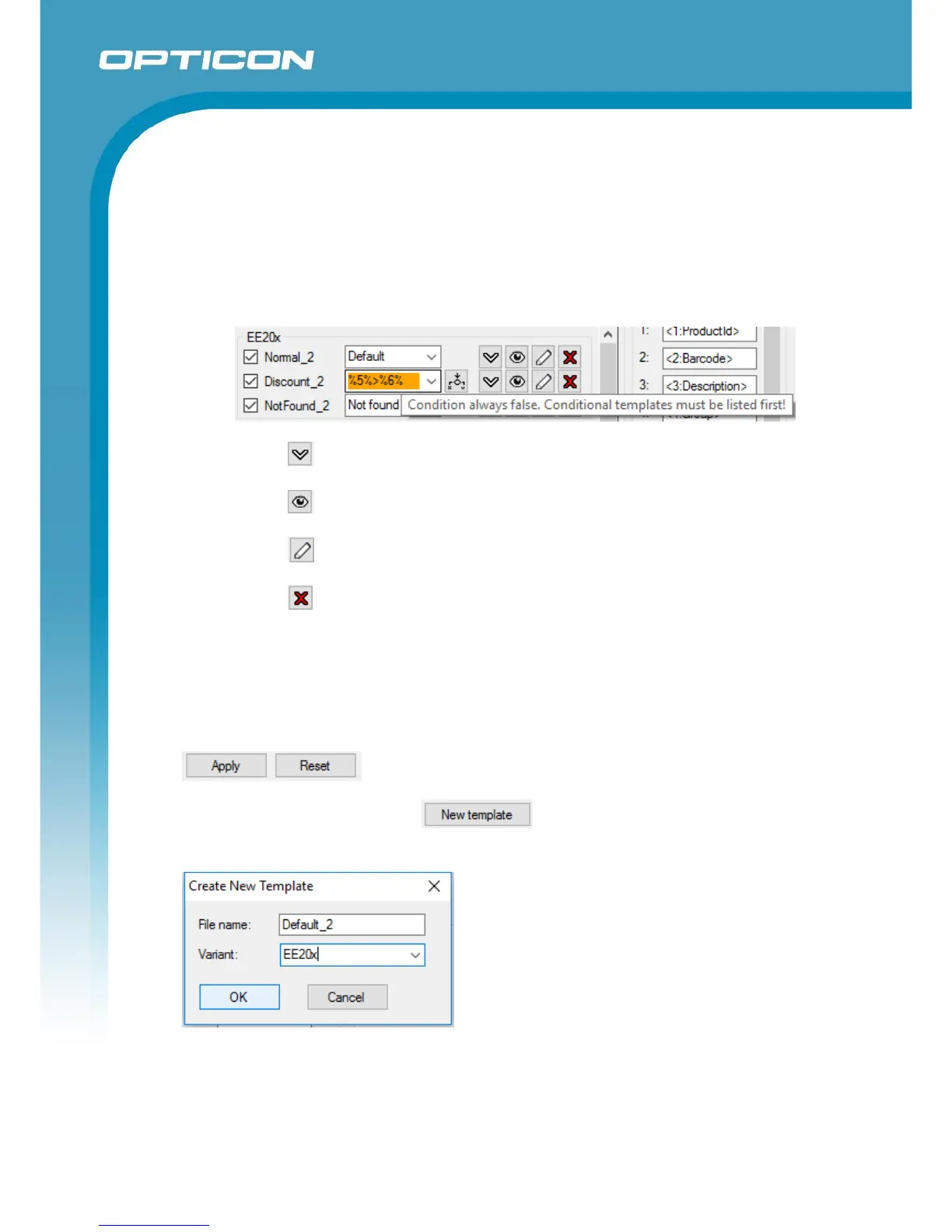Opticon ESL
ESL Server manual
v1.0.62.2
62
Hints and tips:
Only 1 ‘Default’-template can be enabled at a time
Only 1 ‘Not found’-template can be enabled at a time
‘Conditional’-templates must be listed first, because the first template with a matching condition
will be used.
Use the - button to change the template sequence.
Use the -button to preview a template
Use the -button to edit a template
Use the -button to permanently delete a template
When done editing the template selection, press the ‘Apply’ button to save the template selection and
apply the templates to any linked ESLs.
Use ‘Reset’ to revert all changes in the template selection (deleted templates can’t be reverted!)
To create a new template, press the button, after which the ‘Create New Template’-
dialog will appear to create a new template for a specific type of ESL.
After pressing the ‘OK’-button a new template is created, which you can start editing immediate.
Please note that this new template is still disabled to prevent accidentally sending an unfinished
template to linked ESLs.