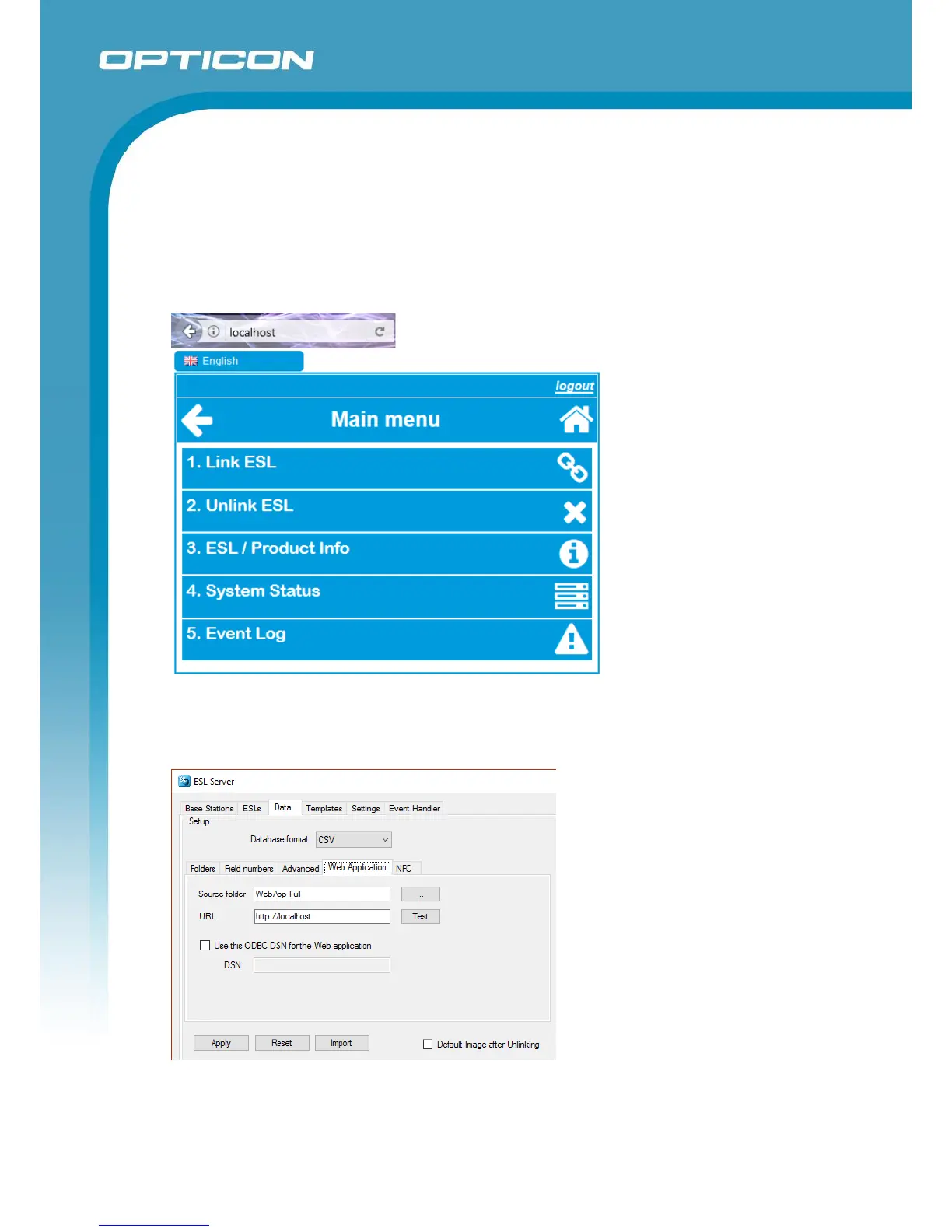Opticon ESL
ESL Server manual
v1.0.62.2
77
Save the config-file and start the ‘Apache’ process in the ‘XAMPP Control panel’.
If you’re running a different HTTP-server than Apache, please refer to the documentation of that
specific HTTP-server on how to change the ‘document root’ directory.
The Web application should now be running. Open any web browser and enter ‘localhost’ to see
the web application.
The Web-application should be automatically configured by the ESL server to match the
configuration of the ESL server itself. If this is not the cause, please verify that the Source folder
of the Web application is correctly configured in the Data-tab.