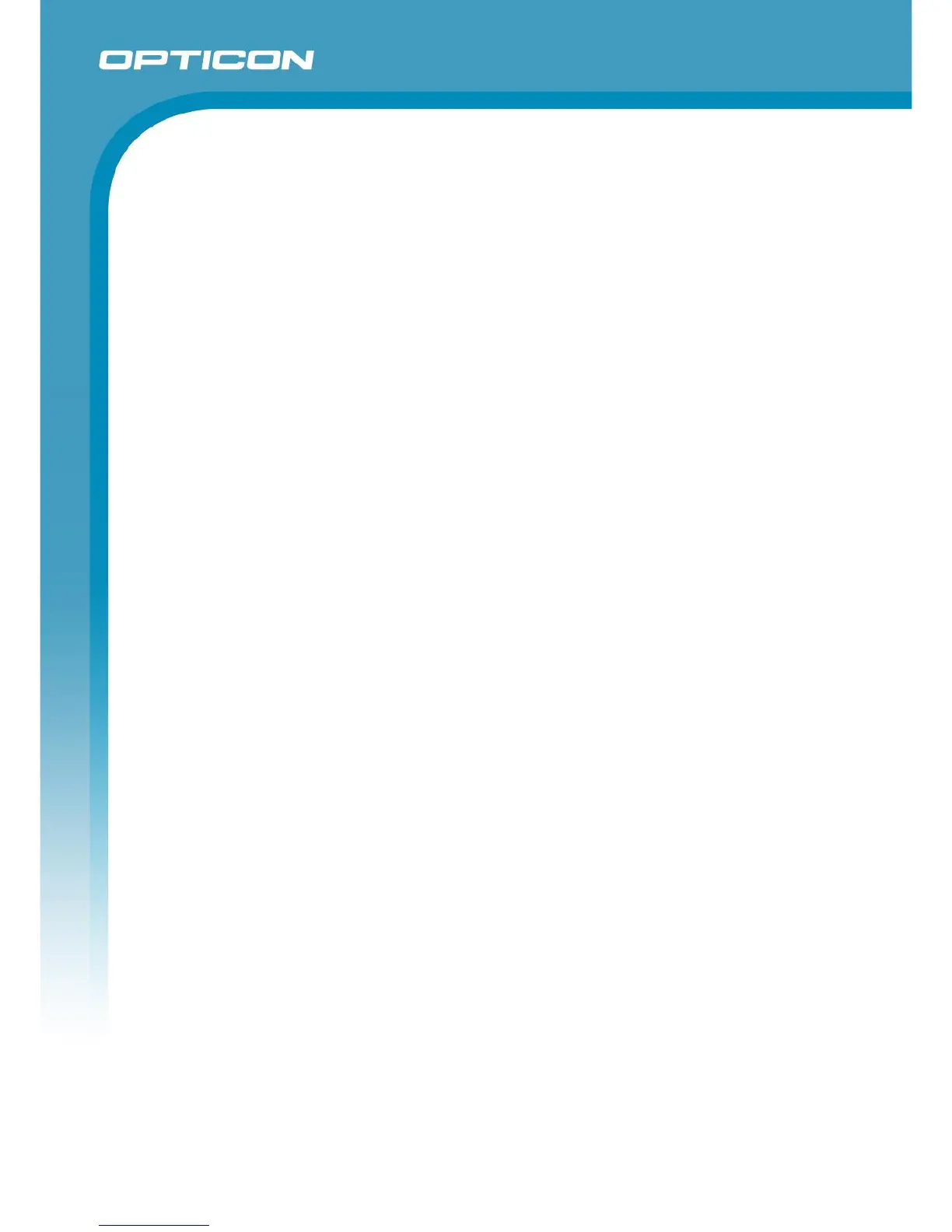Opticon ESL
ESL Server manual
v1.0.62.2
79
filled in. This makes sure that the ESL service will run under the same Windows account and will
use the same configuration file when it’s started manually with GUI (Graphical User Interface)
The shutdown time out of the service can be increased when closing generally takes longer than
15 seconds, i.e. when using a slow PC or when SQL is used in combination with a remote SQL
server.
The service will be installed after pressing the ‘Install’ button and will start running as soon as the
ESL server application is closed or after the PC has been rebooted.
After that, the ESL service will automatically be stopped (and restarted afterwards) when the ESL
server is started with GUI.